Hello @Christopher J Nuss,
Thank you for posting your query on Microsoft Q&A.
Based on your description, it seems that whenever users attempt to reset their passwords, they encounter the error message: "You can't reset your own password because password reset isn't properly set up for your organization."
I reproduced this issue in my tenant to better understand its causes. Please refer to the screenshot below and follow these resolution steps if your users are experiencing the same error:
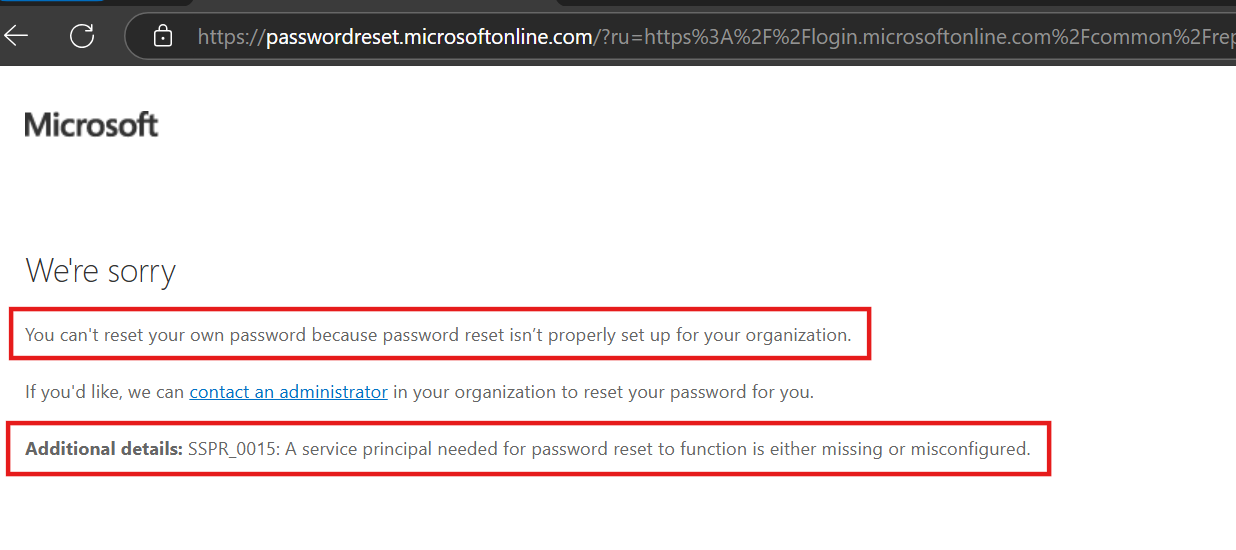
This issue occurs when the "Microsoft password reset service" service principal has the "Enabled for users to sign-in?" option set to "No."
To resolve this, follow these steps:
- Log in to the Azure portal with a Global Administrator or Application Administrator role.
- Go to Microsoft Entra ID and select Enterprise Applications.
- Remove the Application type == Enterprise Application filter by clicking the "X" icon.
- Search for the application name "Microsoft password reset service" and select it.
- In the Properties blade under Manage, enable the "Enabled for users to sign-in?" option by setting it to "Yes" (as shown in the screenshot below).
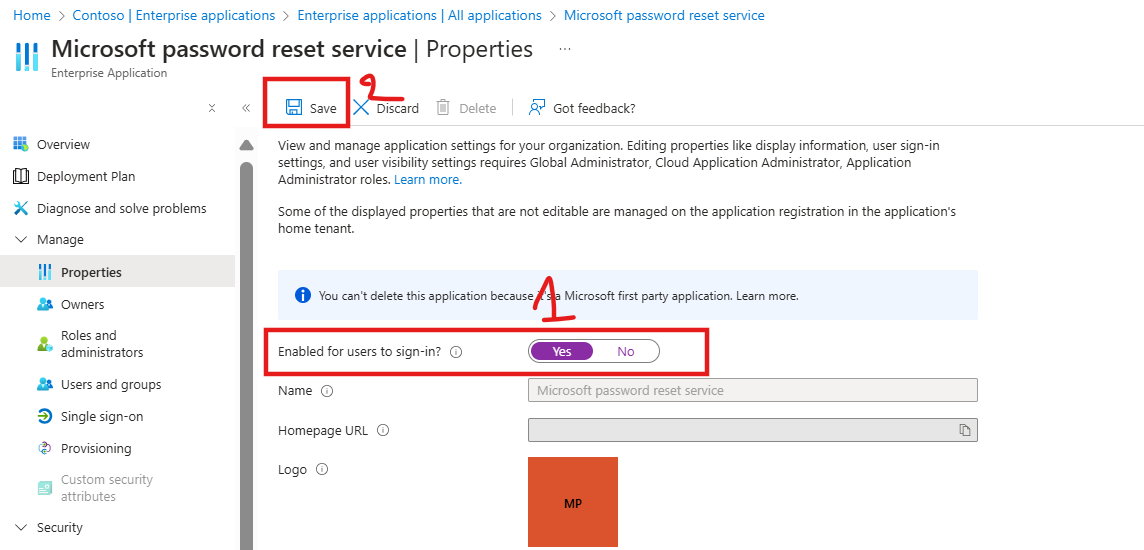
Once this is done, try resetting the password and check the behavior.
I hope this information is helpful. Please feel free to reach out if you have any further questions.
If the answer is helpful, please click "Accept Answer" and kindly upvote it. If you have extra questions about this answer, please click "Comment".
Thanks,
Raja Pothuraju.
