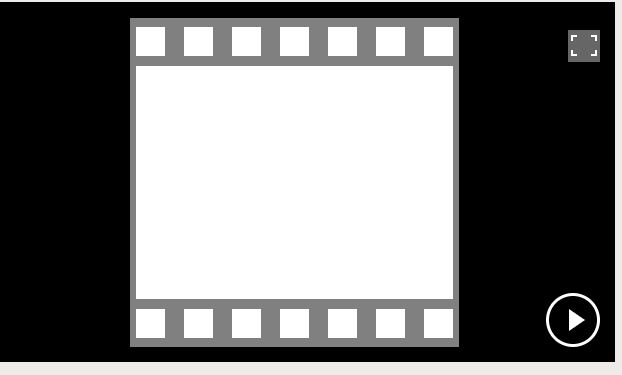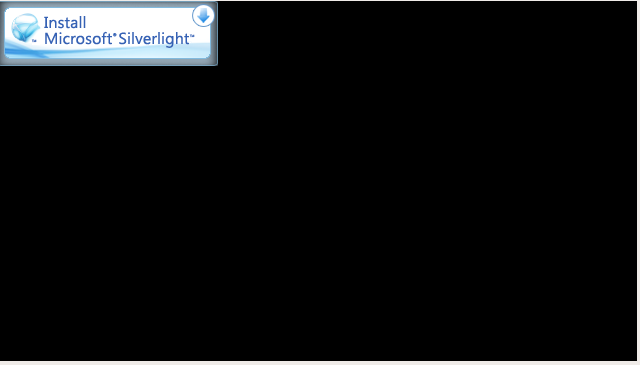Hi @Jayashri Thorat ,
Microsoft Silverlight is no longer supported on Chrome version 45 or a later version of Chrome.
Try to use the browser supported Microsoft Silverlight or use Embed web part(Which works on modern page) to display mp4 file on your SharePoint page:
---------------------------------------Update-------------------------------------------
From your description, you are using the classic page of SharePoint online, please refer to the simple test with content editor web part for your reference:
1) I upload the SampleVideo to the SiteAssets library.
2) Edit the content source like this, remember to change the site name for yourself:
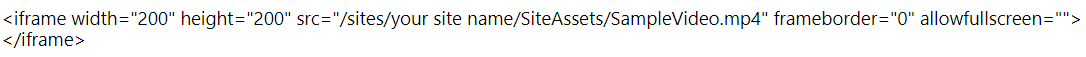
3)Result in chrome browser:
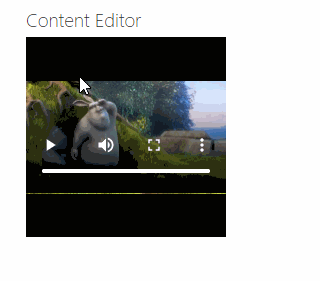
If an Answer is helpful, please click "Accept Answer" and upvote it.
Note: Please follow the steps in our documentation to enable e-mail notifications if you want to receive the related email notification for this thread.