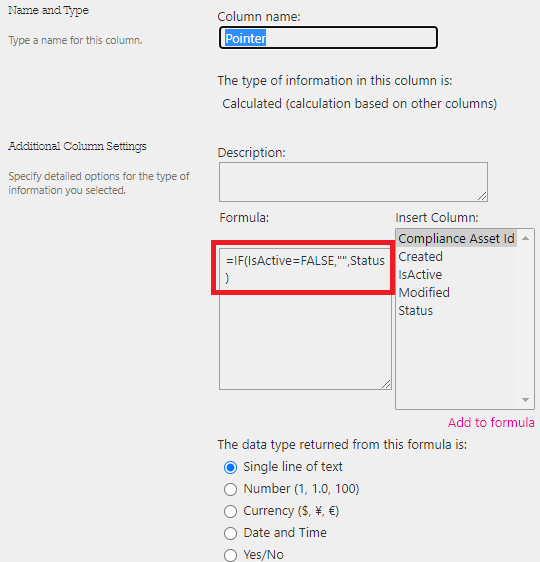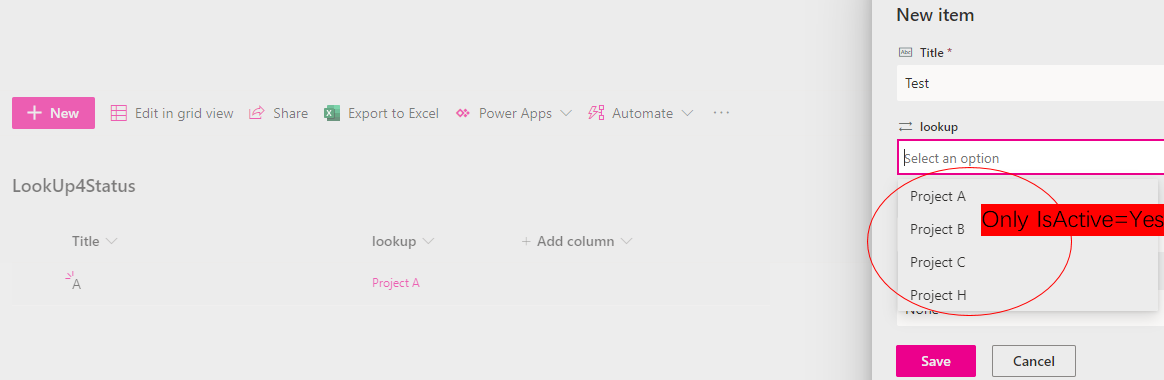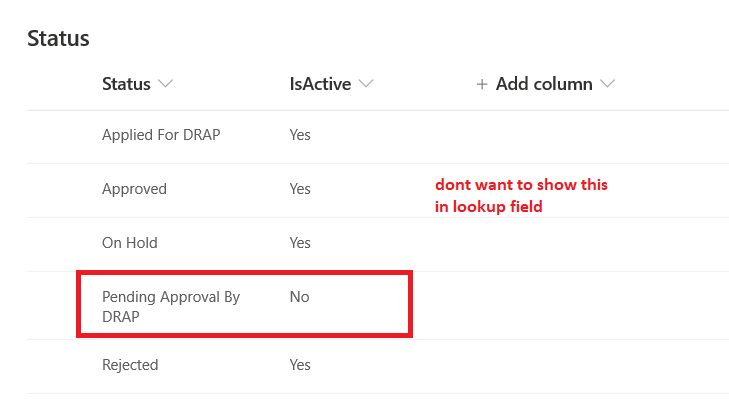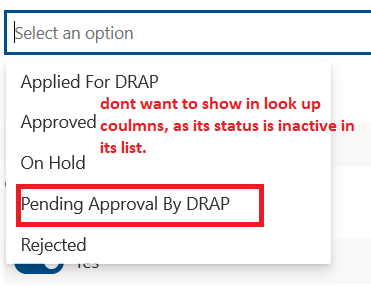Hi @Mohammad Qasim ,
To make a filtered look up column, please refer to the following steps:
1.Create a calculated column in source “Status” list using the formula: =IF(IsActive=FALSE,””,Status) . The calculated field will be empty if IsActive field equals to No, otherwise it will display the value of Status field.
2.Configure the lookup column in another list to use the value from the calculated column instead of Status column.
Test results in my environment: