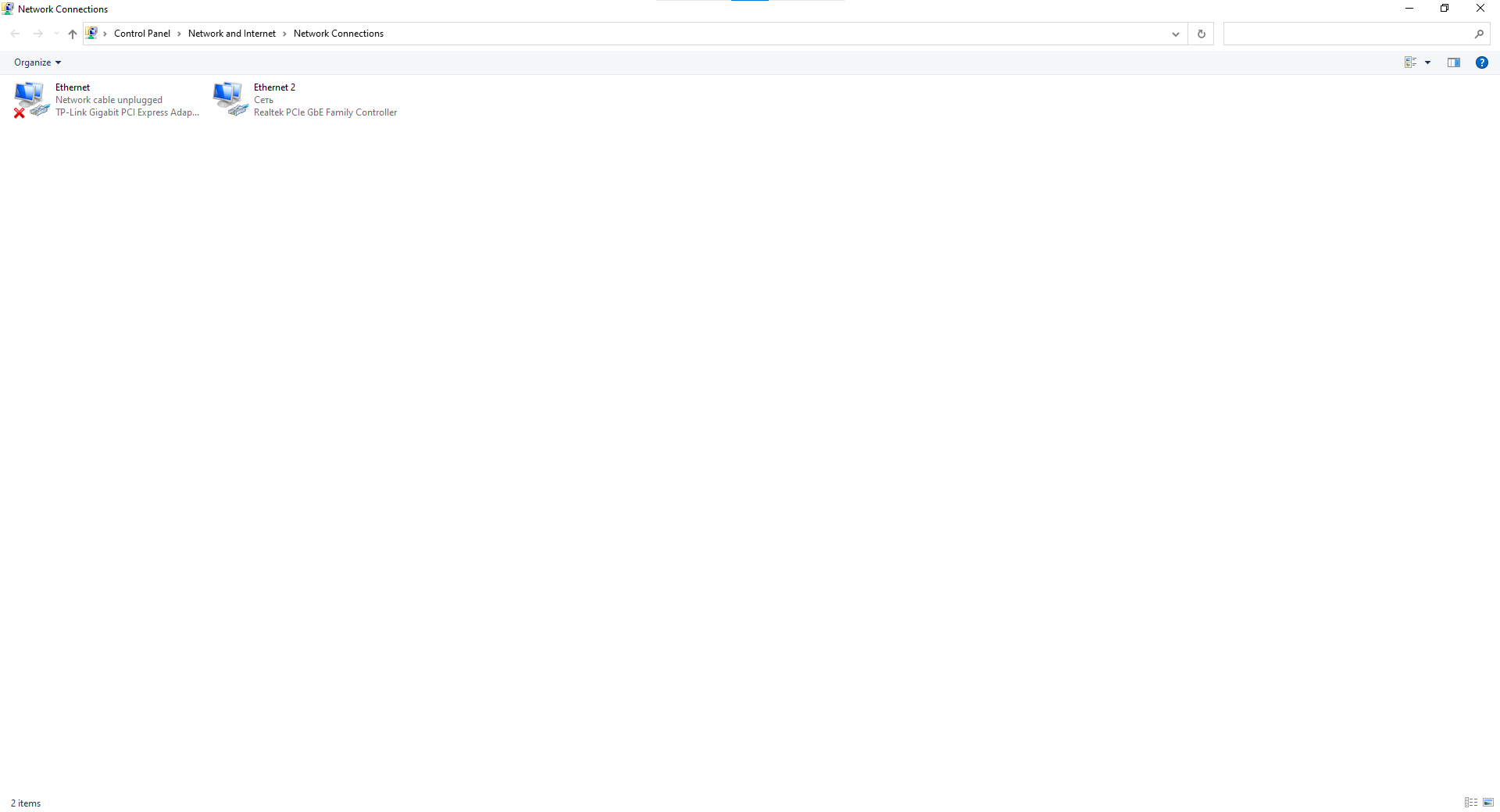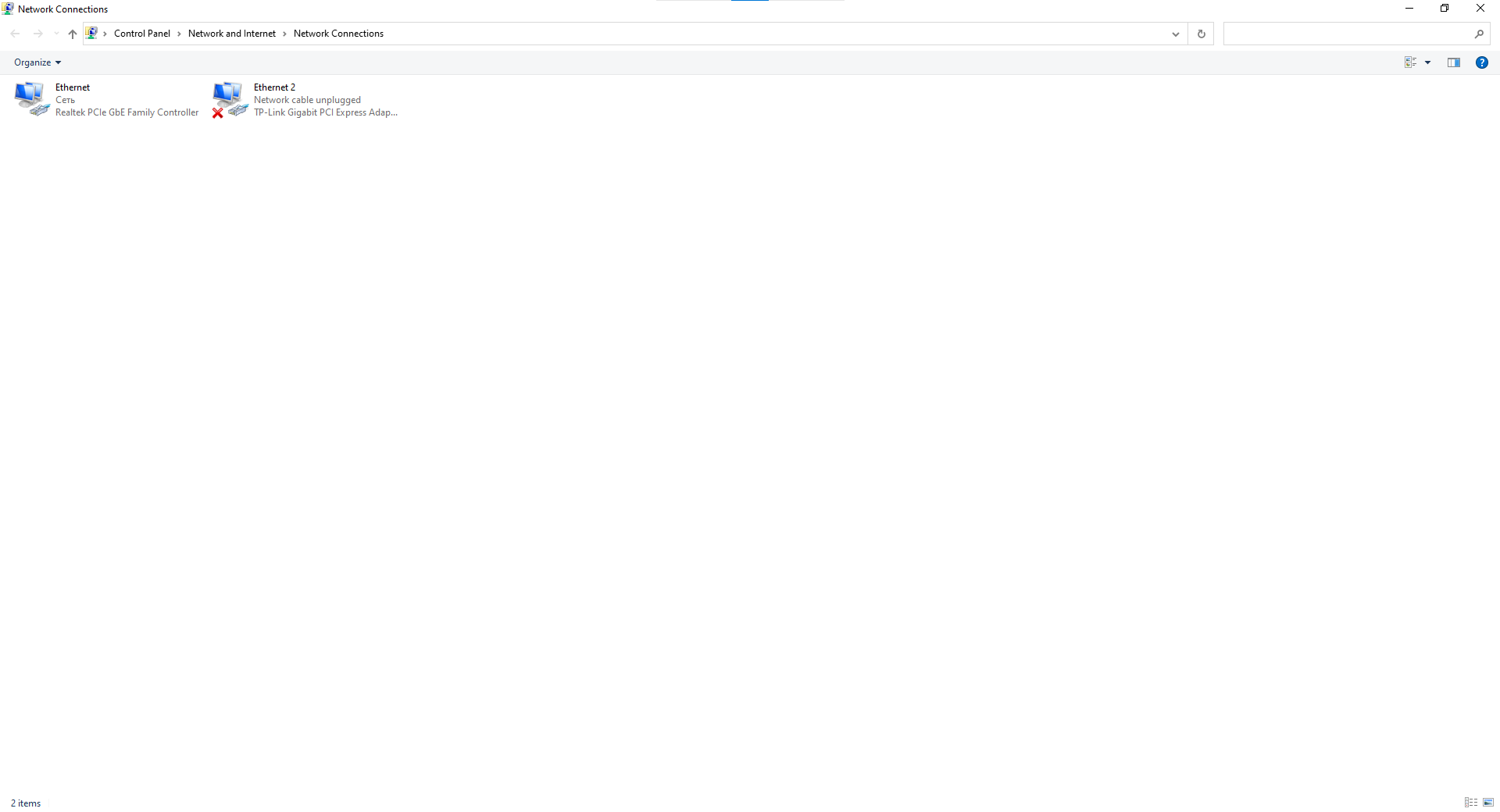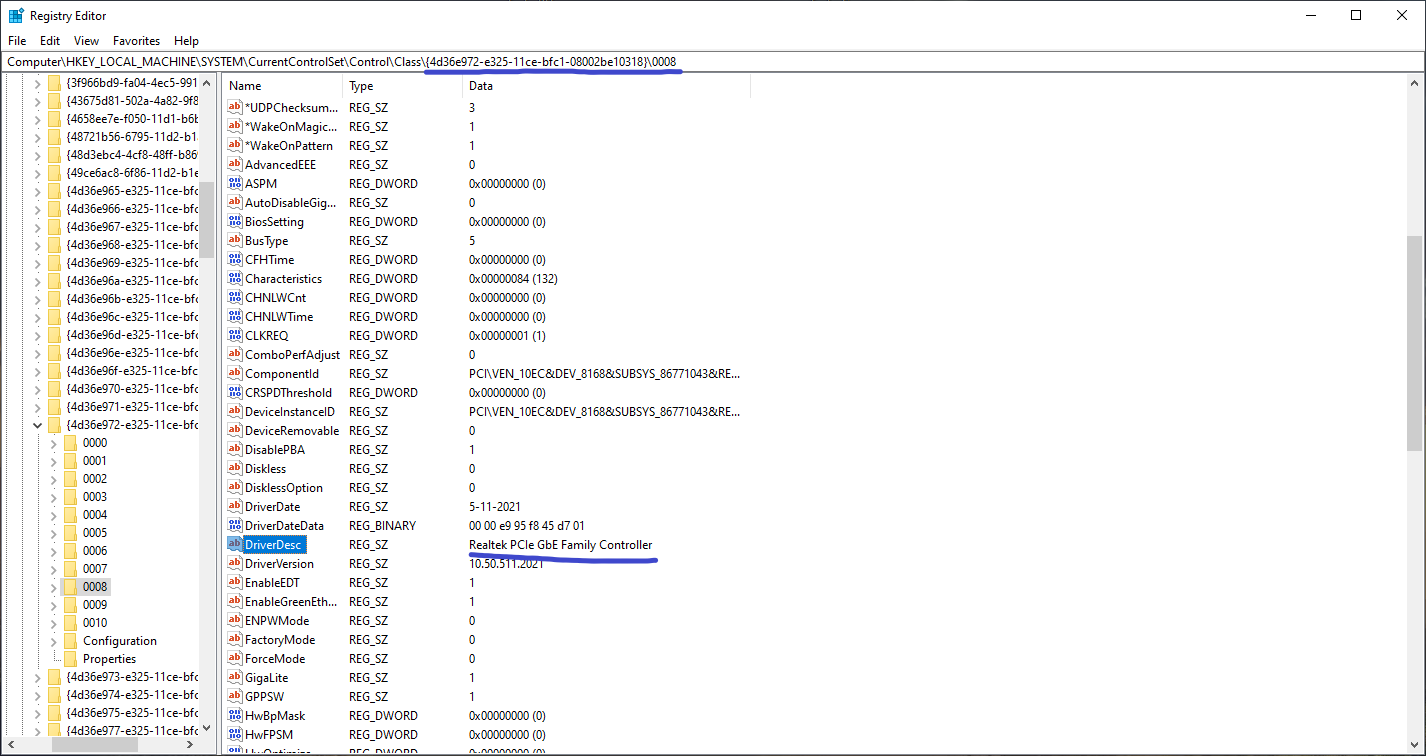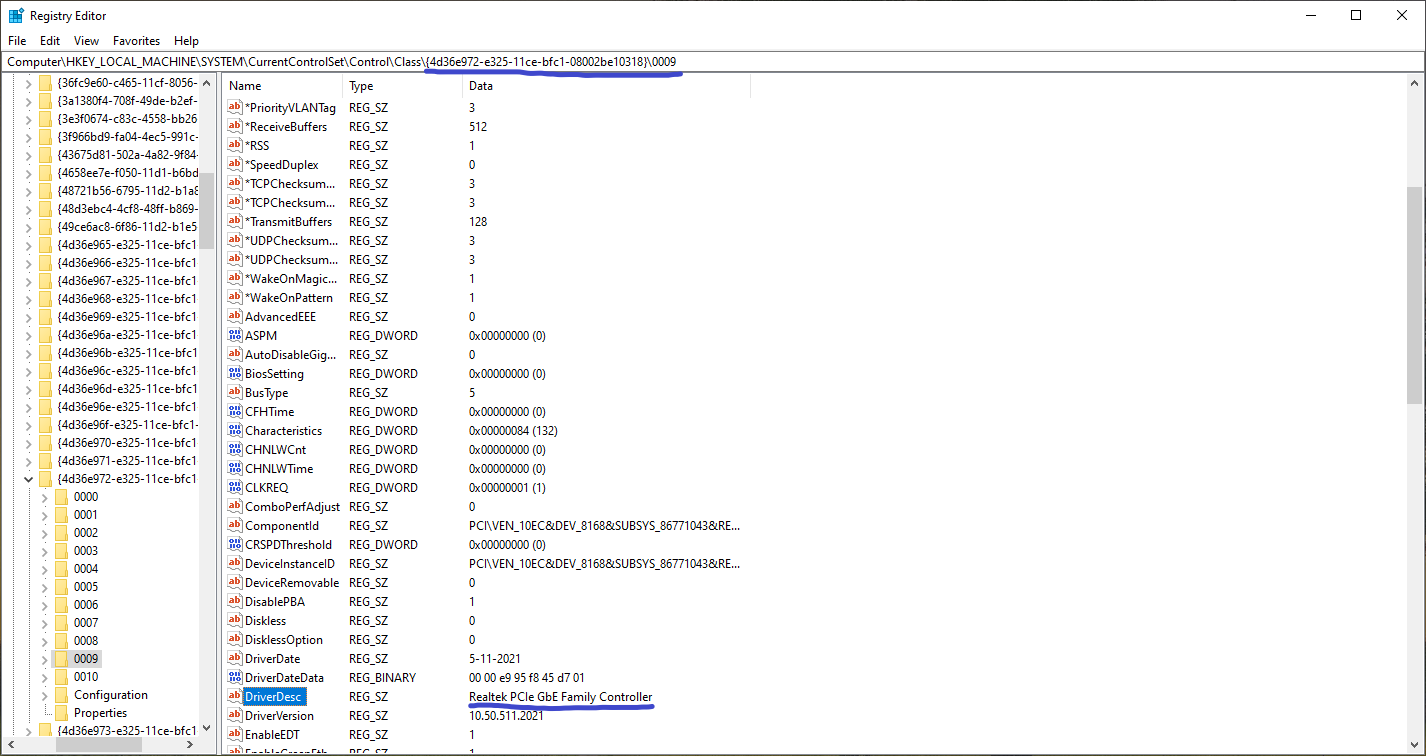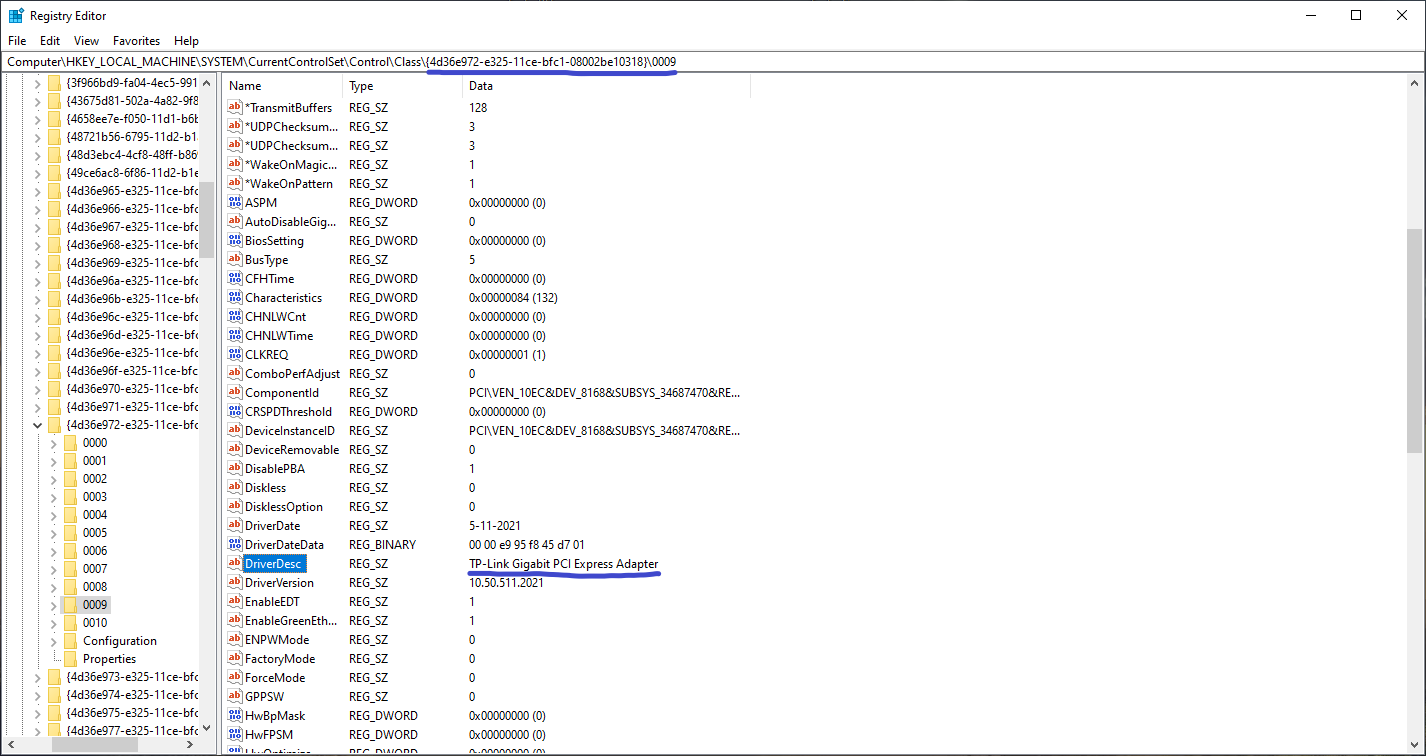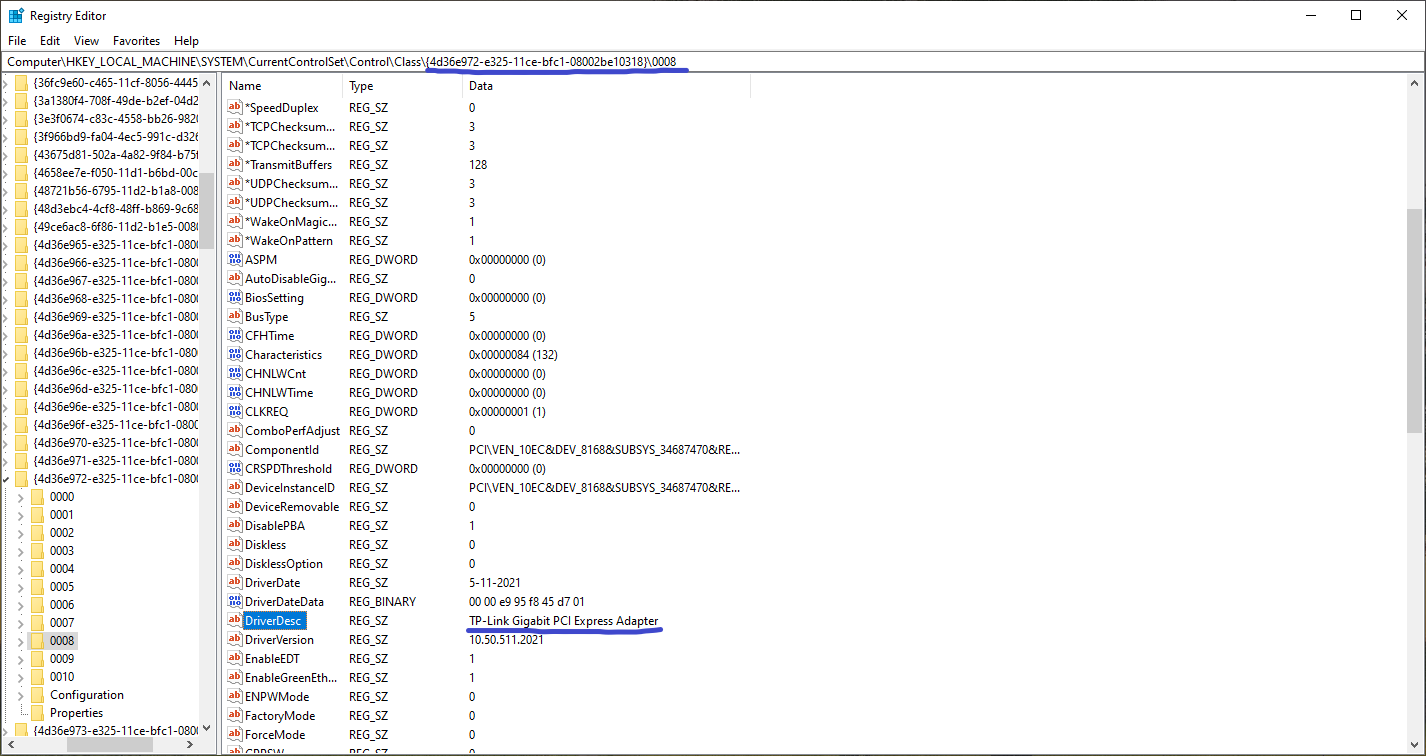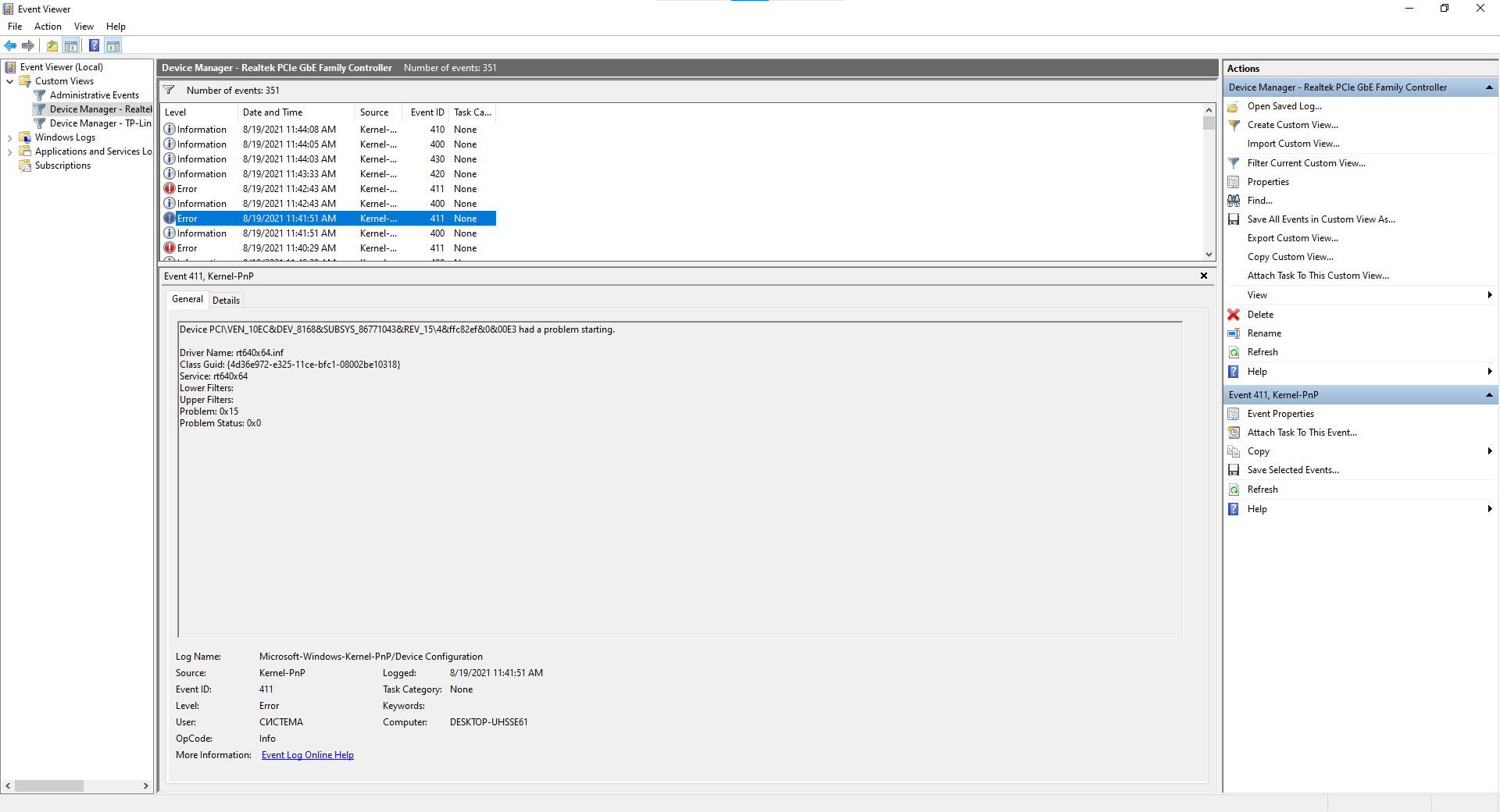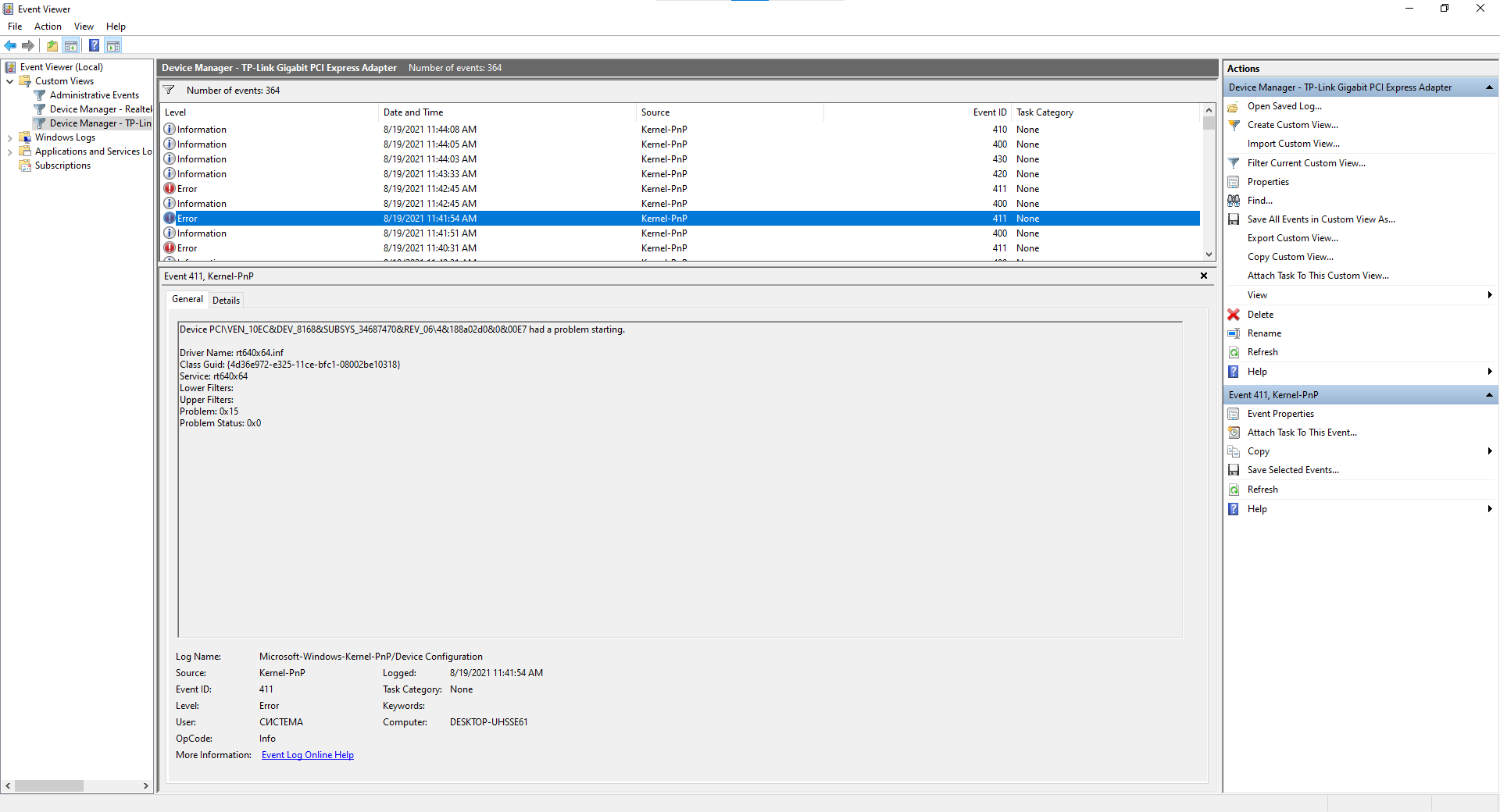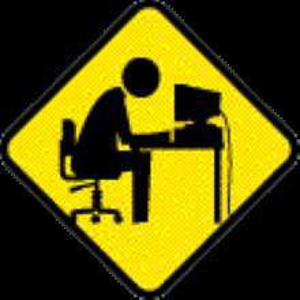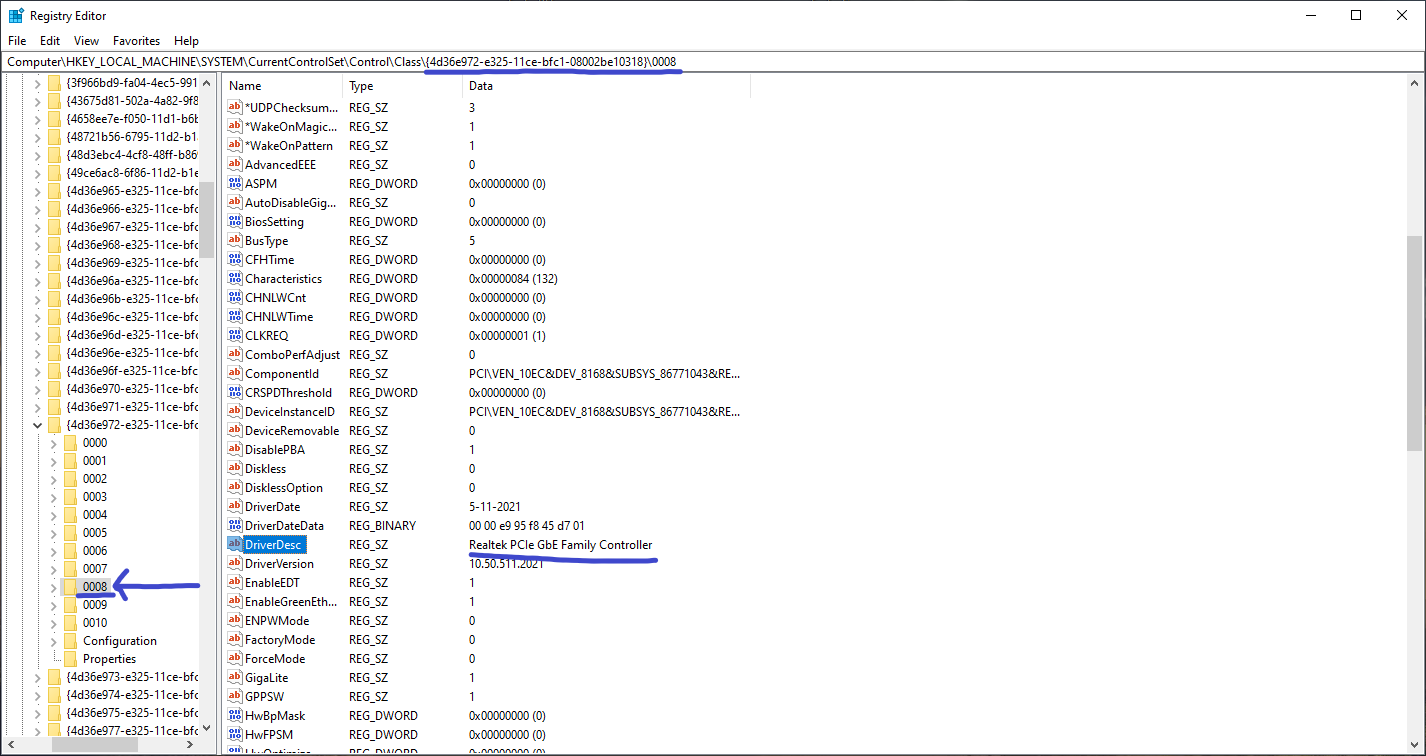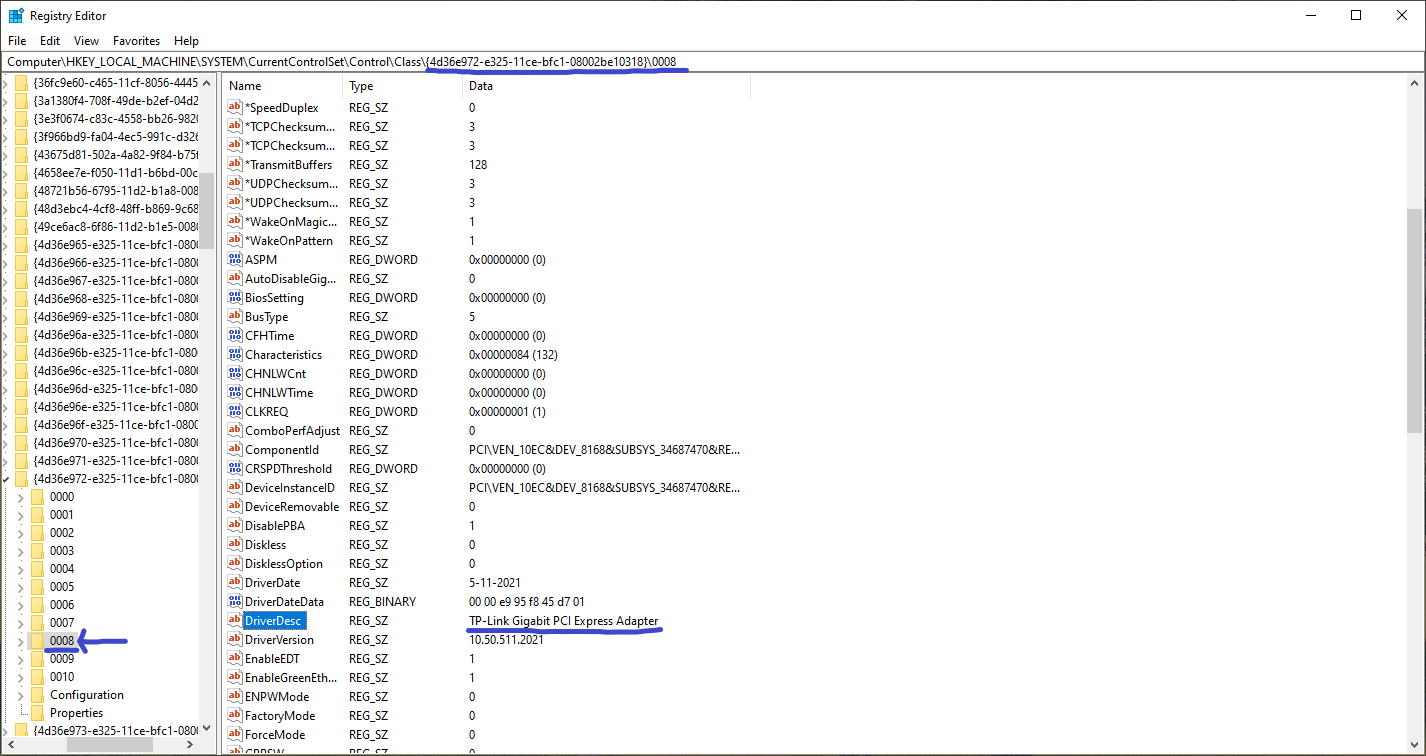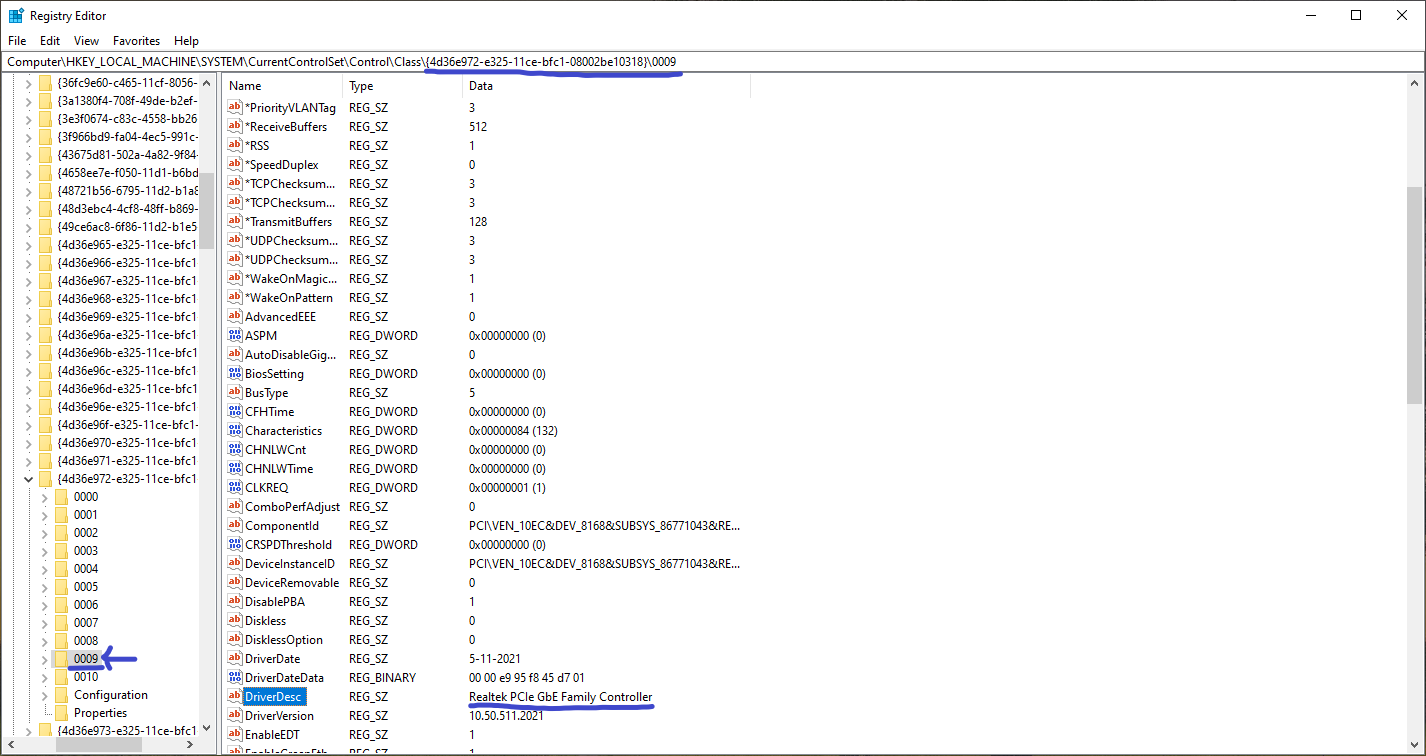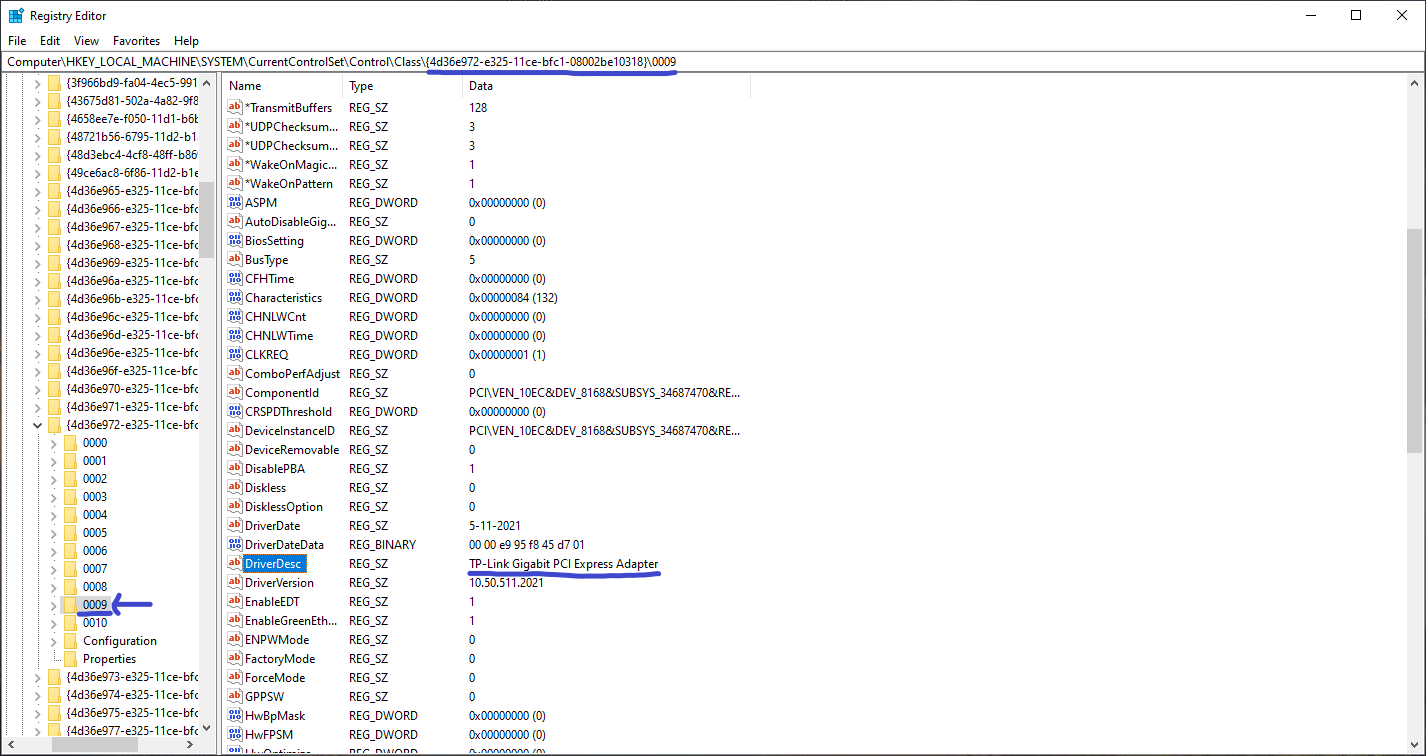A lot of the msinfo32 data was in a foreign language.
From what I could read it appears that both:
Realtek PCIe GbE Family Controller and TP-Link Gigabit PCI Express Adapter use RT640X64.SYS
The vendor/device indicated Realtek.
The Microsoft catalog indicated Realtek.
https://community.tp-link.com/us/home/forum/topic/189384
Consider opening a thread in the tp-link forum.
Имя [00000008] Realtek PCIe GbE Family Controller
Тип адаптера Ethernet 802.3
Тип продукта Realtek PCIe GbE Family Controller
Установлен Да
ID PNP-устройства PCI\VEN_10EC&DEV_8168&SUBSYS_86771043&REV_15\4&FFC82EF&0&00E3
Последний сброс 22.08.2021 7:48
Индекс 8
Имя службы rt640x64
IP-адрес 192.168.88.254, fe80::dd66:ee8c:df52:2897
IP-подсеть 255.255.255.0, 64
Шлюз IP по умолчанию 192.168.88.1
DHCP вкл. Да
DHCP-сервер 192.168.88.1
DHCP-аренда истекает 22.08.2021 19:38
DHCP-аренда получена 22.08.2021 19:28
MAC-адрес 18:31:BF:28:ED:79
Порт ввода/вывода 0x0000D000-0x0000D0FF
Адрес памяти 0xF7204000-0xF7204FFF
Адрес памяти 0xF7200000-0xF7203FFF
IRQ-канал IRQ 4294967292
Драйвер C:\WINDOWS\SYSTEM32\DRIVERS\RT640X64.SYS (10.50.511.2021, 1,10 МБ (1 151 992 байт), 19.08.2021 11:42)
Имя [00000009] TP-Link Gigabit PCI Express Adapter
Тип адаптера Ethernet 802.3
Тип продукта TP-Link Gigabit PCI Express Adapter
Установлен Да
ID PNP-устройства PCI\VEN_10EC&DEV_8168&SUBSYS_34687470&REV_06\4&188A02D0&0&00E7
Последний сброс 22.08.2021 7:48
Индекс 9
Имя службы rt640x64
IP-адрес Недоступно
IP-подсеть Недоступно
Шлюз IP по умолчанию Недоступно
DHCP вкл. Да
DHCP-сервер Недоступно
DHCP-аренда истекает Недоступно
DHCP-аренда получена Недоступно
MAC-адрес 50:3E:AA:03:AF:18
Порт ввода/вывода 0x0000C000-0x0000C0FF
Адрес памяти 0xF7100000-0xF7100FFF
Адрес памяти 0xF2100000-0xF2103FFF
IRQ-канал IRQ 4294967293
Драйвер C:\WINDOWS\SYSTEM32\DRIVERS\RT640X64.SYS (10.50.511.2021, 1,10 МБ (1 151 992 байт), 19.08.2021 11:42)
.
.
.
.
.
Please remember to vote and to mark the replies as answers if they help.
On the bottom of each post there is:
Propose as answer = answered the question
On the left side of each post: Vote = a helpful post
.
.
.
.
.