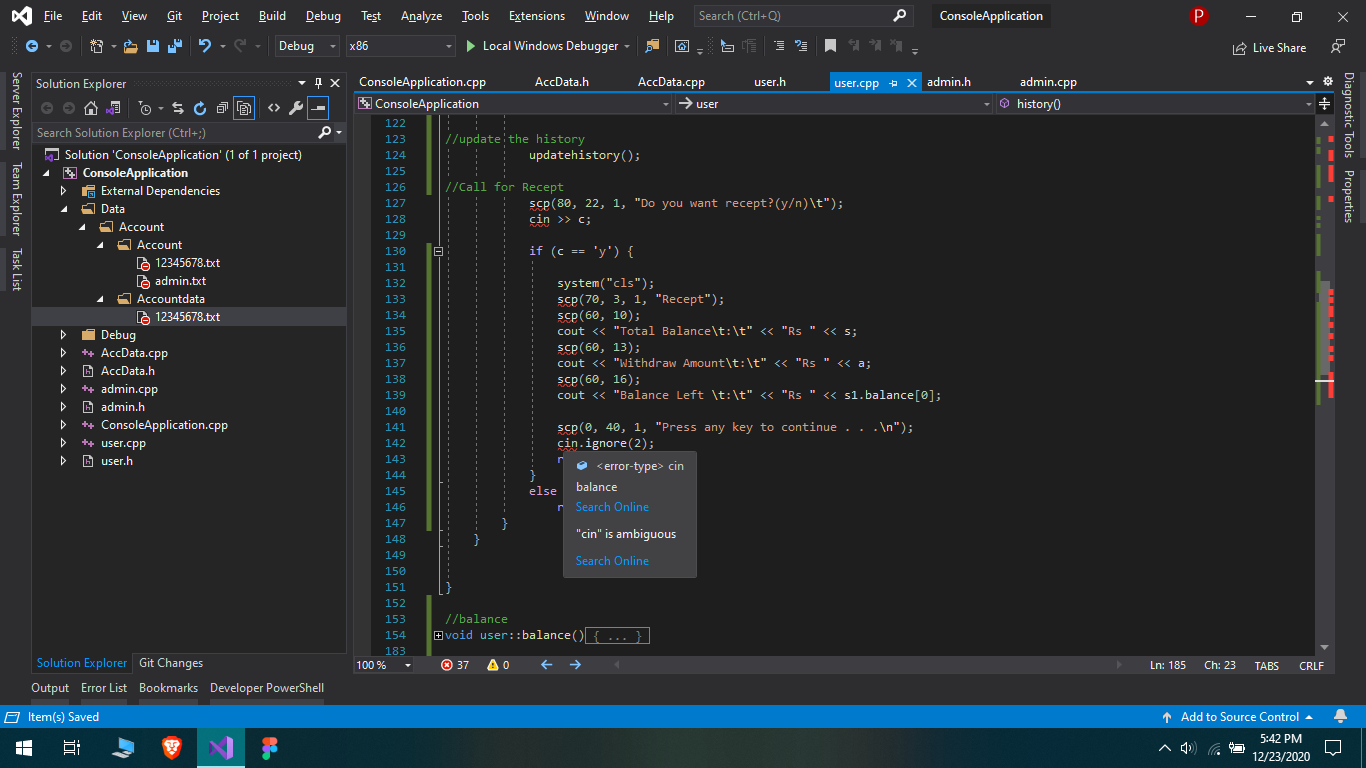To remove those errors I have to reopen my file.
When this happens, have you tried rescanning the solution rather than closing
and reopening the file?
Rescan should be found under the Project menu, and also on the popup menu
when you right-click on the source window in the IDE.
Sometimes the database used by Intellisense doesn't get updated automatically
and promptly after some changes in the source. A Rescan forces that to happen.
- Wayne