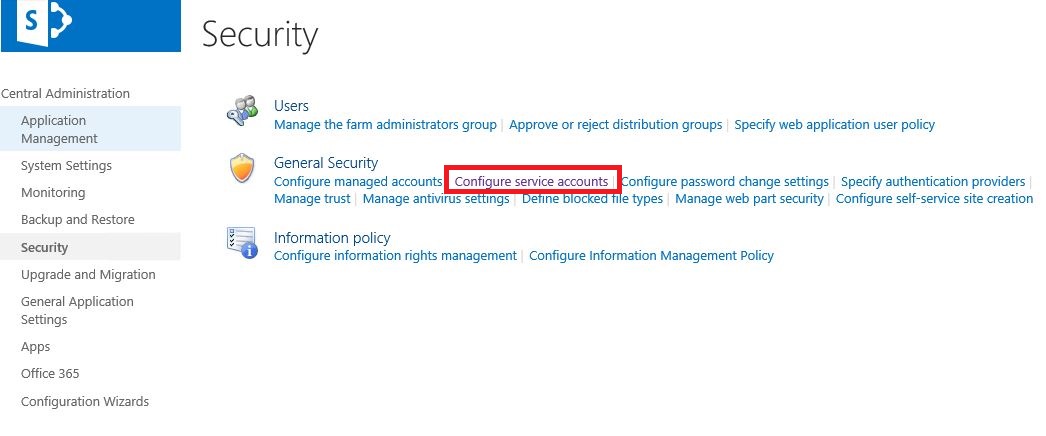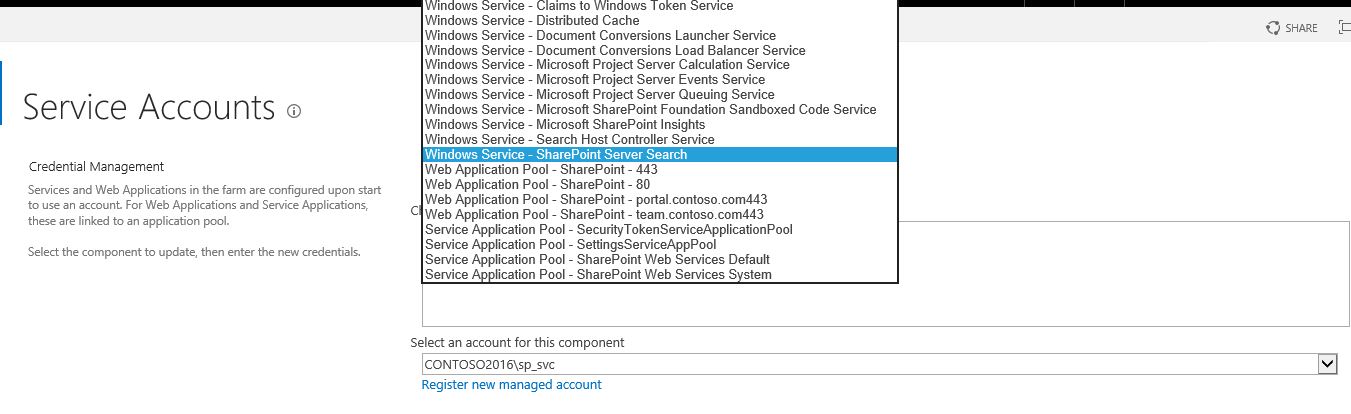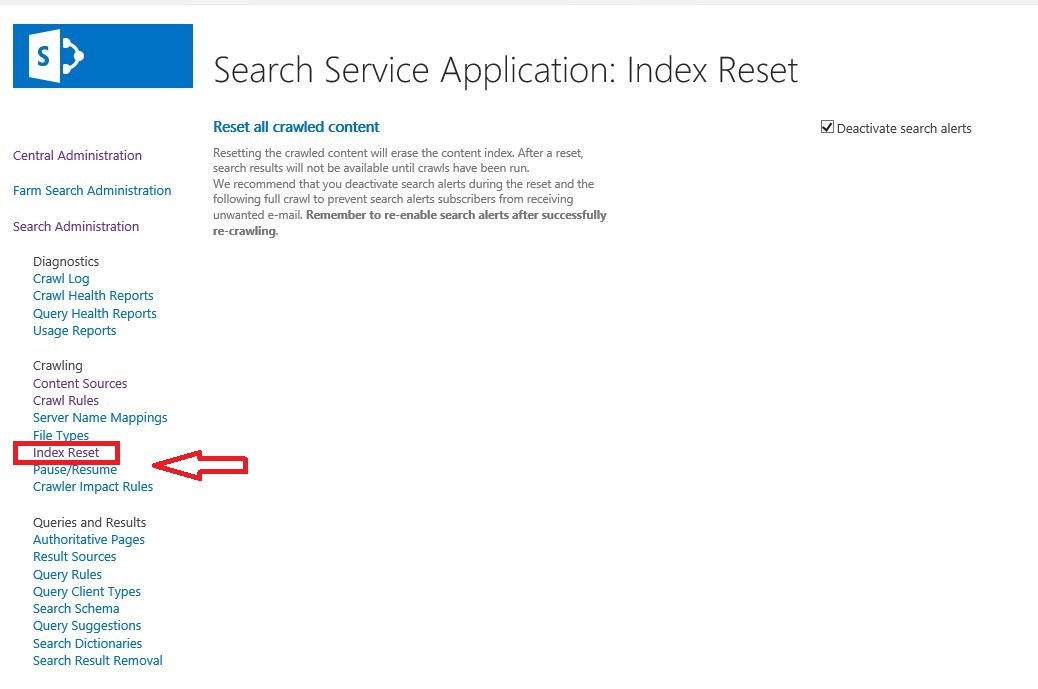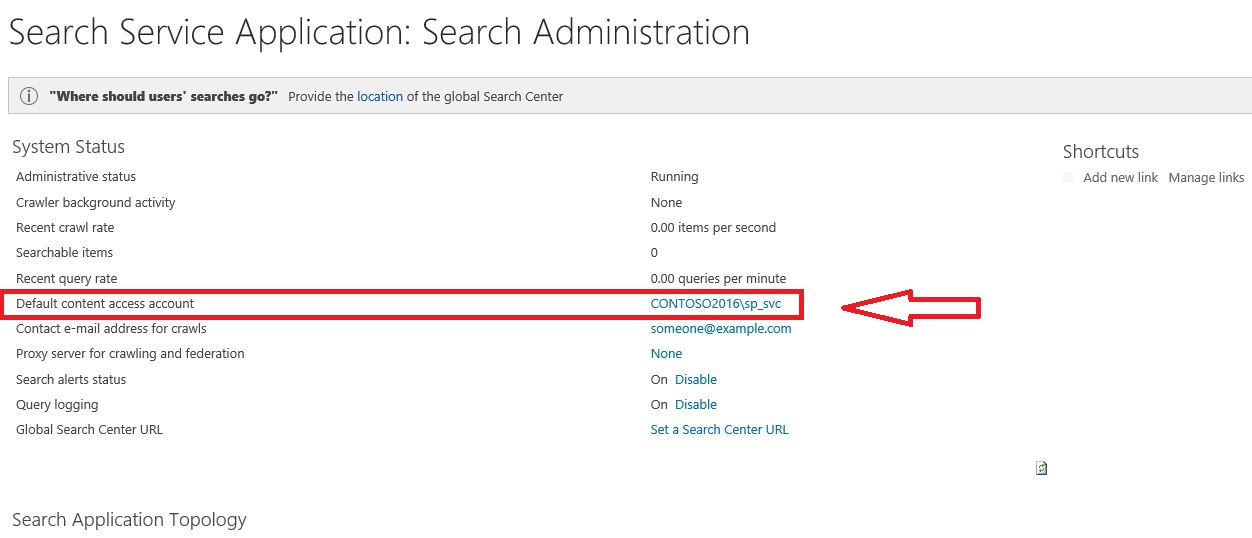Hi @MDuBose ,
Per my understanding, this may be that a component of the search service application on one of your servers is not running normally.
And this command you mentioned means to refresh the SSA components on your server. You could try to run this command to test whether it works.
For better troubleshooting, You could:
1.Check your components status in CA>Search Service Application>Search Administration:
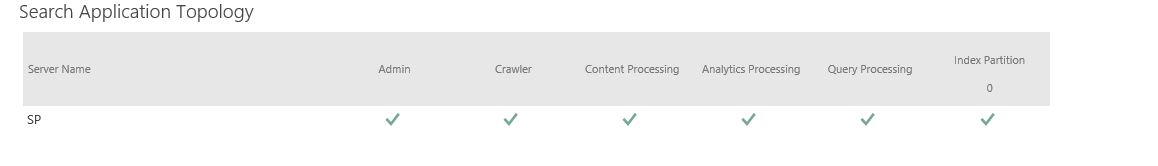
2.Please check your ULS log and event viewer to see if there are more error messages. This is important, please be sure to do it.
3.I’m not able to reproduce your issue, however I have found some similar posts for you, you could have a look.
https://sharepoint.stackexchange.com/questions/213932/sharepoint-search-service-is-not-provisioned
http://www.networksteve.com/forum/topic.php/Event_ID_6482:%C2%A0_Search_not_provisioned:%C2%A0_There_is_no_project_Por/?TopicId=57538&Posts=1
=============================Update1==================================
You could try to:
1.Go to Start > Administrative Tools > Services to restart the SharePoint Search service to test if it works:
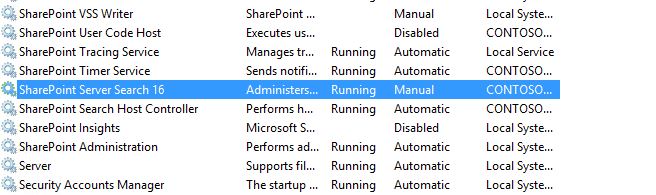 If the issue is not resolved, stop this service, go to the CA>Security>Configure service account, reset the Search account and go back to restart the service:
If the issue is not resolved, stop this service, go to the CA>Security>Configure service account, reset the Search account and go back to restart the service:
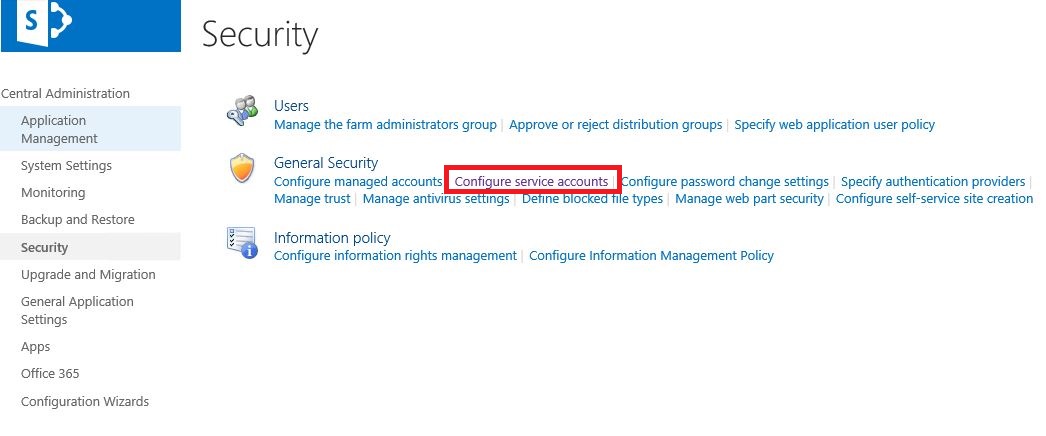
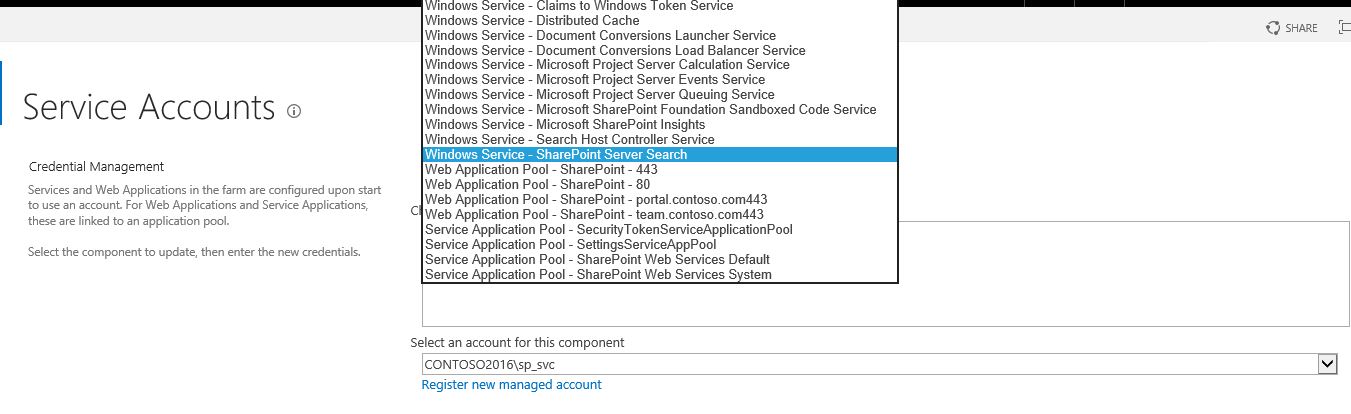
2.Reset the crawl index (clears the index):
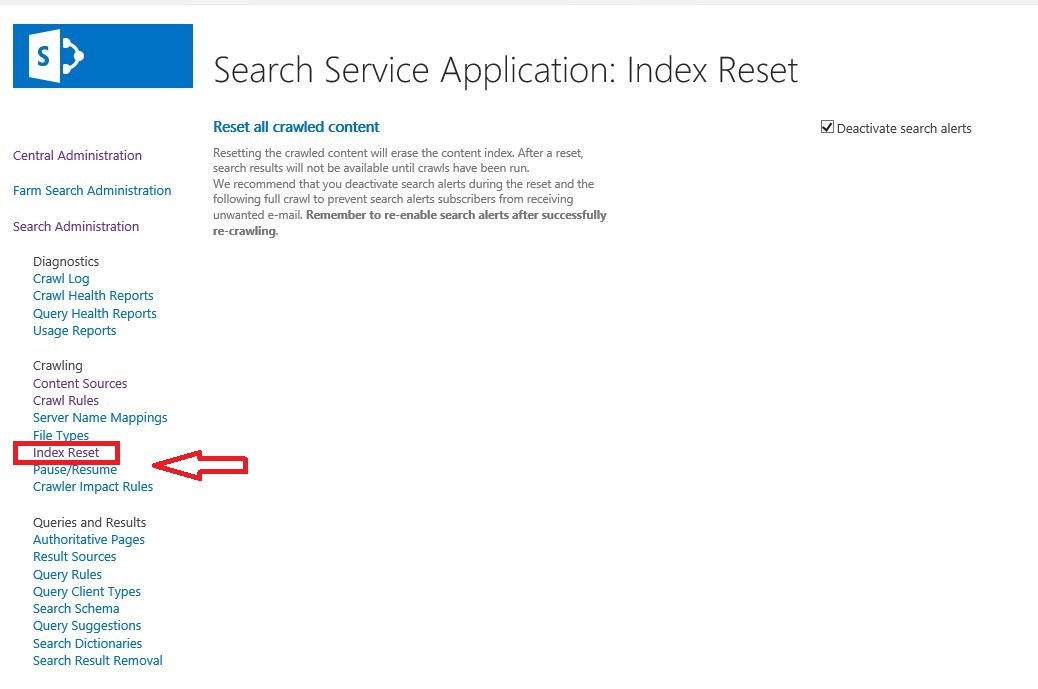
3.Stop and then start the SharePoint Server Search - Central Administration: stop and then restart the service.
4.Reset default content access account:
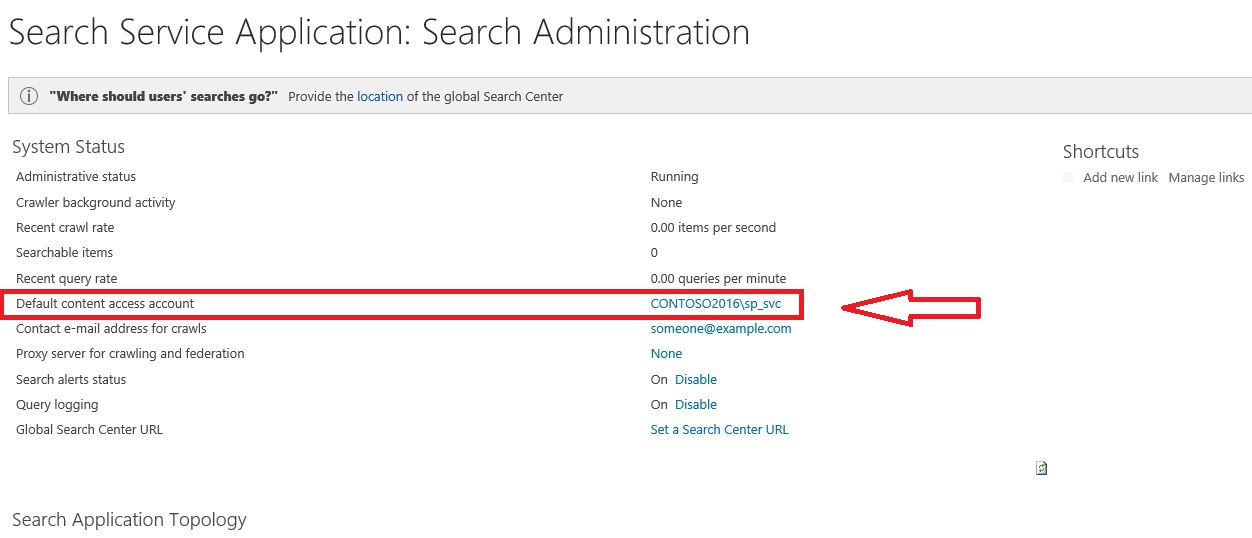
Based on your description, I want to confirm some more information:
- How many content sources do you have? Have you checked each one?
Try this to get the status: $ssa = Get-SPEnterpriseSearchServiceApplication 'Search Service Application'
Get-SPEnterpriseSearchCrawlContentSource -SearchApplication $ssa -Identity 'Local SharePoint Sites'
2.Based on you can search the items, try to add something new and crawl again to test whether it works now and check the crawl log.
3.Try this to get the state of the components in the default search application:
Get-SPEnterpriseSearchServiceApplication | Get-SPEnterpriseSearchStatus –Text
The second error message you mentioned is a general error, are there other directional error messages? I have found an article you can have a look.
And if the two commands are valid, or if there are any updates on this issue, please share with us.
Note: Microsoft is providing this information as a convenience to you. The sites are not controlled by Microsoft. Microsoft cannot make any representations regarding the quality, safety, or suitability of any software or information found there. Please make sure that you completely understand the risk before retrieving any suggestions from the above link.
If the answer is helpful, please click "Accept Answer" and upvote it.
Note: Please follow the steps in our documentation to enable e-mail notifications if you want to receive the related email notification for this thread.


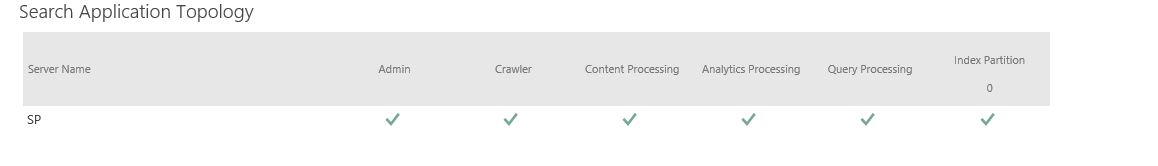
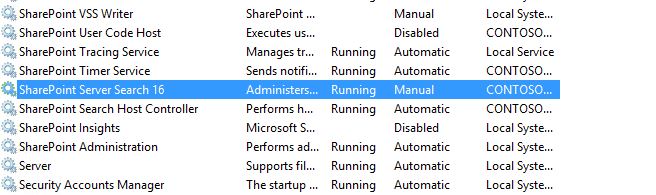 If the issue is not resolved, stop this service, go to the CA>Security>Configure service account, reset the Search account and go back to restart the service:
If the issue is not resolved, stop this service, go to the CA>Security>Configure service account, reset the Search account and go back to restart the service: