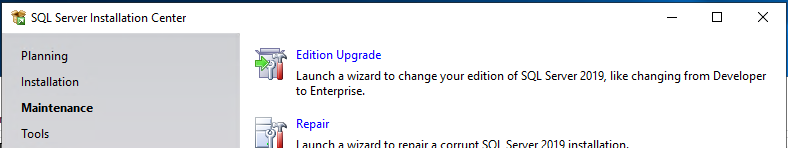
I think I've found it- I opened the setup in C:\SQLServerFull & located an option under Maintenance > Edition Upgrade.
This browser is no longer supported.
Upgrade to Microsoft Edge to take advantage of the latest features, security updates, and technical support.
Greetings!
We have a VM in Azure running SQL Server 2019 SE & want to upgrade to Enterprise. We do not have access to Volume License Center to download the installation bits & I cannot find a link to download this version. Please advise where I can obtain the software per through the portal or another site. The info in the link below is kind of vague.
https://learn.microsoft.com/en-us/azure/azure-sql/virtual-machines/windows/change-sql-server-edition
Customers who don't have Software Assurance can use the setup media from an Azure Marketplace SQL Server VM image that has their desired edition (typically located in C:\SQLServerFull).
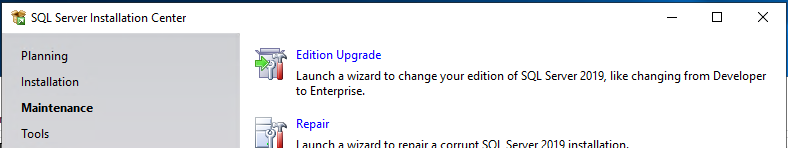
I think I've found it- I opened the setup in C:\SQLServerFull & located an option under Maintenance > Edition Upgrade.
Hi @Anonymous ,
I think you have indeed found the right direction. I want to know if you have successfully completed the upgrade now.
Using the SQL Server installation media to upgrade the edition(like Express, Standard or Developer to Enterprise) is the correct method usually for on-premises SQL Server instances. For the SQL Server instances on Azure VM, it's no different except that the edition needs to be changed in the Azure portal.
If the answer is helpful, please click "Accept Answer" and upvote it.
What can I do if my transaction log is full?--- Hot issues November
How to convert Profiler trace into a SQL Server table -- Hot issues Novembe