
strange font issue with older application
Hello,
I'm having an interesting "phenomenon" regarding a simple application, and I would like to know (mostly out of curiosity) how to use tools to (try to) find a clue on what's happening.
It's about a basic telnet client which uses .fon files. The telnet program consists of one executable, 4 extra dlls, some bitmap files and font files. It seems pretty "portable".
On XP (yes I know), a good logon screen looks like this:

Now: On that XP, if I change the .fon file with another (random) font, this happens:
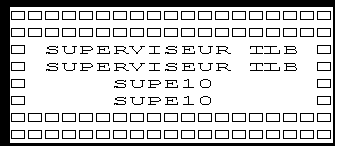
This seems to indicate the program uses all characters from that font file. The "double" appearance of lines is normal.
Now comes the real issue: on Windows 10 (and even Windows 7), this happens with the good font file in place:
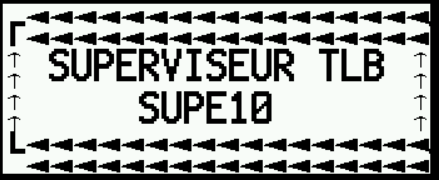
Notice some characters are OK, but others are not (mostly the border characters).
If I replace that font file with a random one, this is the result:
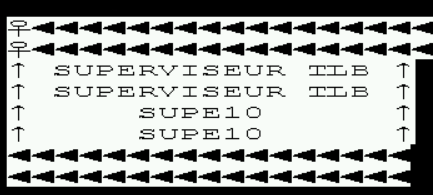
Strange thing is that it has the same wrong border characters.
My main question is: how would one even begin with trying to find the reason?
I've already used procmon from sysinternals, but nothing indicates the program searches for some missing font file.
Is it possible to use debuggers to see what the program is doing when "painting" one character? To see what's causing the difference in behavior? To find the source of the strange characters?
It seems the issue appears with Windows 7 and beyond. I've already tried every thing I could imagine (disabled clear text, DPI settings, compatibility modes, 32bit OS, ...)
Best regards & many thanks in advance,
PVDW
Community Center | Not monitored


