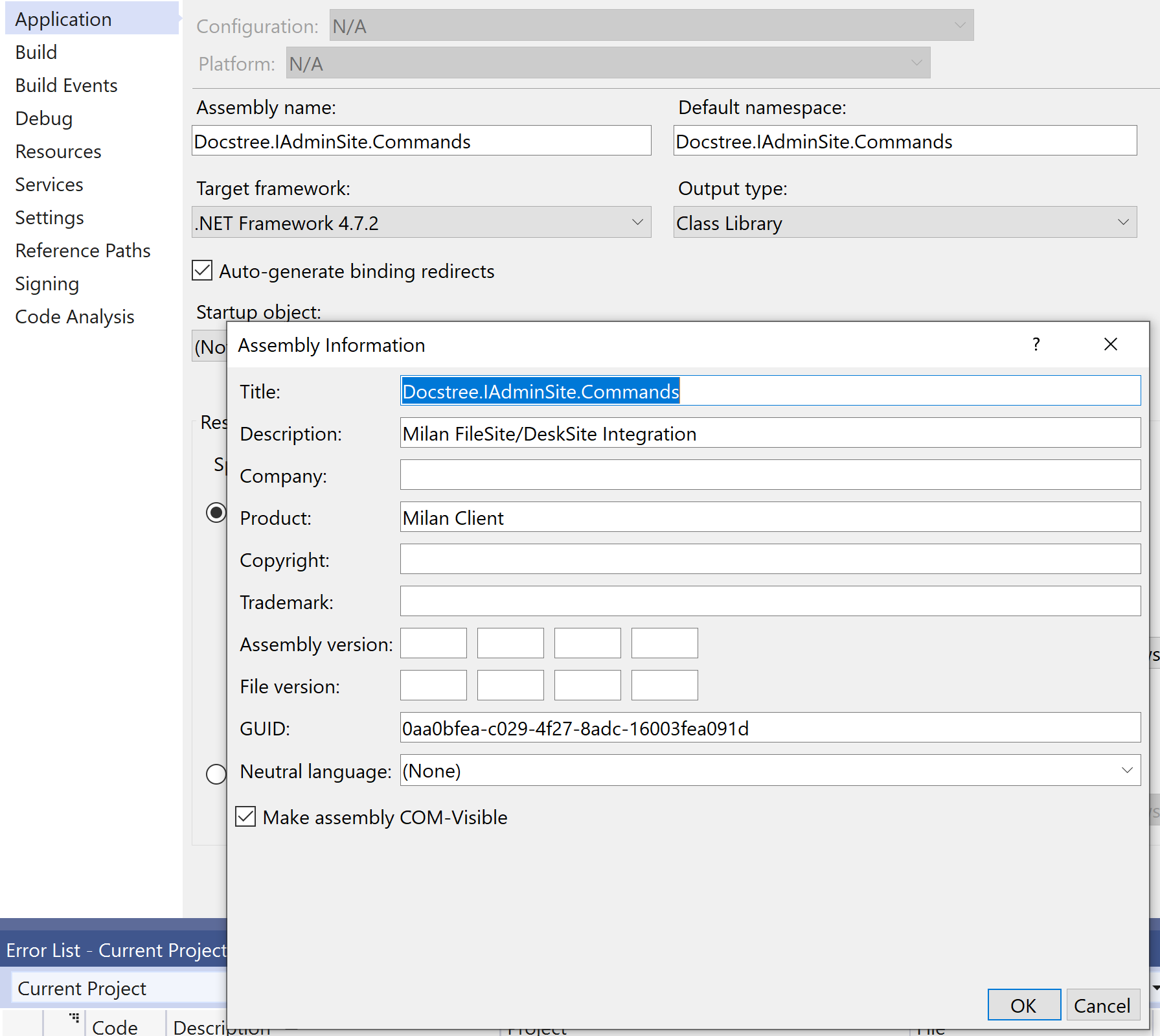Kyle,
COM app is iManage Document Management System app. To change the framework right clicked on project -> Properties -> Application->Target Framework (4.7.2).
To reproduce:
1) Create .net framework windows form app in visual studio with webview2.
2) Add a class file tp project and create object of above form.
3) In constructor of the form write code to initialize CoreWebView2.
Please refer below code:
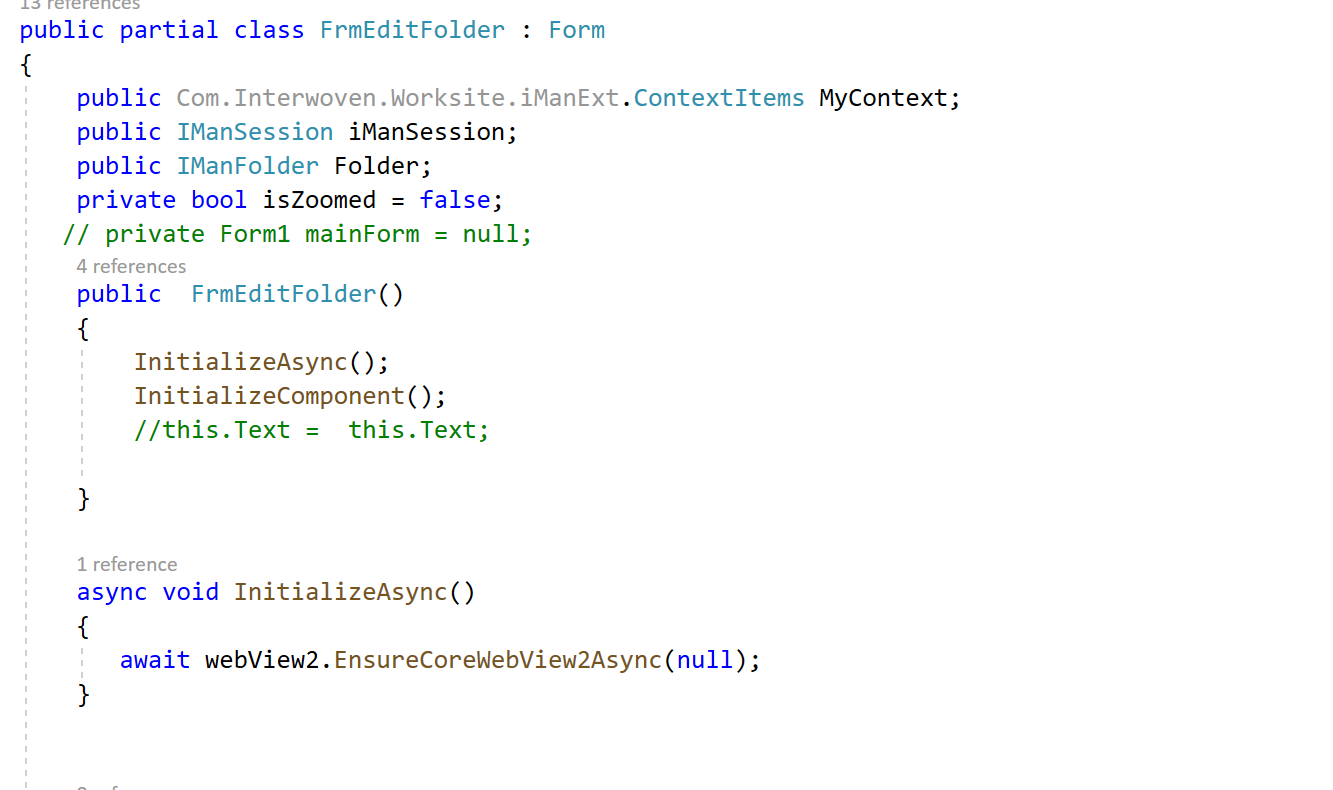
We also have this checked in our project:

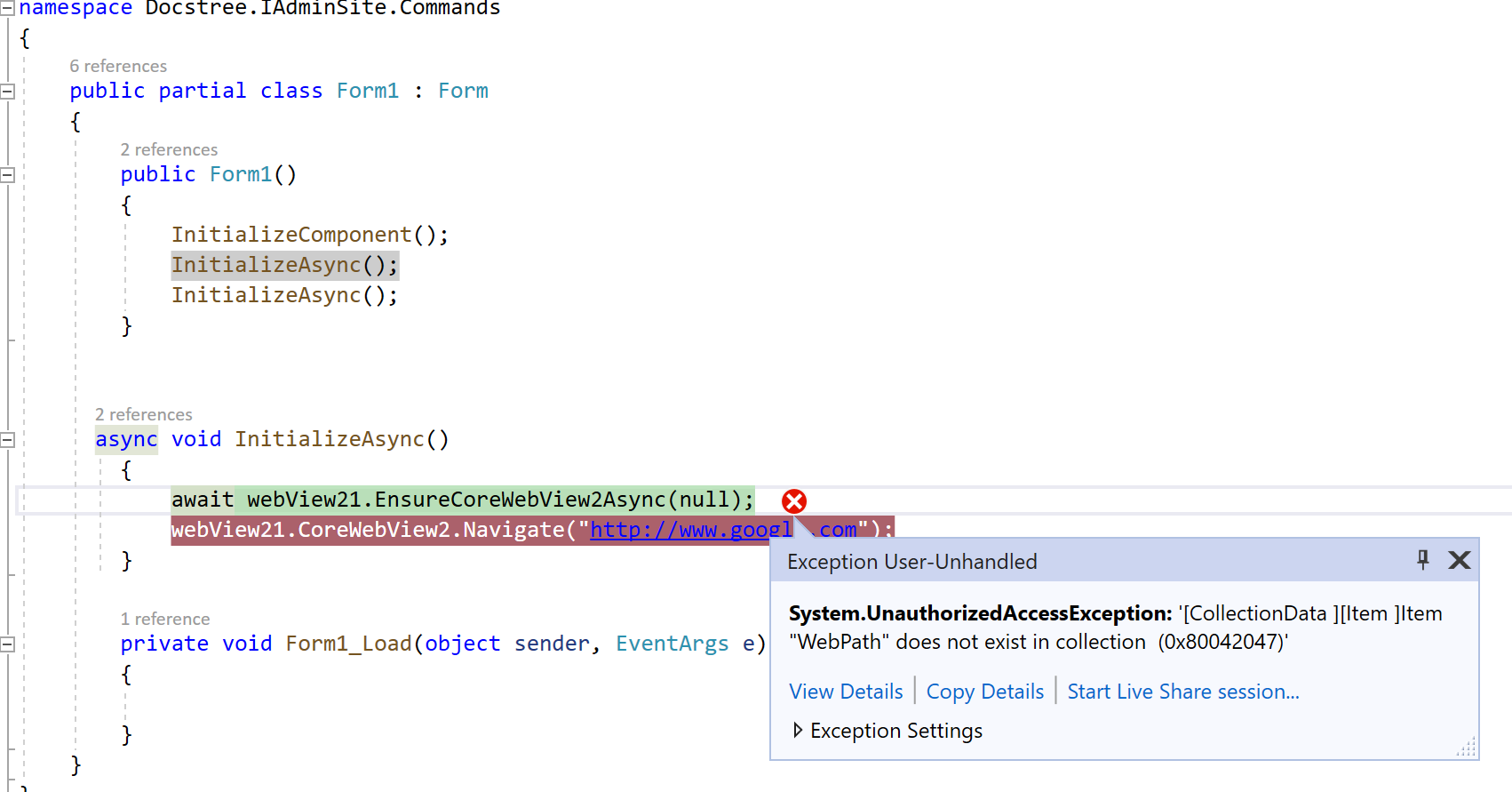 :
: