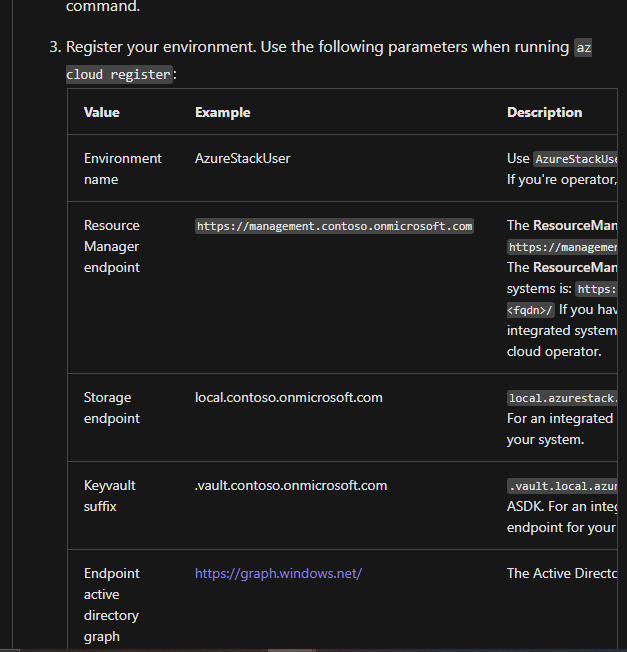For the ASDK, these steps can be slightly different. The Operator doc should be followed first, then the user doc.
The ASDK has it's own operator CLI doc, so you should start Here. Once that is done, continue with the user specific instructions here. The Important steps are to export the certificate to the machine you are trying to connect on.
I would first get this working on the ASDK host machine, then try to connect outside machines if needed.