Hello @Saideep Anchuri , I am experiencing the same problem. I am not able to click on the environments that are listed on the Environments tab of my workspace.
Here is a screenshot of what I see on the "Custom environments" section on the Environments tab of my workspace:
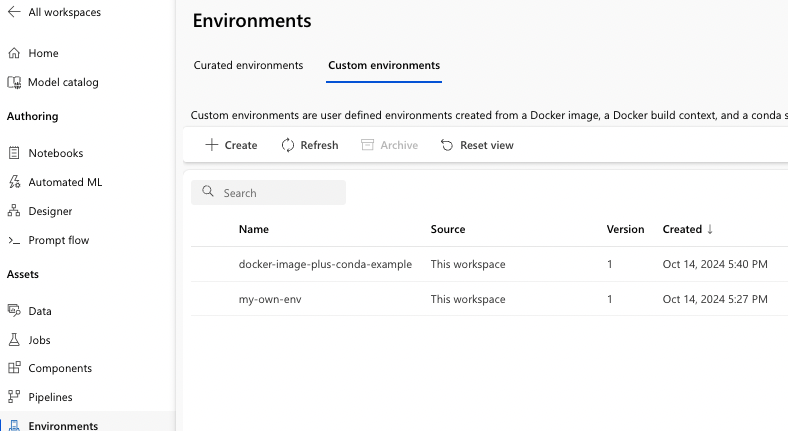
Here is a screenshot of what I see on the "Curated environments" section on the Environments tab of my workspace:
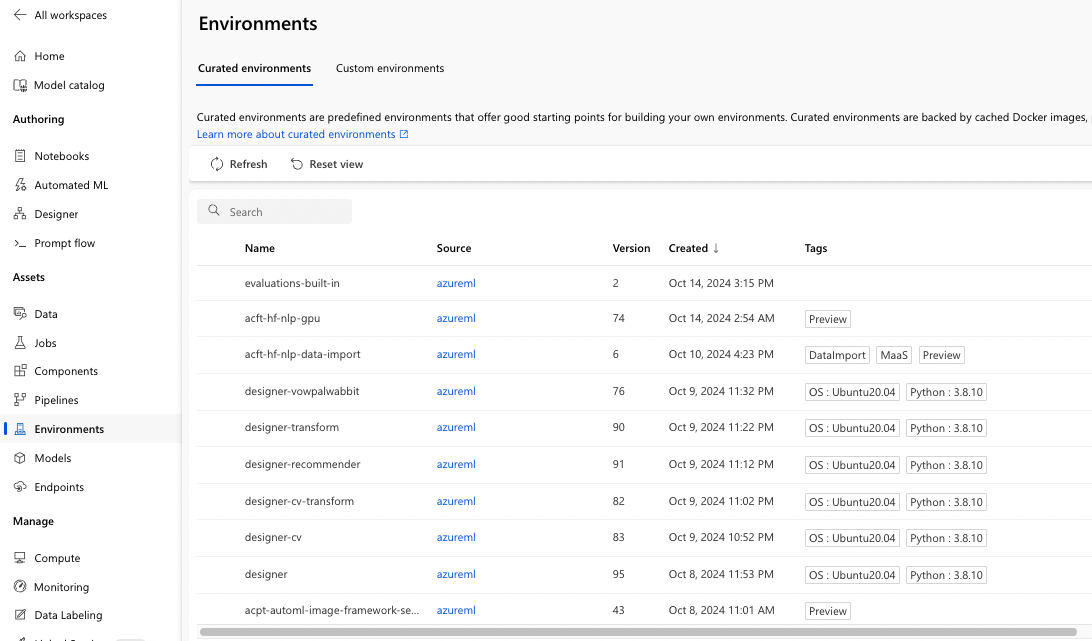
As others have pointed out above, I am able to click on the environments that are listed on the Environments tab under "All workspaces" ...
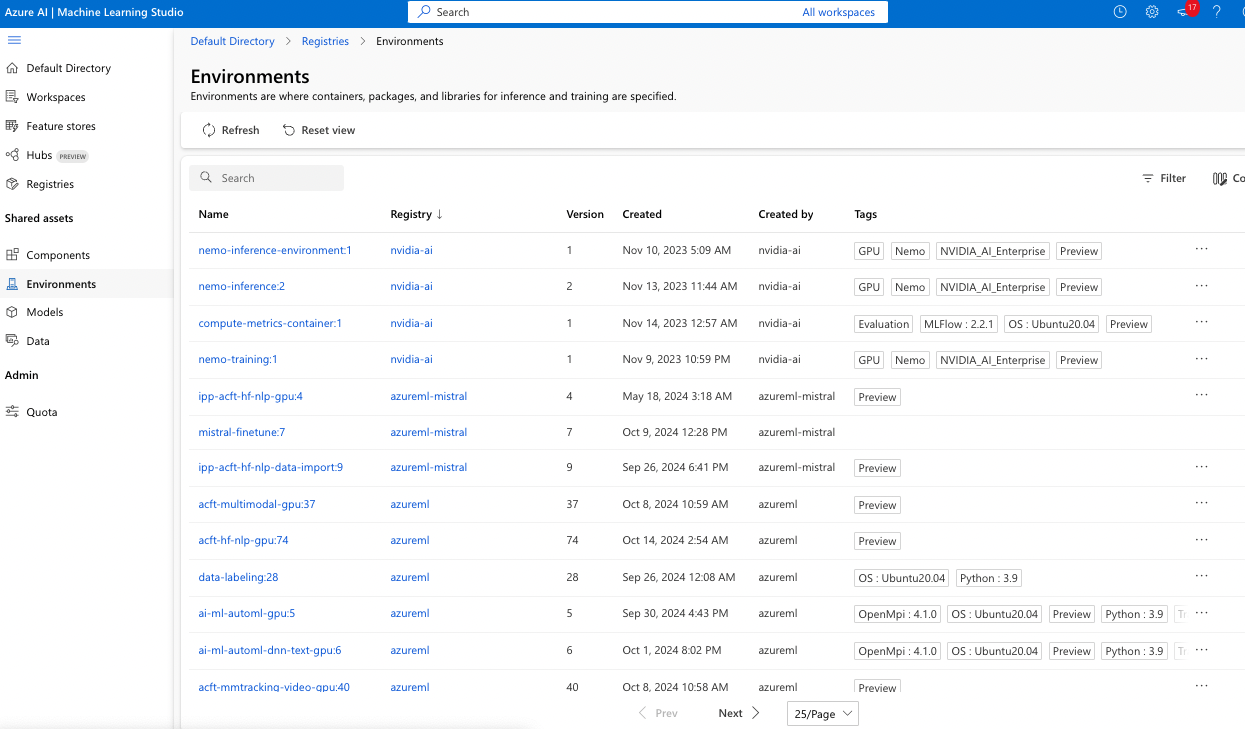
... however, I am not able to see my Custom environments on the Environments tab under "All workspaces":
