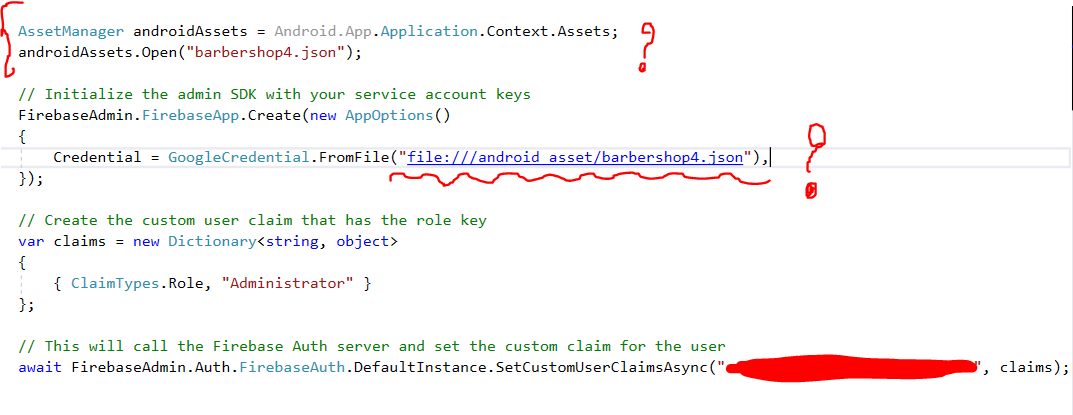Hello,
Welcome to our Microsoft Q&A platform!
There is no "absolute path for a file existing in the asset folder". The content of your project's assets/ folder are packaged in the APK file. Use an AssetManager object to get an StreamReader on an asset as Jessie's answer.
For WebView, you can use the file Uri scheme in much the same way you would use a URL. The syntax for assets is file:///android_asset/... (note: three slashes) where the ellipsis is the path of the file from within the assets/ folder.
Best Regards,
Leon Lu
If the response is helpful, please click "Accept Answer" and upvote it.
Note: Please follow the steps in our documentation to enable e-mail notifications if you want to receive the related email notification for this thread.