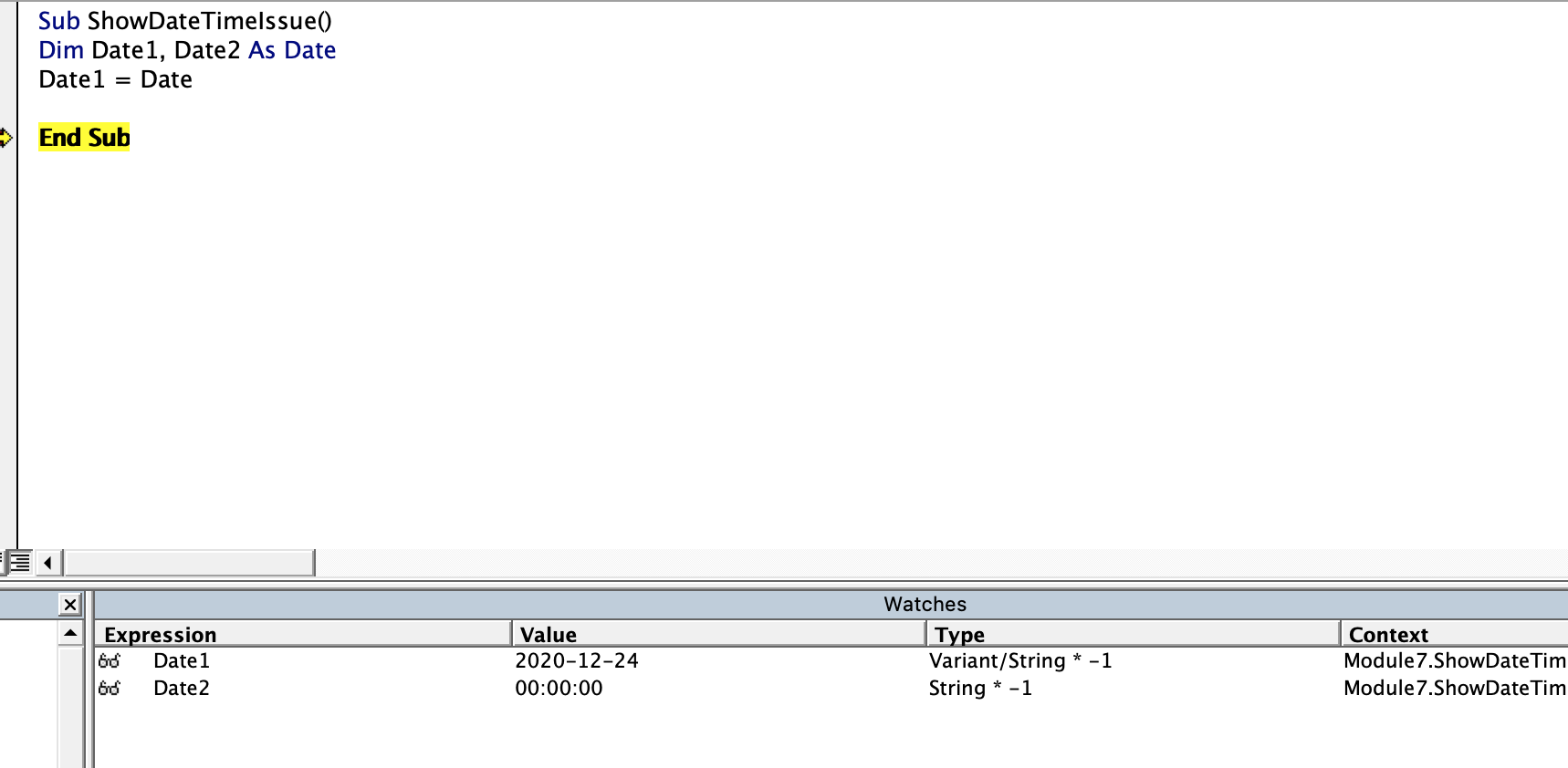I don't know why the Watch window shows Date1 and Date2 as strings. Perhaps Mac stores dates as strings?
But I can explain the difference: in a Dim statement, you have to specify the data type of each individual variable, otherwise they default to Variant. So the line
Dim Date1, Date2 As Date
is equivalent to
Dim Date1 As Variant, Date2 As Date
If you want to declare both as dates, use
Dim Date1 As Date, Date2 As Date