Hi @Raki ,
We could create a custom permission level which copy the existing Read permission level then attach additional Add items list permission.
Then the user will be able to new and upload file , however unable to delete the file in document library.
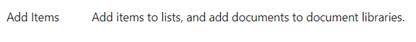
Steps as follows:
1.Go to Site permissions and click Advanced permissions settings.

2.Click Permissions Levels to open Read permission level:

3.On Edit Permission Level page, scroll down to click Copy Permission Level for creating a new permission level from Read
permission level.
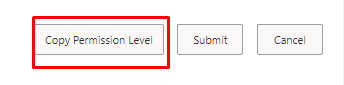
4.Then fill in Name and Description, and check Add Items under List Permissions as shown below:
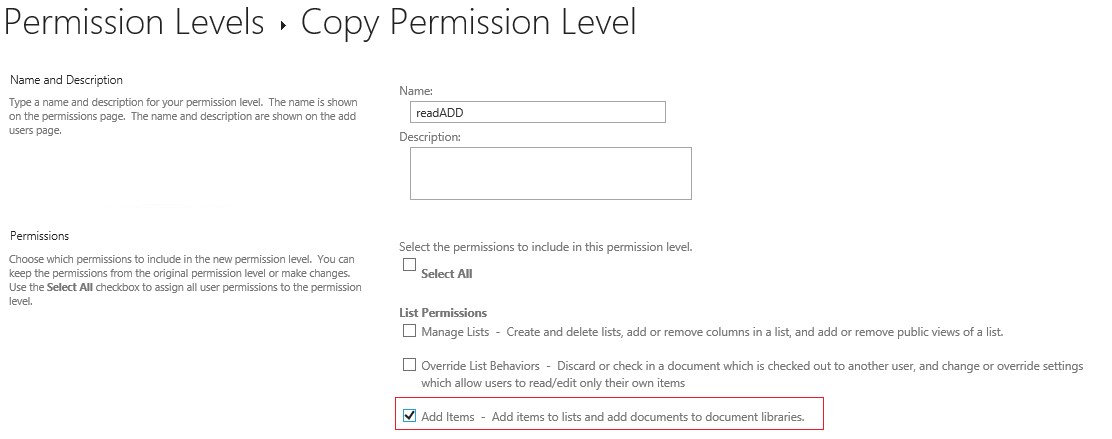
After that, we could grant external users with the custom permission level to meet your requirements.
More information about Permission levels in SharePoint Online:
https://learn.microsoft.com/en-us/sharepoint/understanding-permission-levels
-------------------------------------------------------------------------------------------------------------------------------------------
If an Answer is helpful, please click "Accept Answer" and upvote it.
Note: Please follow the steps in our documentation to enable e-mail notifications if you want to receive the related email notification for this thread.

