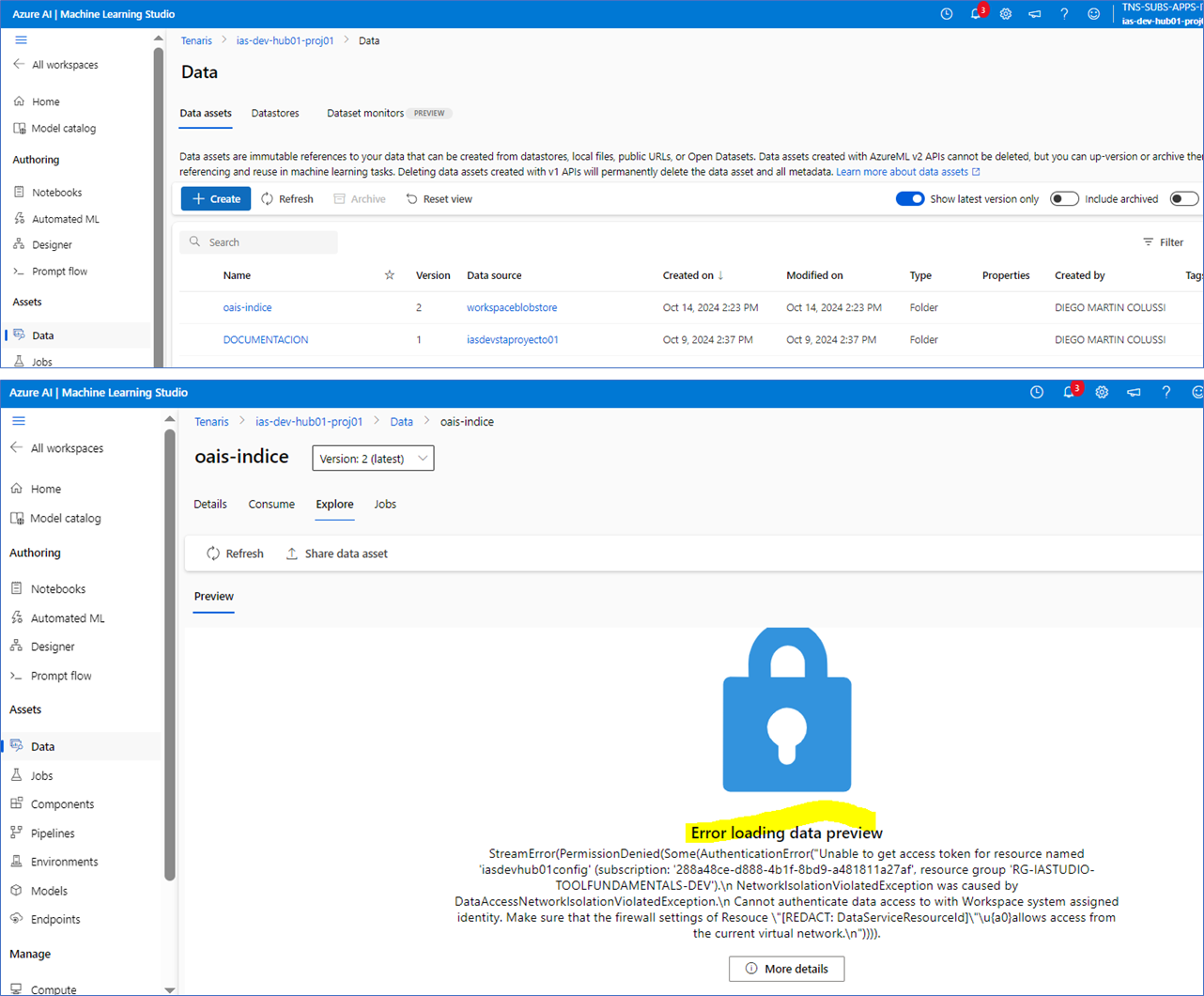I have issues with an Azure OpenAI Hub:
RESOURCES AND CONFIGS
The resources I have are the following:
Hub Resources:
- ias-dev-hub01
- ias-dev-hub01-proj01
- iasdevhub01config (Hub configuration storage account)
RAG Resources:
- ias-dev-openai01 (OpenAI service) with GPT 4o-mini deployed.
- ias-dev-search01 (Azure Search)
- iasdevstaproyecto01 (Storage with documents to be read by the chat)
CHARASTERISTICS
- The hub is completely secured with private endpoints
- And all other components (search, openai, project storage) are also secured with Priv Endpoints. The hub connects to all resources via MS Entra ID instead of using API keys.
The Network configuration is the following:
- (*) Allow access from: Disabled
- (No networks can access this resource. Private endpoint connections will be the exclusive way to access this resource. Learn more.)
- All resources connected to the hub communicate using Entra ID instead of API keys, and they have the corresponding IAM permissions between each resources.
PROBLEM CASE:
- When I access a project in the hub and enter the chats section, if I bind the GPT 4o-mini model to the project's chat, the chat performs an answer (all of this in a secure environment).
- However, when I try to bind an index already created in the search to the chat, the chat is not answering with the index info. In fact, I haven't been able to connect the index to the chat. It stays stuck on loading indefinitely. (the search is ias-dev-search01; the index name is oais-index)
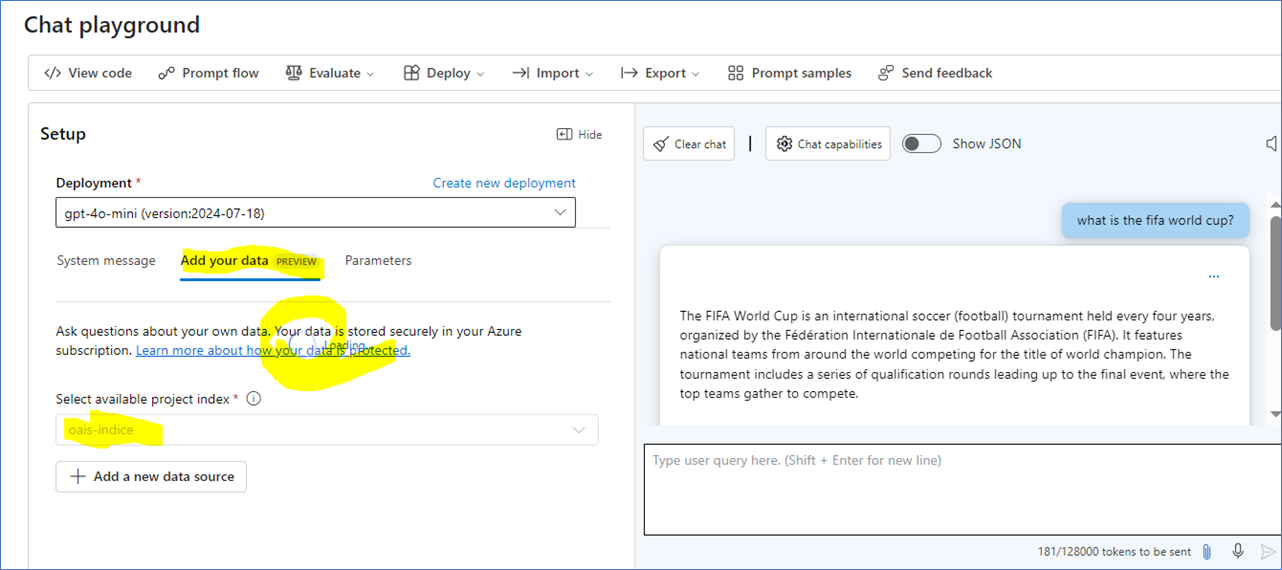
Some of the errors I encounter are as follows:
When the AzureAiStudio Hub Web tries to bind the index to the chat, the web component /Resolve brings me an error:
https://4ad0f6d5-14--------.workspace.eastus2.api.azureml.ms/mlindex/v1.0/subscriptions/---------/resourceGroups/rg-iastudio-toolfundamentals-dev/providers/Microsoft.MachineLearningServices/workspaces/ias-dev-hub01-proj01/mlindices/oais-indice/versions/2/resolve
"Failed to resolve MLIndex 'azureml://locations/eastus2/workspaces/----------/data/oais-indice/versions/2'. PermissionDenied(Some(AuthenticationError(\"Unable to get access token for resource named 'iasdevhub01config' (subscription: '-----------1a27af', resource group 'RG-IASTUDIO-TOOLFUNDAMENTALS-DEV').\\n NetworkIsolationViolatedException was caused by DataAccessNetworkIsolationViolatedException.\\n Cannot authenticate data access to with Workspace system assigned identity. Make sure that the firewall settings of Resouce \\\"[REDACT: DataServiceResourceId]\\\"\\u{a0}allows access from the current virtual network.\\n\")))"
RESULT:
{
"error": {
"code": "ScriptExecution.StreamAccess.Authentication",
"severity": null,
"message": "Failed to resolve MLIndex 'azureml://locations/eastus2/workspaces/----------/data/oais-indice/versions/2'. PermissionDenied(Some(AuthenticationError(\"Unable to get access token for resource named 'iasdevhub01config' (subscription: '-----------1a27af', resource group 'RG-IASTUDIO-TOOLFUNDAMENTALS-DEV').\\n NetworkIsolationViolatedException was caused by DataAccessNetworkIsolationViolatedException.\\n Cannot authenticate data access to with Workspace system assigned identity. Make sure that the firewall settings of Resouce \\\"[REDACT: DataServiceResourceId]\\\"\\u{a0}allows access from the current virtual network.\\n\")))",
"messageFormat": null,
"messageParameters": null,
"referenceCode": null,
"detailsUri": null,
"target": null,
"details": [],
"innerError": null,
"debugInfo": null,
"additionalInfo": null
},
"correlation": {
"operation": "--------,
"request": "--------------"
},
"environment": "eastus2",
"location": "eastus2",
"time": "2024-10-15T19:14:36.7515857+00:00",
"componentName": "dataset",
"statusCode": 400
}
SOME INFORMATION
- The index is OK loaded into Azure AIStudio and ML Studio.
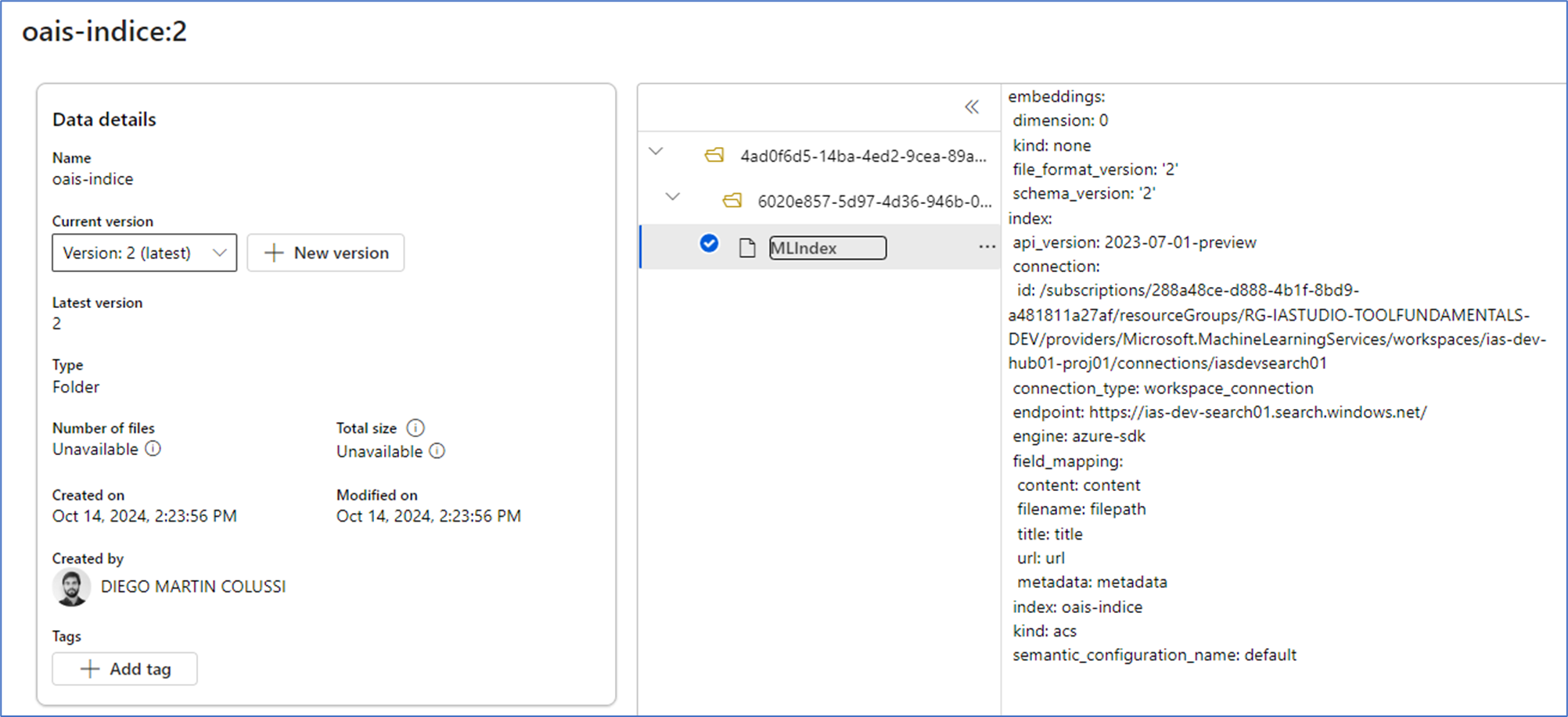
- But When I try to query the index in Azure ML Studio, I also get this error:
- The error is occurring when trying to access the
iasdevhub01config resource (the hub's configuration storage).
- I’m not fully understanding which permission Azure ML Studio might need to successfully connect to
iasdevhub01config.
- I need some help to clarify this scenario.