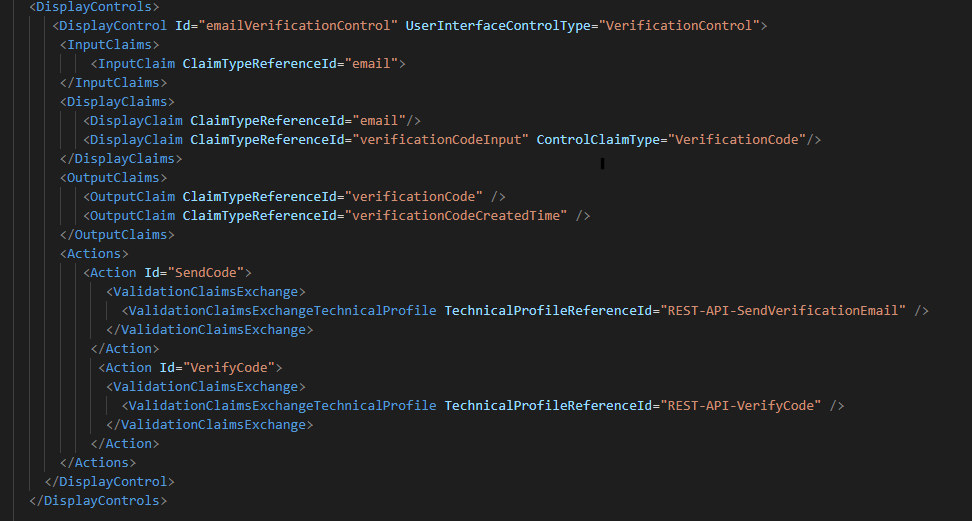Hi Ayat,
Do you see any errors in the console if you keep the console open when you select the continue button? You're saying that you still see the continue button, but nothing happens when you select it?
Please make sure that setting.showContinueButton = "true."
<Item Key="setting.showContinueButton">True</Item>
https://learn.microsoft.com/en-us/azure/active-directory-b2c/self-asserted-technical-profile
If you could include the entire technical profile it will be easier to troubleshoot. If you don't want to share it here you can share it to me at AzCommunity@microsoft.com.