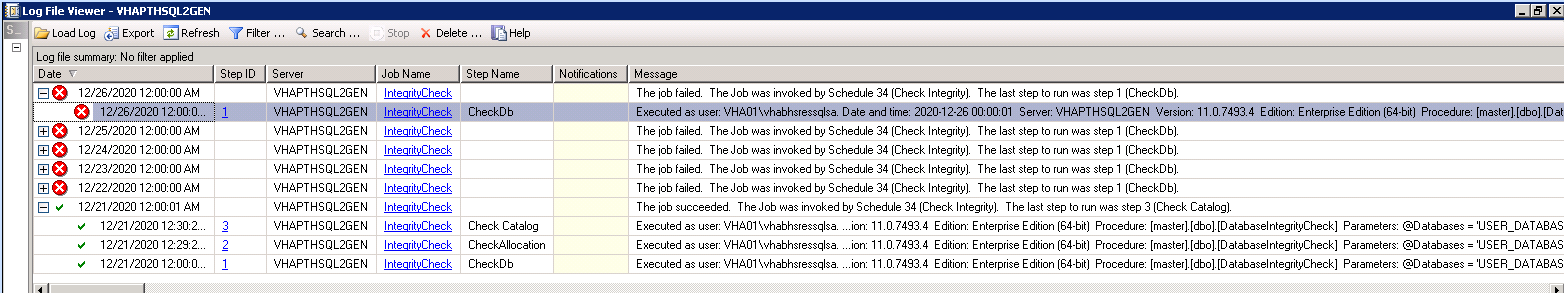So just above the error message about DBCC terminating abnormally, I see this being logged 80 ms earlier:
Setting database option SINGLE_USER to ON for database 'app4_starlims_data_c2'.
Assuming that this is done with ROLLBACK IMMEDIATE, this explains why DBCC terminated. I also made a test and verified that this operation results exactly in this message in the errorlog.
You talk about restore - you can of course not restore a database and the same time run DBCC on the database.
I checked that we set option 'disconnect' other users while restore database.
That is unlikely to be the correct action. The correct action would be to reschedule the job so that the RESTORE runs and completes before DBCC. There is little point in running on DBCC on something you will throw away just a few minutes later.