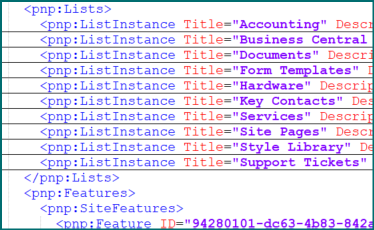I ran this cmdlet several times, but the problem did not be reproduced.
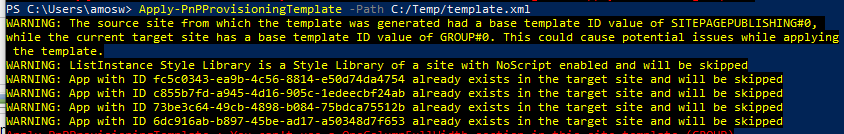
I generated a new template.xml and applied it to the same site:
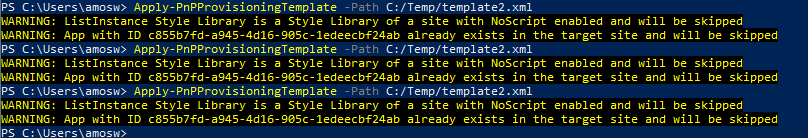
Could you share more information to help us reproduce your issue?
If the response is helpful, please click "Accept Answer" and upvote it.
Note: Please follow the steps in our documentation to enable e-mail notifications if you want to receive the related email notification for this thread.