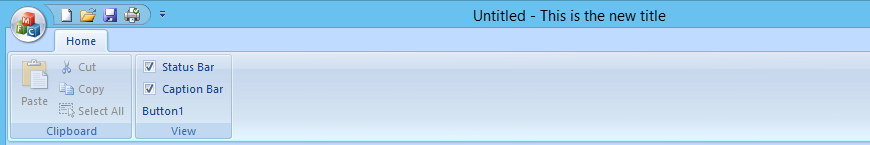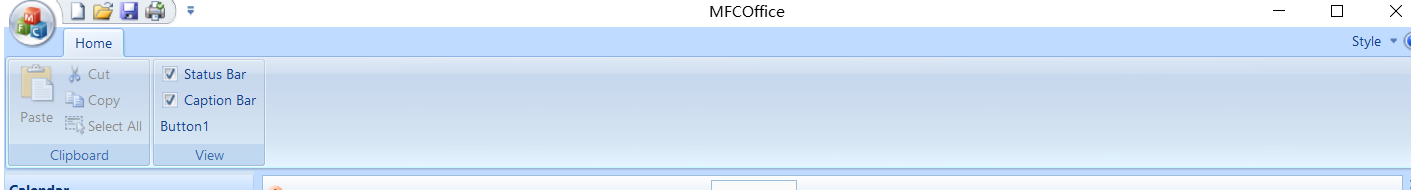Lets try a different approach. In an Office style MFC SDI application (error checking omitted) -
void CMainFrame::OnButton2()
{
SetTitle(_T("This is the new title"));
UpdateFrameTitleForDocument(GetActiveView()->GetDocument()->GetTitle());
}
Before button click -
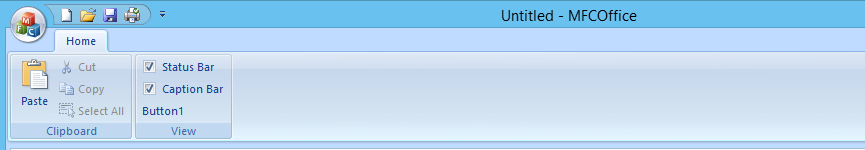
After button click -