Using a NetGear C7000V2 cable-Router with a dual-NIC Windows 11 Pro (Asus ProArtZ790 MoBo) machine.
*NIC-1 (Intel I226V @2.5Gbps) is connected to cable-ISP Router (as a part of my "WAN").
*NIC-2 (Marvell AQtion 10Gb) is connected to dozen+, in-house devices (2 NUC PCs, 2 VidCams, 4 Dante dongles, NAS, A/V and streaming hardware, employing two (upstairs/downstairs) 8-port Network (PoE) Switches (part of my "LAN") 50 feet apart (Cat6).
*WiFi networking is disabled and has never been part of my network connectivity.
*All hardware/software are at their latest updates; while, all 3 PCs are running Win11P at 23H2.
Beginning of the October/2024, I found out that my ISP router - NetGear C7000v2 - in (an uninitiated) RESET mode; where it was using its 'new-user registration' sequence. I realized that my whole BRIDGEd network was somehow so mangled up that no devices showed up in the network (like a BSOD).
I have been using Windows "Bridged" dual-NIC configurations for over a decade with great success. All of the above networked (WAN+LAN) hardware/devices - which used to be assigned IP #s that were in the 192.168.0.xxx subnet and were able to be easily accessed - are no longer able to be "Bridged" anymore: Attempts to 'bridge' results in apparent nested-problems:
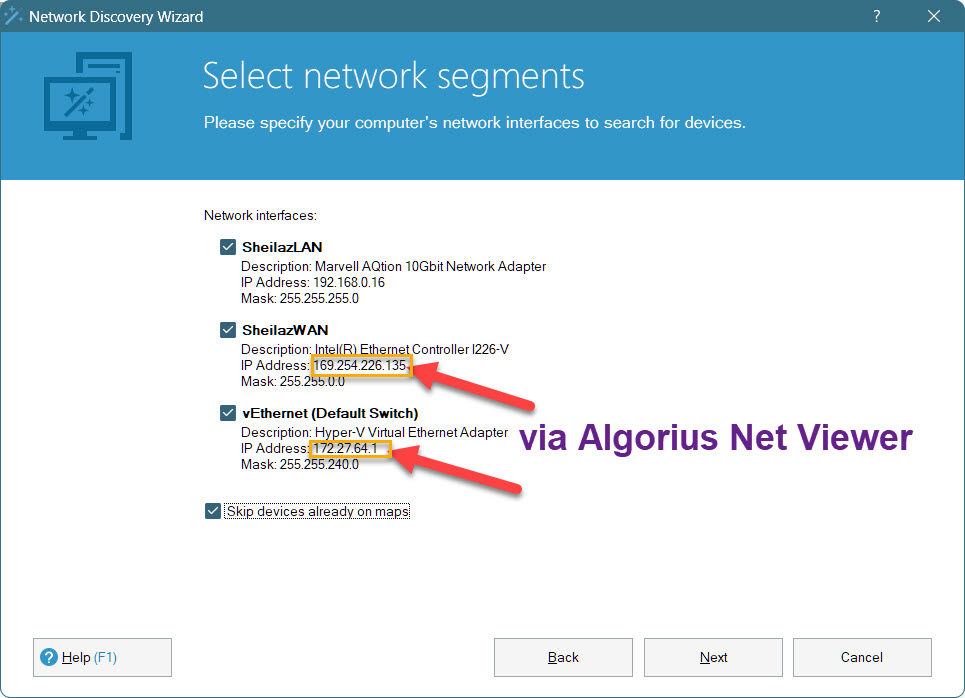
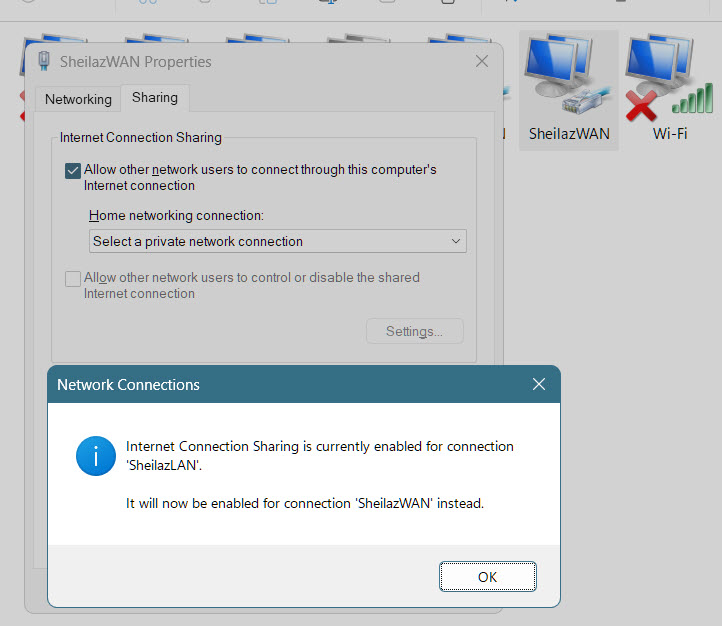
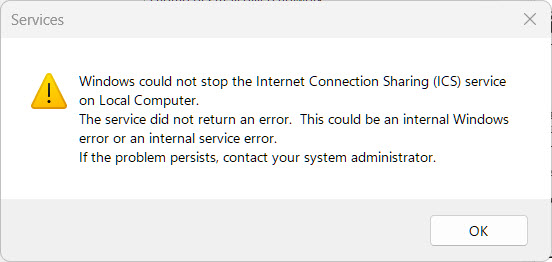
I have gone thru so many resets/reboots on all the hardware and the networked devices that I am at my nerves' ends with no hint of any solution. Each reboot shows a different (but only limited set of) networked hardware/software but never a full "Bridged" configuration which I had for over a decade, until this month.
Hence the title of this post << >> "How to delay startup of Router Discovery, DHCP, ICS, to allow Windows 11 to first setup a dual-NIC networked Bridge?"
Someone with network-smarts can probably solve this issue under a few hours, which started a month ago. But that person is not me!
I apologize in advance for the length and complexity of this post but any possible solution(s)... have become way beyond this noob.

