@Pham Hoang Hung
What versions of Office are you using now?
Please go to 2 computers in turn, click File > Account > Product Information, check the product name, such as Microsoft 365 Apps for enterprise, Office 2019 Home & Business or others.
If they are Microsoft 365 Apps for enterprise, please also check the update channel, such as Current Channel.
You may take a screenshot and share it with us. Then I would update the corresponding solution or suggestion.
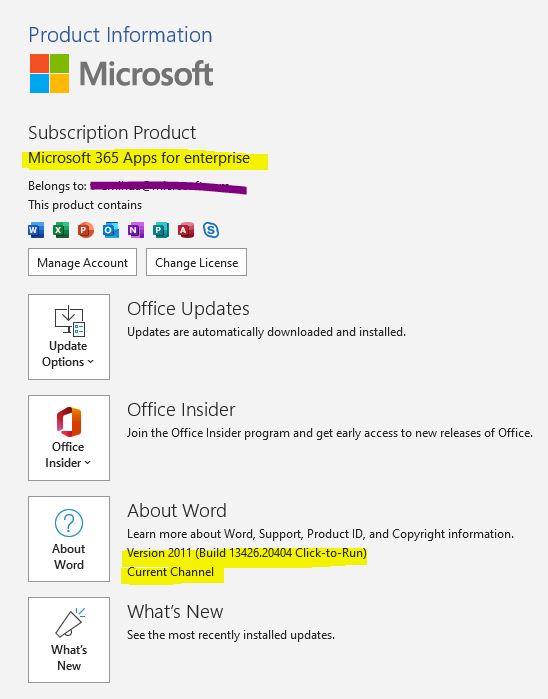
Looking forward to your reply.
------------------------------
Update------------------------------------
Thanks for your sharing.
According to your image, I translate the content of update channel is the Monthly Channel (It is called Current Channel Now).
The version is Version 1810 (Build 11001.20108) which is released on November 3, 2018. But I could not reproduce this issue on this version. I suggest you update Office for a test.
It needs to check the product information on another device.
1 If it is also Office 365 ProPlus (Now it is called Microsoft 365 Apps for enterprise) and its update channel is Monthly Channel, then you could update Office to Version 2003 on this computer via running the following command with the same bulid number.
- Please close all Office applications, press Win and R at the same time to open Run dialog, then enter the command
"C:\Program Files\Common Files\microsoft shared\ClickToRun\OfficeC2RClient.exe" /update user updatetoversion=16.0.*<Build Number>*, then press OK.
Such as the newest one Version 2011 (Build 13426.20404),updatetoversion=16.0.13426.20404.
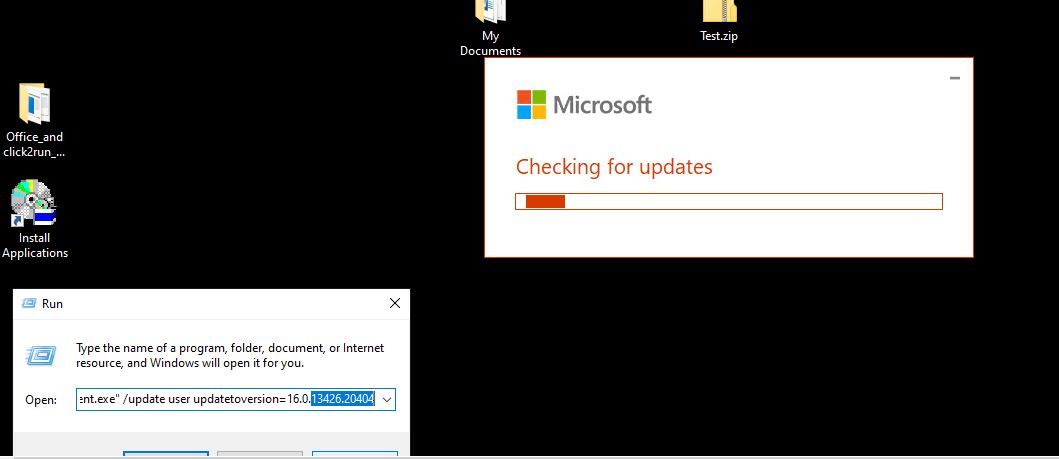
2 If it is Office 365 ProPlus with different update channel, then you may find the same version 2003 with different bulid numbers on the article "Update history for Microsoft 365 Apps (listed by date)". You could choose one to update on this computer.
Any questions, please let me know.
If an Answer is helpful, please click "Accept Answer" and upvote it.
Note: Please follow the steps in our documentation to enable e-mail notifications if you want to receive the related email notification for this thread.



 is issue on Excel with Version 1810 (Build 11001.20108), the following gif shows the details.
is issue on Excel with Version 1810 (Build 11001.20108), the following gif shows the details. 
