Every time I log in to a Microsoft account without password, Microsoft authenticator will prompt "Your Lock Screen has changed" and you need to Re-enable phone sign-in. However, after the reset is completed, it will prompt "Your Lock Screen has changed" again, and this cycle will make it impossible to complete the Microsoft account login. I have consulted most of the relevant articles and solutions in the Microsoft community, but still cannot solve the problem. Currently, except for the login information cached in the browser and device, I am completely unable to log in to the Microsoft account on the new device.
每次进行微软账户无密码登录时,Microsoft authenticator都会提示“屏幕锁定已更改”,需要重新设置电话登录。但是重新设置完成后,又会提示“屏幕锁定已更改”,如此循环致使无法完成微软账户的登录。我已经查询了微软社区中绝大部分有关文章和解决方案,依旧无法解决该问题。目前除了浏览器和设备中缓存的登录信息,我完全无法在新设备中登录微软账号。
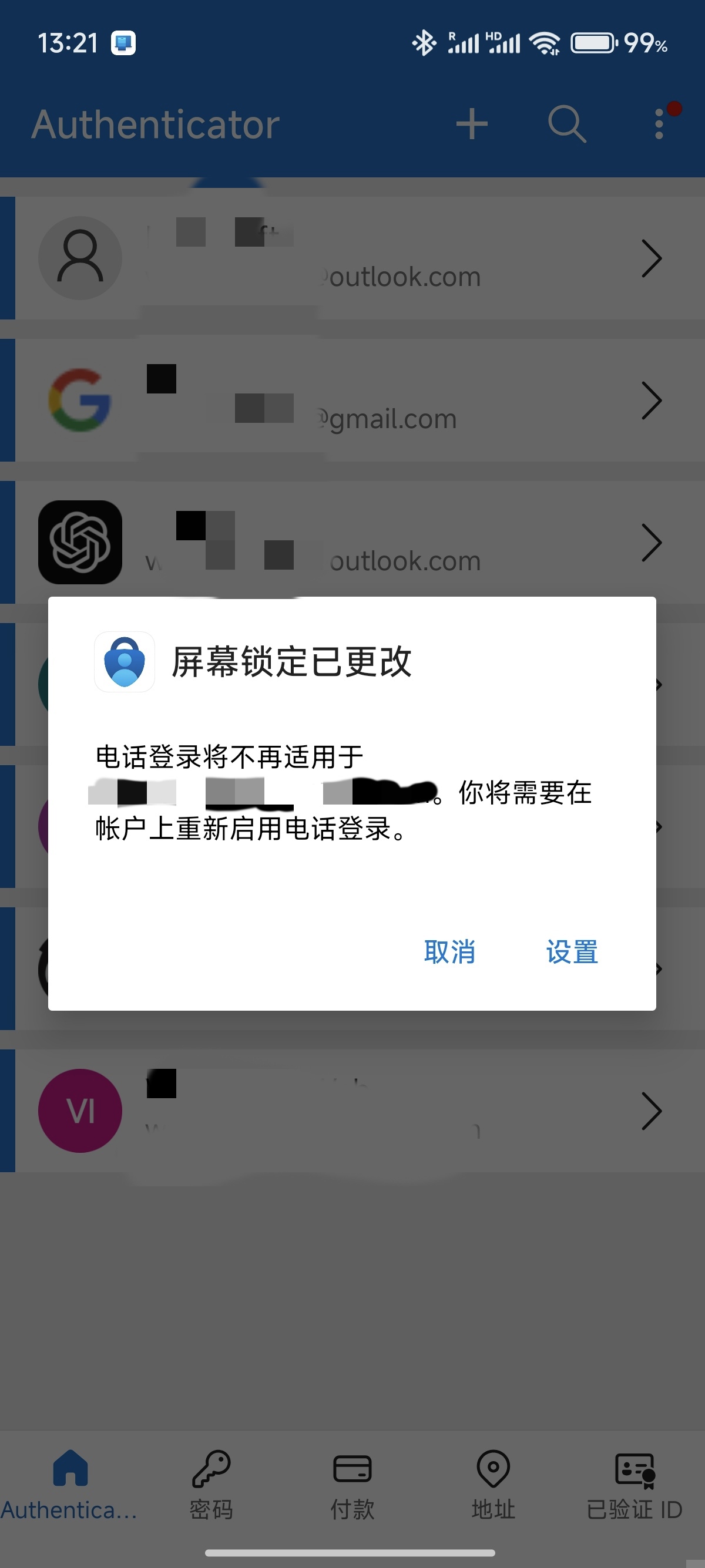
I analyzed the diagnostic data inside Microsoft Authenticator through ChatGPT and found the following problem, which seems to be an internal error of Microsoft Authenticator itself. 179 ERROR/App: Invalid Activity State in bundle AddMsaAccountActivity.onCreate()@237 [main]
我通过ChatGPT分析了Microsoft authenticator内部的diagnostic data,发现以下问题,这似乎是Microsoft Authenticator自身的内部错误。179 ERROR/App: Invalid Activity State in bundle AddMsaAccountActivity.onCreate()@237 [main]

