Hi @Scott Schmok
Welcome to our forum!
Do you want to log in to the same account on two devices?
To seamlessly sync email, contacts, and calendar data between two different devices, you need to use an Exchange-based email account configured on each device. The Exchange account will sync all data in both directions.
When you add an account, select Connect and enter the password, then the configured account will be of Exchange type.
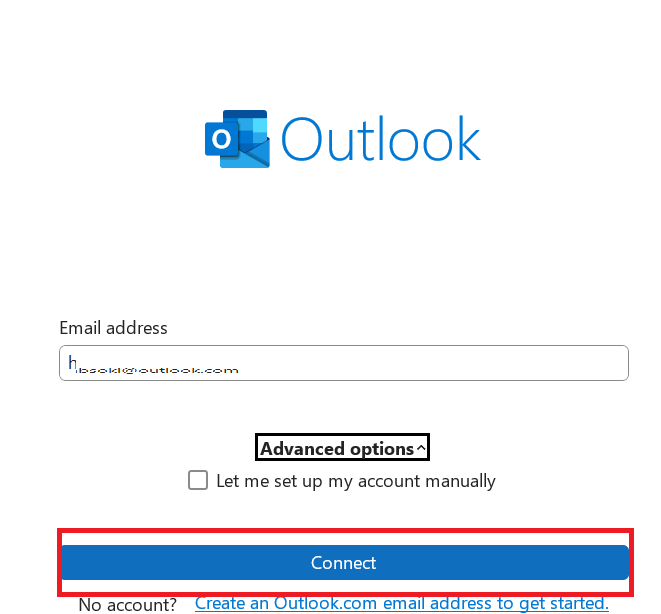
If the answer is helpful, please click "Accept Answer" and kindly upvote it. If you have extra questions about this answer, please click "Comment".
Note: Please follow the steps in our documentation to enable e-mail notifications if you want to receive the related email notification for this thread.
