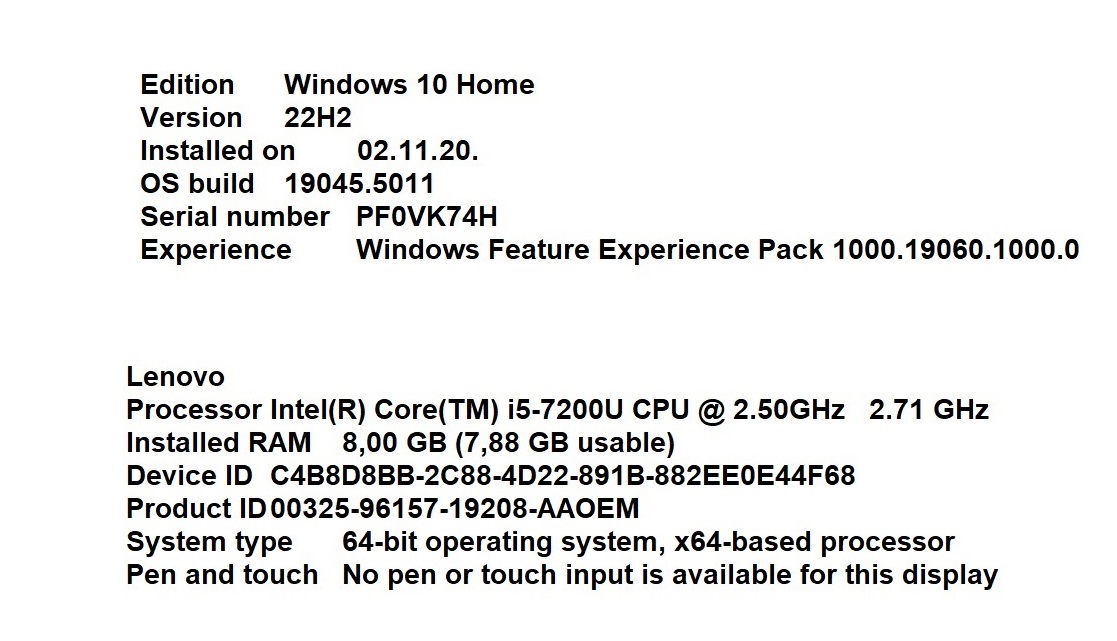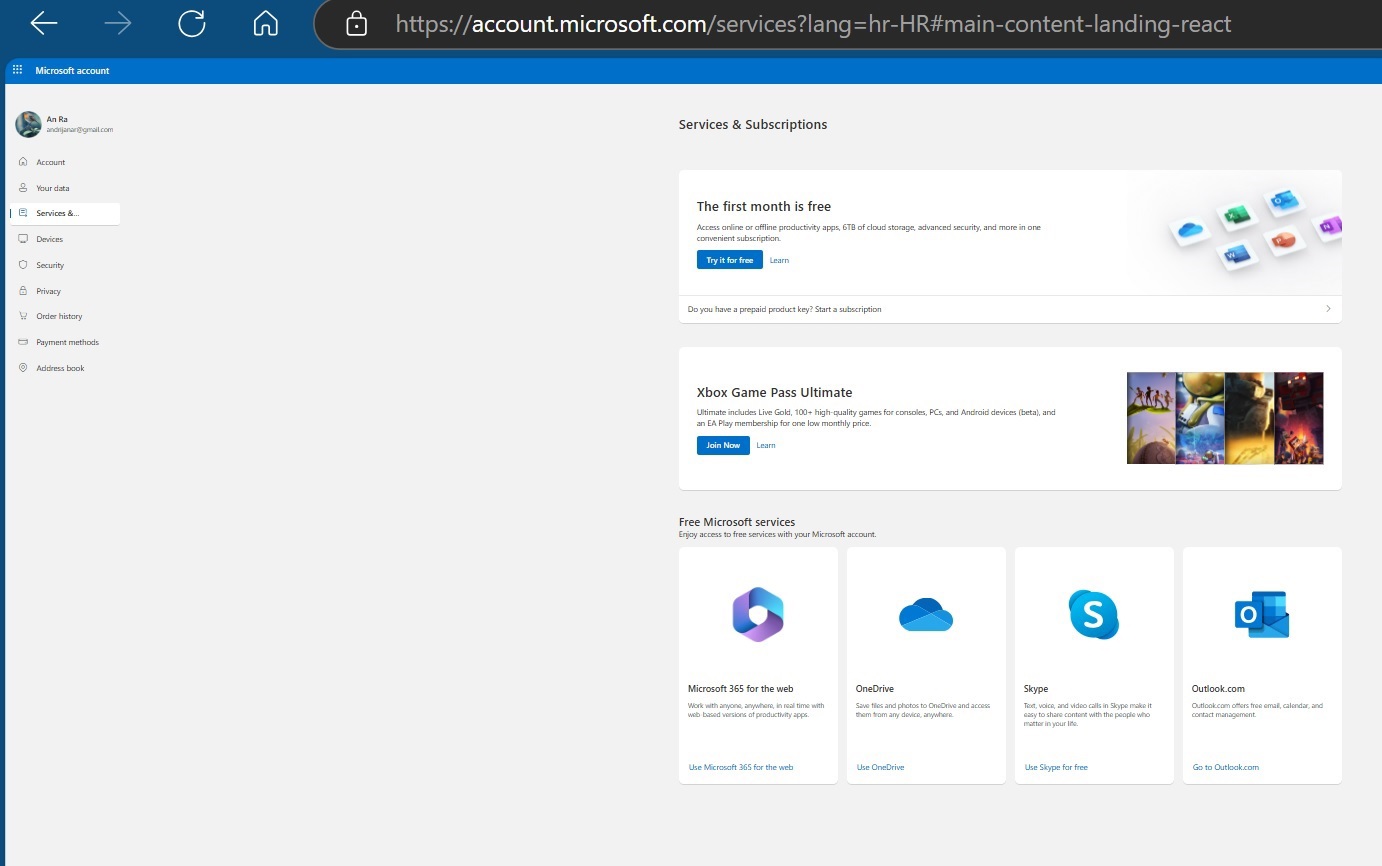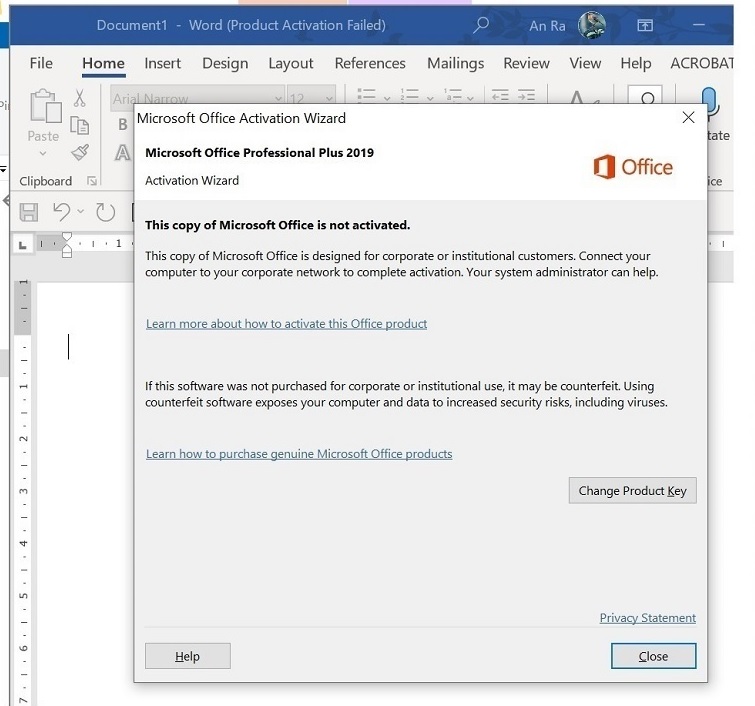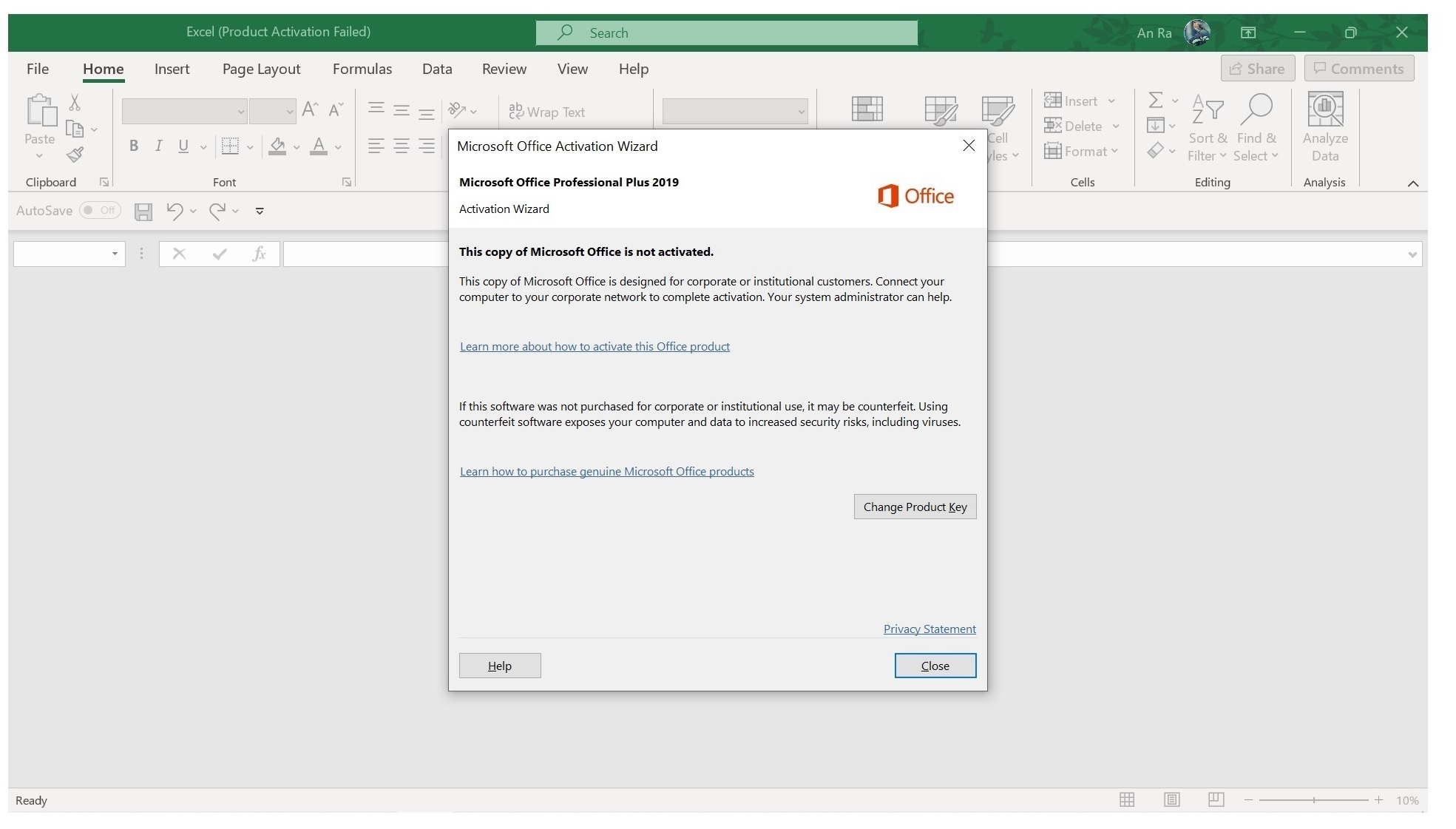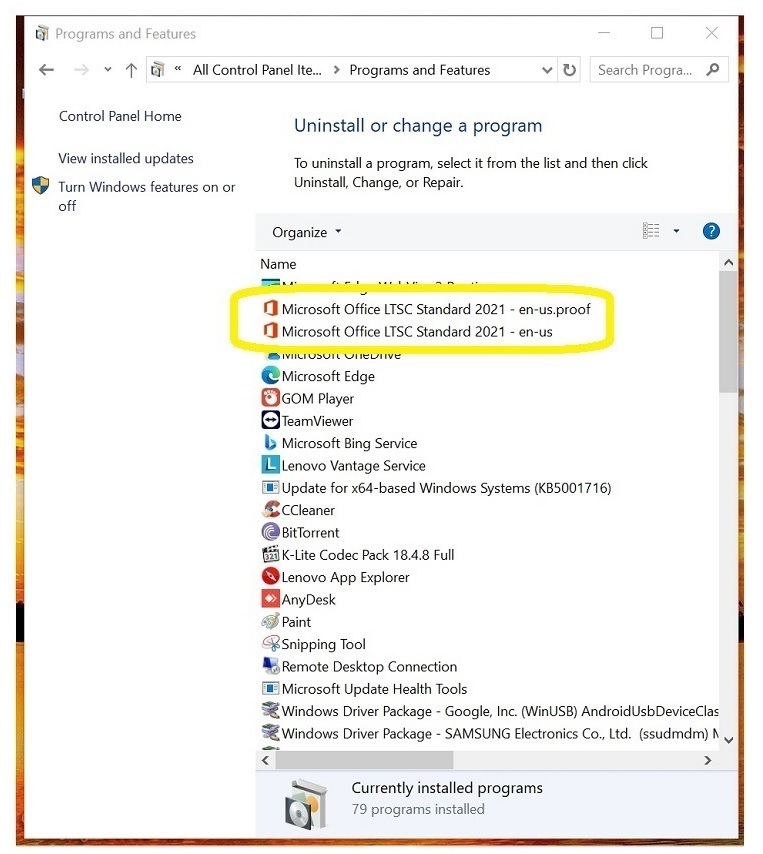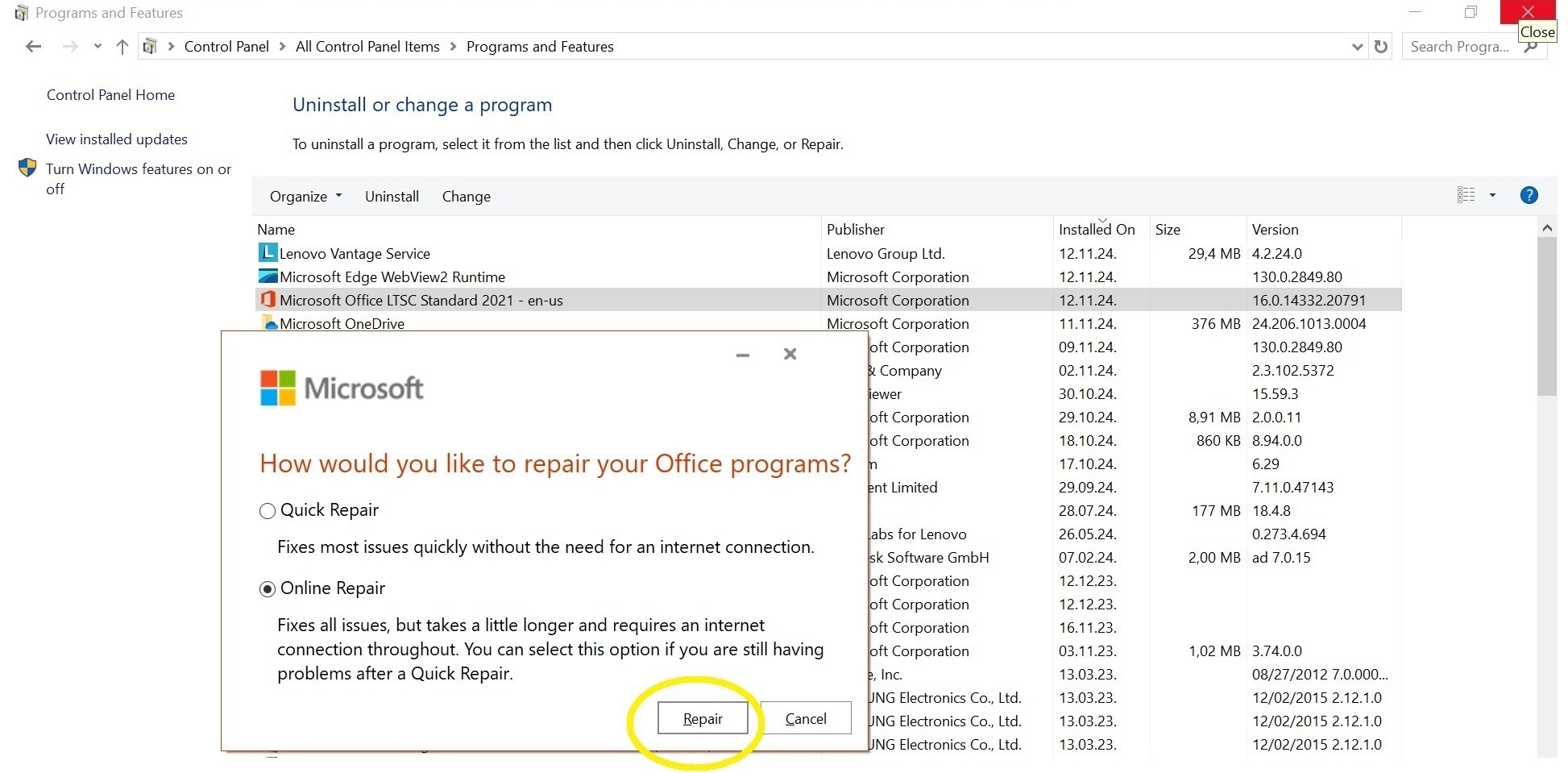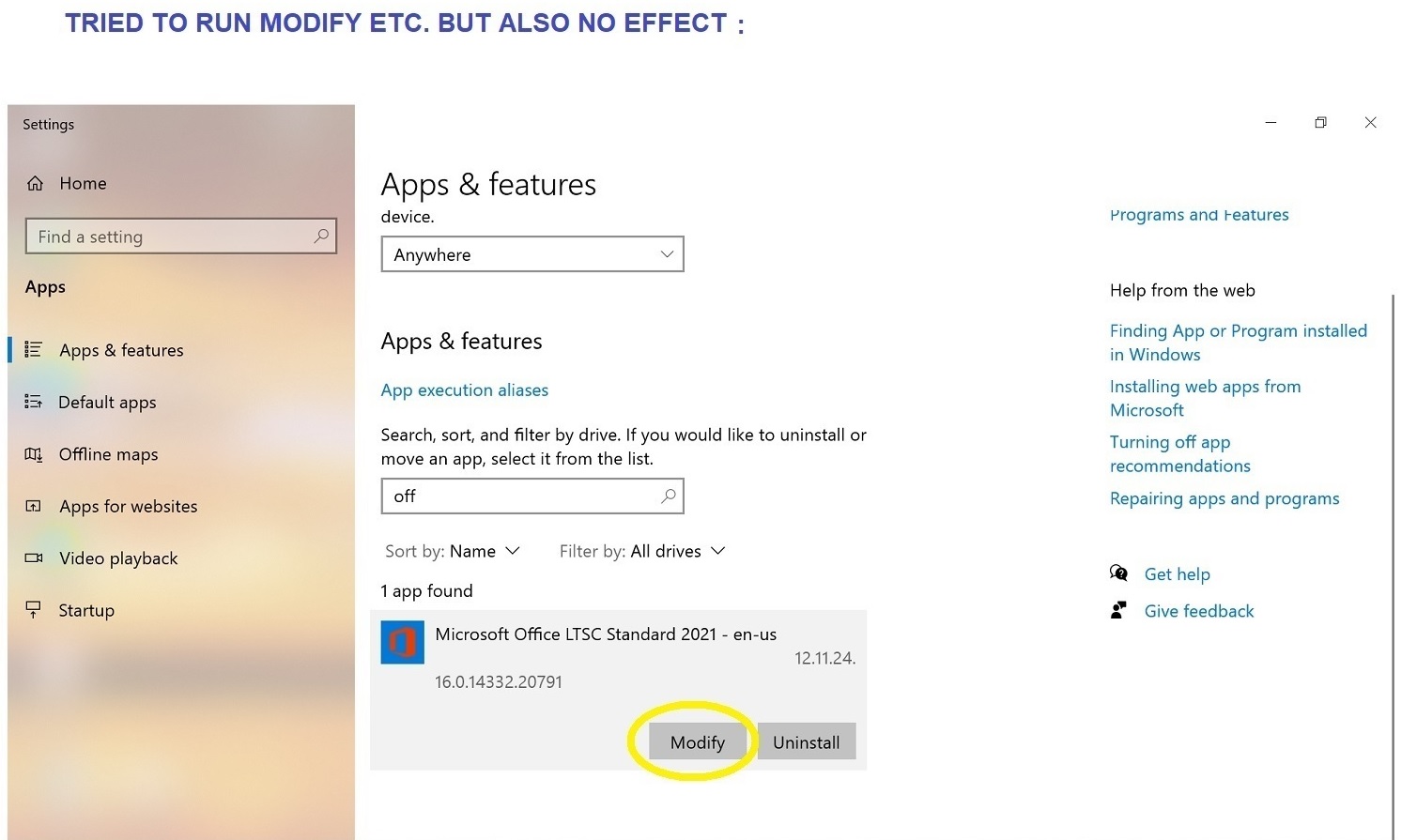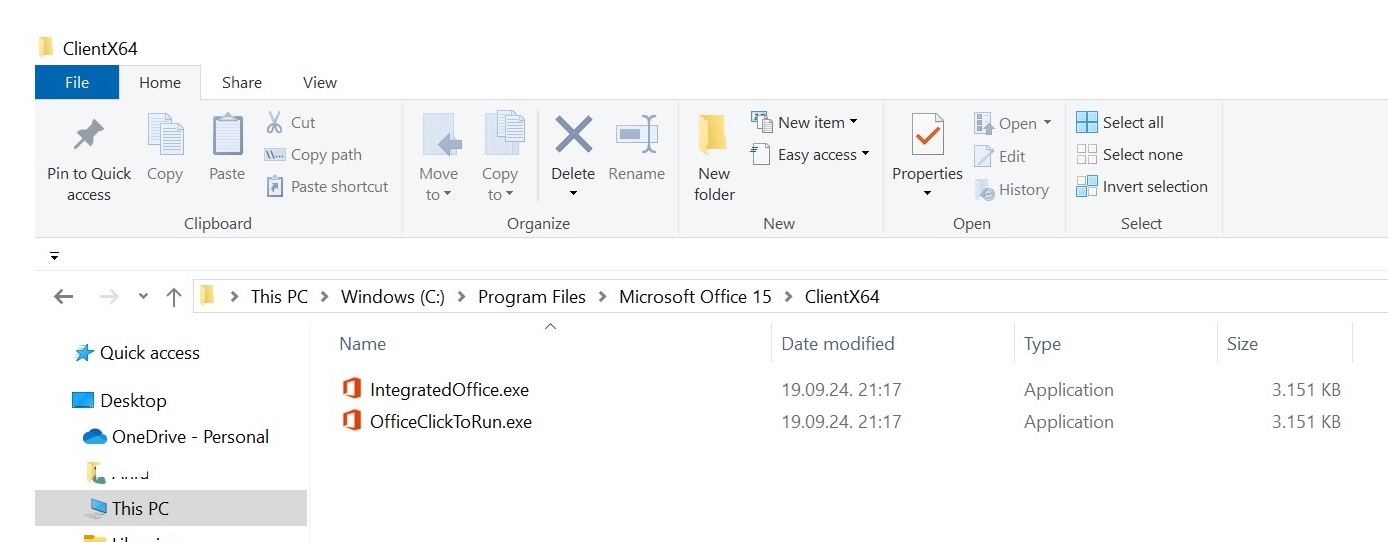Hi all!
It is rather urgent.
I did try all I could think of but no result so pls, help.
As my English is rather poor, I hope all will be understandable.
I have got a laptop and all applications on it are LICENCED. I don't have an email or any other kind of information providing a KEY, though.
After working normally on daily basis, suddenly I can not work on any Office document (it opens just to be viewed nothing else) as there's an 'error' which says
"Product Activation Failed".
I haven't done any kind of updating or anything similar in a long time (only when some automatic updates from Microsoft gave me a warning not to shut down my pc and then to restart it).
I have tried to Repair the Office, then after reading here about this problem, I have discovered I have got two versions and picked up one and uninstalled (as I couldn't find which one is the right one that I actually use), but after restarting the problem remained (see attach.).
I also tried several times to make On-line Repair but no effect.
Also, when I firstly tried to check if the license information for this product is associated with my Microsoft account, I visited the Microsoft account homepage and verify this under the services and subscriptions section', but I would kindly like to ask you to help here too, because I can't find anything when visiting this page (see screenshot attached).
And once more, this laptop and all applications on it were bought completely licensed years ago and I've been using Office with no problem until now, as I mentioned before.
Please, help, I am stuck and don't know how to solve.
I also know I can completely uninstall Microsoft 365 and then reinstall it, but am afraid to do it - does it maybe, requests to enter some product key which I don't have, or any kind of password, or would I have to pay ... I would like to avoid those kind of problems .
Step by step explanations / several versions if necessary , or even with links, would be highly appreciated.
Thank you!
All above explained, together with my PC's and Office specifications can be seen attached (screenshots)