See Microsoft Support Solving Connectivity errors to SQL Server for a step-by-step guide to solve such issues.
Need help in fixing Microsoft Sql Server 2014 connection issue
Dear Sir/Ma'am,
I am facing an issue while try to establish connection to the server in Microsoft SQL Server 2014 and the issue is that when i connect tot the server then it shows an error like "Cannot connect to Desktop(Name)/SQLEXPRESS" and specifies the error: 26 - Error Locating Server/Instance Specified.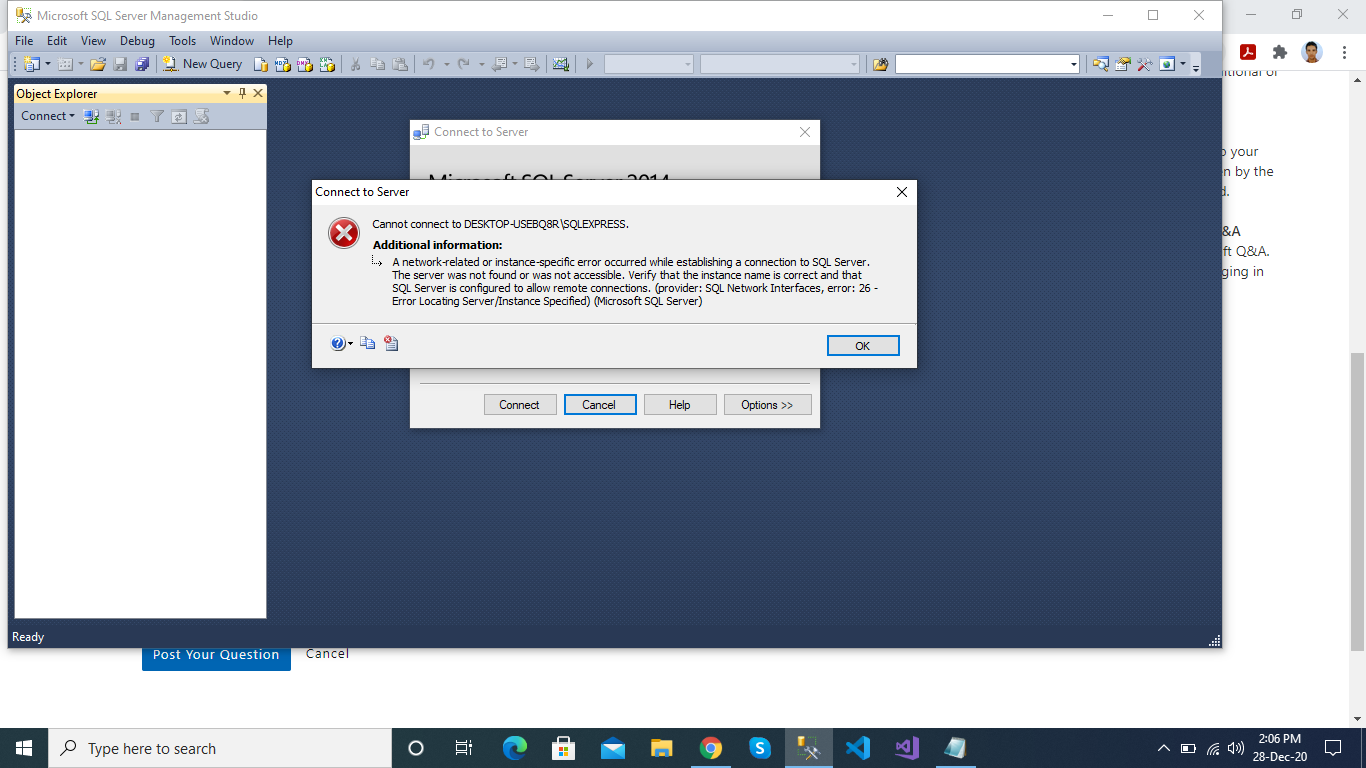
SQL Server Analysis Services
SQL Server | Other
3 answers
Sort by: Most helpful
-
-
Alberto Poblacion 1,571 Reputation points
2020-12-28T16:39:59.813+00:00 Unfortunately, the error message that you have copied is quite useless, because SSMS always displays this same message whenever there is any problem in establishing the connection to the database.
Therefore, in order to resolve the issue, it is necessary to gather more information about your specific configuration. For example, it is very important to know if the SQL Server is located on the same computer from which you are connecting or a different one. If it is a different one, I presume that you have already followed the standard advice for checking that TCP is enabled in SQL Server, checking that the instance is running, checking that access is open in the firewall, checking that the instance is running, etc.
If you already have gone through all these steps, there is one more thing to check which is not always obvious: check that the SQL Browser service is running. This is necessary because you are using a named instance and not indicating a fixed port when opening the connection.
By the way, I just noticed another thing: "Cannot connect to Desktop (Name)/SQLEXPRESS". I imagine that this is just something that you pasted into your question in the forum to hide the actual name of the computer. If the message is really showing that, it means that you did not write correctly the name of the computer. It should be written without parentheses. And also you should use a backslash \, not a forward slash /.
-
 CathyJi-MSFT 22,401 Reputation points Microsoft External Staff
CathyJi-MSFT 22,401 Reputation points Microsoft External Staff2020-12-29T03:08:14.227+00:00 Hi @Ahmad Hussain ,
Please follow below steps to troubleshot the issue,
- Make sure SQL Server Service is running
- If a named instance, make sure SQL Server browser service is running. Make sure the instance name is spelled correct and there is actually such an instance on your target machine. Such as node4\SQLEXPRESS, you should use a backslash \, not a forward slash /, node 4 is the desktop name.
- Make sure SQL Server is configured to allow remote connections. For SQL server remote connection, please make sure TCP\IP protocol is enabled in SQL server configuration manger.
- Examine the SQL Server error log for messages confirming that SQL is listening on the expected network interfaces and ports
- Test server connectivity with PING from the client machine
- Test port connectivity using TELNET to the server and port (from step 4) from the client machine. For example
TELNET <server-name> 1433 - Check firewall settings if step 5 or 6 connectivity test fails
If you have some confuse about the steps, please refer to the blog Resolving could not open a connection to SQL Server errors or MS blog SQL Network Interfaces, error: 26 - Error Locating Server/Instance Specified to get more information.
Best regards,
Cathy
If the response is helpful, please click "Accept Answer" and upvote it, thank you.
Note: Please follow the steps in our documentation to enable e-mail notifications if you want to receive the related email notification for this thread.
