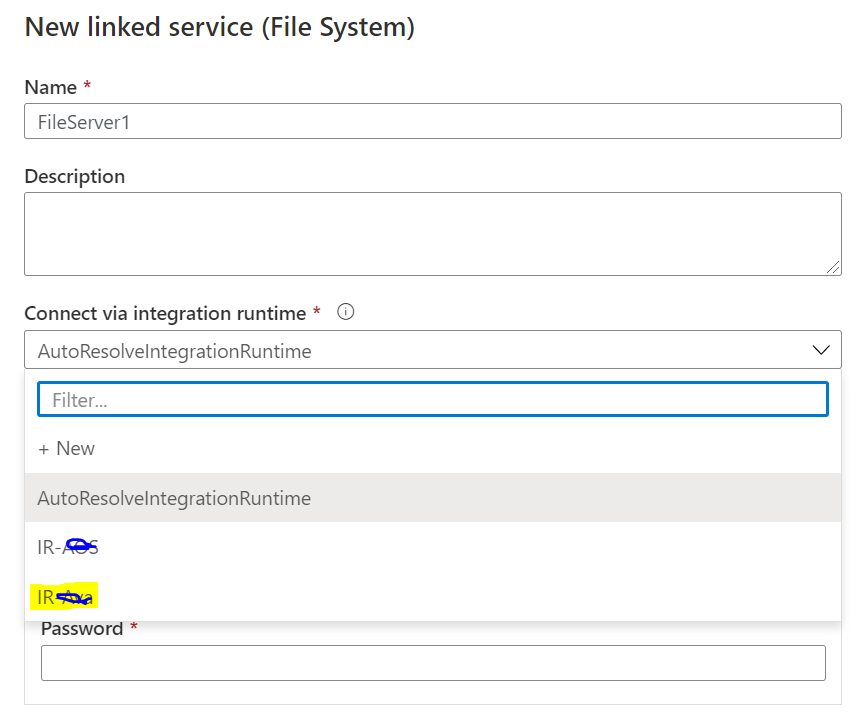Hey,
It is possible to connect to your local file system via ADF.
For that you need to :
- Install an Integration run time in your local system :
https://learn.microsoft.com/en-us/azure/data-factory/create-self-hosted-integration-runtime
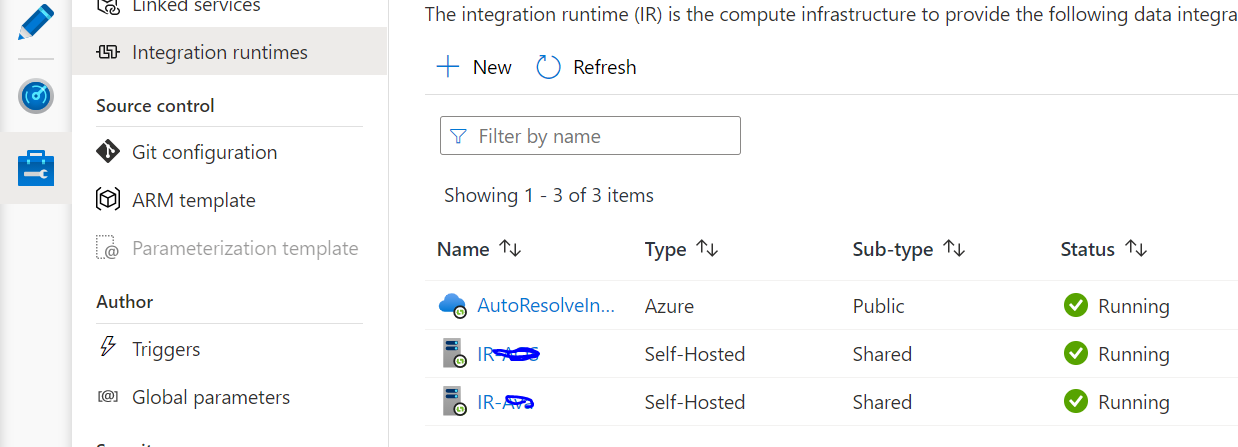
2) Once the IR is set up in the local system, create a linked service in ADF v2 of type File system:
and use the Integration runtime which you have created rather than AutoResolveIR :