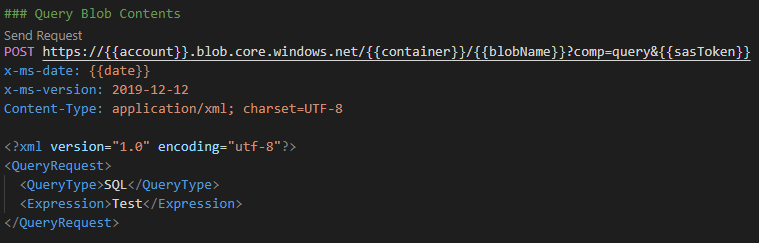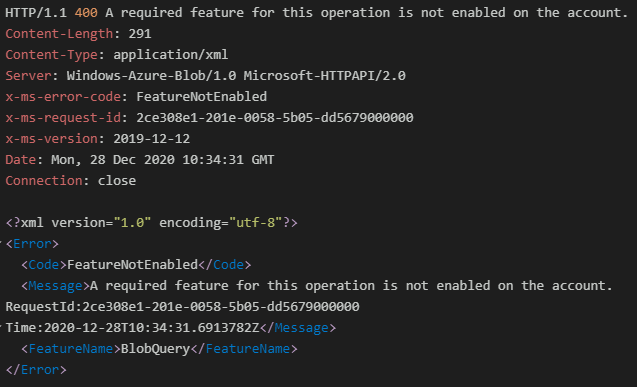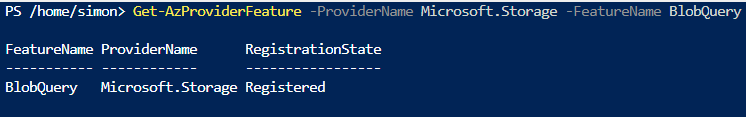Hi @deherman-MSFT
First of all: I wish you a happy New Year! Thanks for reaching out and sorry for not getting back earlier. For some reason I can't reply to your private message. Whenever I click "submit" the button greys out for a moment but then nothing happens. So I'll answer publicly here.
I executed "az account set --subscription <subscription id>" first and then "az feature show --namespace Microsoft.Storage --name BlobQuery" on the Cloud Shell and was suprised about the result:
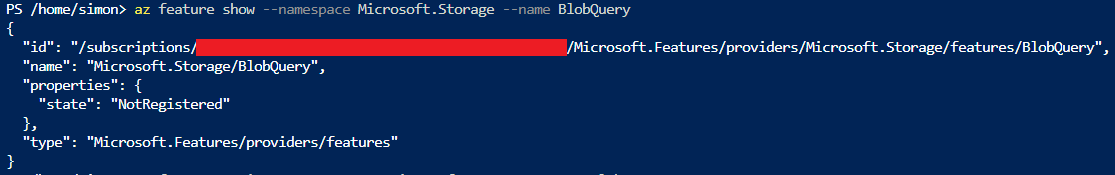
As you can see in the screenshot in the first post the "Get-AzProviderFeature" returned that it was registered. I didn't execute the "az account set --subscription ..." before, but since only one subscription is associated with this account I didn't think it was necessary. So the only real difference to before is that I used the Az-module CmdLets instead of the Azure CLI - is there a difference between the two? Or is it possible that - even though I only have one subscription - that the reason was the missing "az account set --subscription ..."?
It works now, so the problem is solved (even though I don't really understand why) 😅
Have a great day and a good start into the new year!