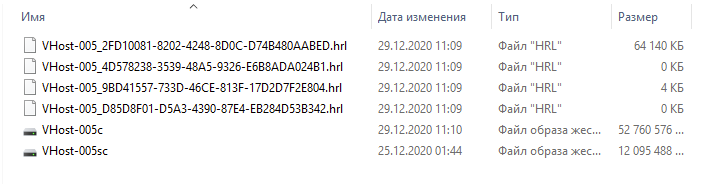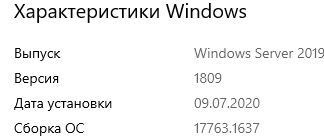Hi,
I did a test in my lab and found that only the chosen disks would create the HRL files (only the "test" vhd had HRL).
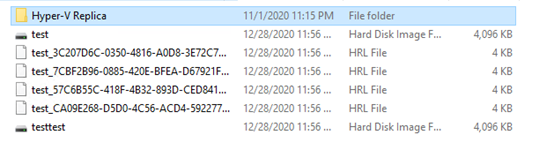
Please check if the extra HRL files belong to the excluded disks and provide the screenshot.
Also please check if the server is updated to the latest, if not, please update it and check if there's any third-party software running on the server, if yes, please uninstall them and start the VM again.
Thanks for your time!
Best Regards,
Mico Mi
-----------------------------
If the Answer is helpful, please click "Accept Answer" and upvote it.
Note: Please follow the steps in our documentation to enable e-mail notifications if you want to receive the related email notification for this thread.