
Assuming that your data are in A2:C19, with headers in row 1, enter the following formula in D2:
=SUMPRODUCT(($A$2:$A$19=A2)$B$2:$B$19$C$2:$C$19)/SUMPRODUCT(($A$2:$A$19=A2)*$B$2:$B$19)
Then fill or copy down.
This browser is no longer supported.
Upgrade to Microsoft Edge to take advantage of the latest features, security updates, and technical support.
Hi group!!!
How could I get the result of the query column, knowing that for each code I multiply the days by the percentage, add them and divide them by the total days
this is my sample data
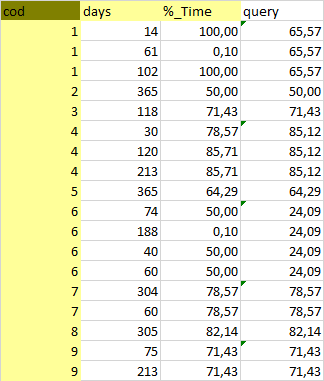
Thanks in advance
Regards


Assuming that your data are in A2:C19, with headers in row 1, enter the following formula in D2:
=SUMPRODUCT(($A$2:$A$19=A2)$B$2:$B$19$C$2:$C$19)/SUMPRODUCT(($A$2:$A$19=A2)*$B$2:$B$19)
Then fill or copy down.
Hi Hans!!
your reply has solved my problem.
Thanks for sharing your knowledge and for your time.
Regards