Thank you for posting in Microsoft Q&A forum.
Manual Fed Information will not overwrite the Automatic UDA, also, I have do this action in my lab, the result is additive.
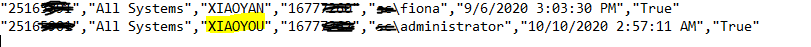
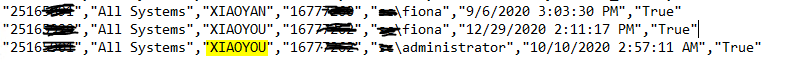
- We could use WQL query in SCCM console:
In SCCM goto Monitoring > Queries right mouse click on Queries and click new query. Give a name to your query and for example "Assinged Primary User on Deivce".
Set the collection liniting or prompt for a specific collection.
Click on Edit Query Statement > Click on Show Query Language and paste this query:
{SELECT SMS_R_System.name, SMS_R_User.UniqueUserName
FROM SMS_R_System
INNER JOIN SMS_UserMachineRelationship ON SMS_UserMachineRelationship.ResourceId = SMS_R_System.ResourceId
JOIN SMS_R_User ON SMS_UserMachineRelationship.UniqueUserName = SMS_R_User.UniqueUserName
WHERE
SMS_UserMachineRelationship.Types = 1} - We could also use SQL query to check the machine information:
{Select sv.NetBIOS_name0 [MachineName], sv.Distinguished_name0
,umr.UniqueUserName [UserName]
,u.Full_User_Name0 [User Full Name According to Active Directory]
,csys.Manufacturer0 [Manufacturer], csys.Model0 [Model]
from v_r_system sv
left join v_UserMachineRelationship umr on umr.MachineResourceID=sv.ResourceID
left join v_r_user u on u.Unique_User_name0=umr.UniqueUserName
left join v_gs_computer_system csys on csys.resourceid=sv.resourceid}
Have a good day!
If the response is helpful, please click "Accept Answer" and up vote it.
Note: Please follow the steps in our documentation to enable e-mail notifications if you want to receive the related email notification for this thread.
