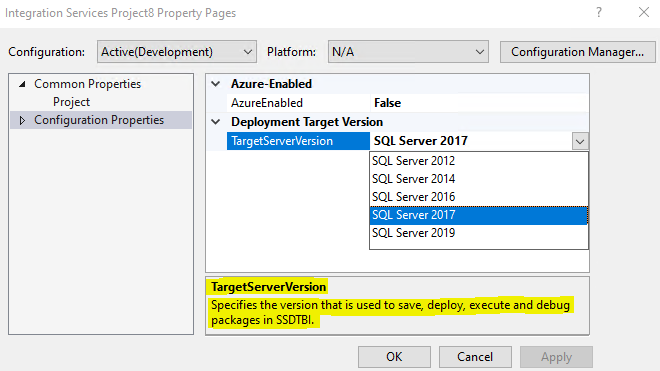Hi anonymous userGobio-0248 ,
The SSIS packages connect to a SQL server on version SQL sever 2014. The Integration Services reference is in 2019. Should TargetServerVersion be SQL 2014 in this case?
In VS 2019 or in SQL Server Data Tools (SSDT), we can create, maintain, and run packages that target SQL Server 2019,SQL Server 2017, SQL Server 2016, SQL Server 2014, or SQL Server 2012.
TargetServerVersion specifies version for saving, deployment, execute and debug the package in SSDTBI.
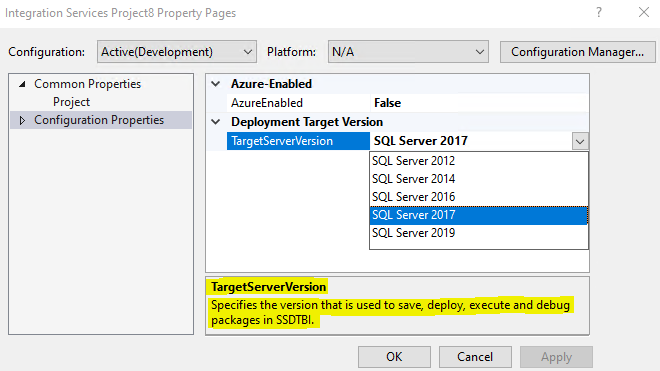
This means the following two situations:
Situation1: (Extract projects or packages from TargetServer)
We have created a ssis project in SQL Server 2019, but now we want to open and run the packages that were created in SQL Server 2014.
We should set the TargetServerVersion as SQL Server 2014 in SQL Server 2019.
If we do not set the TargetServerVersion, it may appear error or it will upgrade the ssis packages.
Situation2:(Deploy projects or packages into TargetServer)
We have created a ssis project in SQL Server 2019, but we want to deploy it to SSISDB Catalog in SQL Server 2014.
We also should set the TargetServerVersion as SQL Server 2014 in SQL Server 2019.
Best Regards,
Mona
----------
If the answer is helpful, please click "Accept Answer" and upvote it.
Note: Please follow the steps in our documentation to enable e-mail notifications if you want to receive the related email notification for this thread.
Hot issues in November--What can I do if my transaction log is full?
Hot issues in November--How to convert Profiler trace into a SQL Server table?