
@Mike Sharp , Thanks for the update.
Did you delete the content type directly from the Content Type Hub before you unpublish it via Site Content Types > the published Content Type > Manage publishing for this content type > Unpublish?
If that is the scenario, you need to recreate the old content type in the Content Type Hub with the same name and GUID, so that you can unpublish it and have the system remove it from all sites.
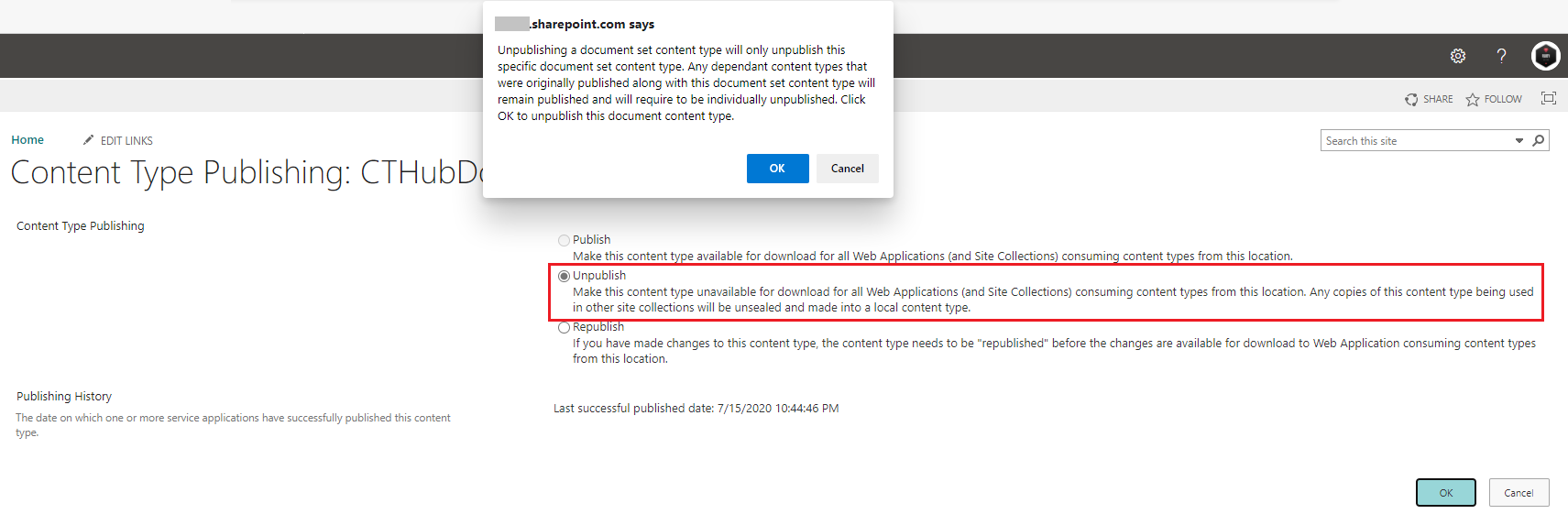
Here is a sample PowerShell script to recreate the content type in CTH for your reference:
function New-SPOContentType {
param(
[Parameter(Mandatory=$true,Position=1)]
[string]$Username,
[Parameter(Mandatory=$true,Position=2)]
$AdminPassword,
[Parameter(Mandatory=$true,Position=3)]
[string]$Url,
[Parameter(Mandatory=$true,Position=4)]
[string]$Description,
[Parameter(Mandatory=$true,Position=5)]
[string]$Name,
[Parameter(Mandatory=$true,Position=6)]
[string]$Group,
[Parameter(Mandatory=$true,Position=7)]
[string]$ParentContentTypeID
)
$ctx = New-Object Microsoft.SharePoint.Client.ClientContext($Url)
$ctx.Credentials = New-Object Microsoft.SharePoint.Client.SharePointOnlineCredentials($Username, $(convertto-securestring $AdminPassword -asplaintext -force))
$ctx.ExecuteQuery()
$lci = New-Object Microsoft.SharePoint.Client.ContentTypeCreationInformation
$lci.Description = $Description
$lci.Name = $Name
$lci.ID = $ContentTypeID
#paramters.Id and parameters.ParenetContentType cannot be used together.
#$lci.ParentContentType=$ctx.Web.ContentTypes.GetById($ParentContentTypeID)
$lci.Group = $Group
$ContentType = $ctx.Web.ContentTypes.Add($lci)
$ctx.Load($contentType)
try {
$ctx.ExecuteQuery()
Write-Host "Content Type " $Name " has been added to $AdminUrl" -foregroundcolor green
}
catch [Net.WebException]{
Write-Host $_.Exception.ToString()
}
}
# Paths to SDK
Add-Type -Path "C:\Program Files\Common Files\microsoft shared\Web Server Extensions\16\ISAPI\Microsoft.SharePoint.Client.dll"
Add-Type -Path "C:\Program Files\Common Files\microsoft shared\Web Server Extensions\16\ISAPI\Microsoft.SharePoint.Client.Runtime.dll"
# Parameters
$Username = "<******@tenant.onmicrosoft.com>"
$AdminPassword = "<password>"
$AdminUrl = "https://<tenant>.sharepoint.com/sites/contentTypeHub/"
$Description = "<Description>"
$Name = "<Original Name>"
$ParentContentTypeID = "0x0120D520"
$ContentTypeID = "0x0120D52000EF84D53385206F439993CB193716595A" #Same in all sites
$Group = "Custom Content Types"
New-SPOContentType -Username $Username -AdminPassword $AdminPassword -Url $AdminUrl -Description $Description -Name $Name -Group $Group -ParentContentTypeID $ParentContentTypeID
References: Contenttype hub publishing old (deleted) content types. / SharePoint Online content types in Powershell: Add.
