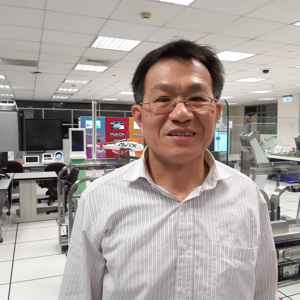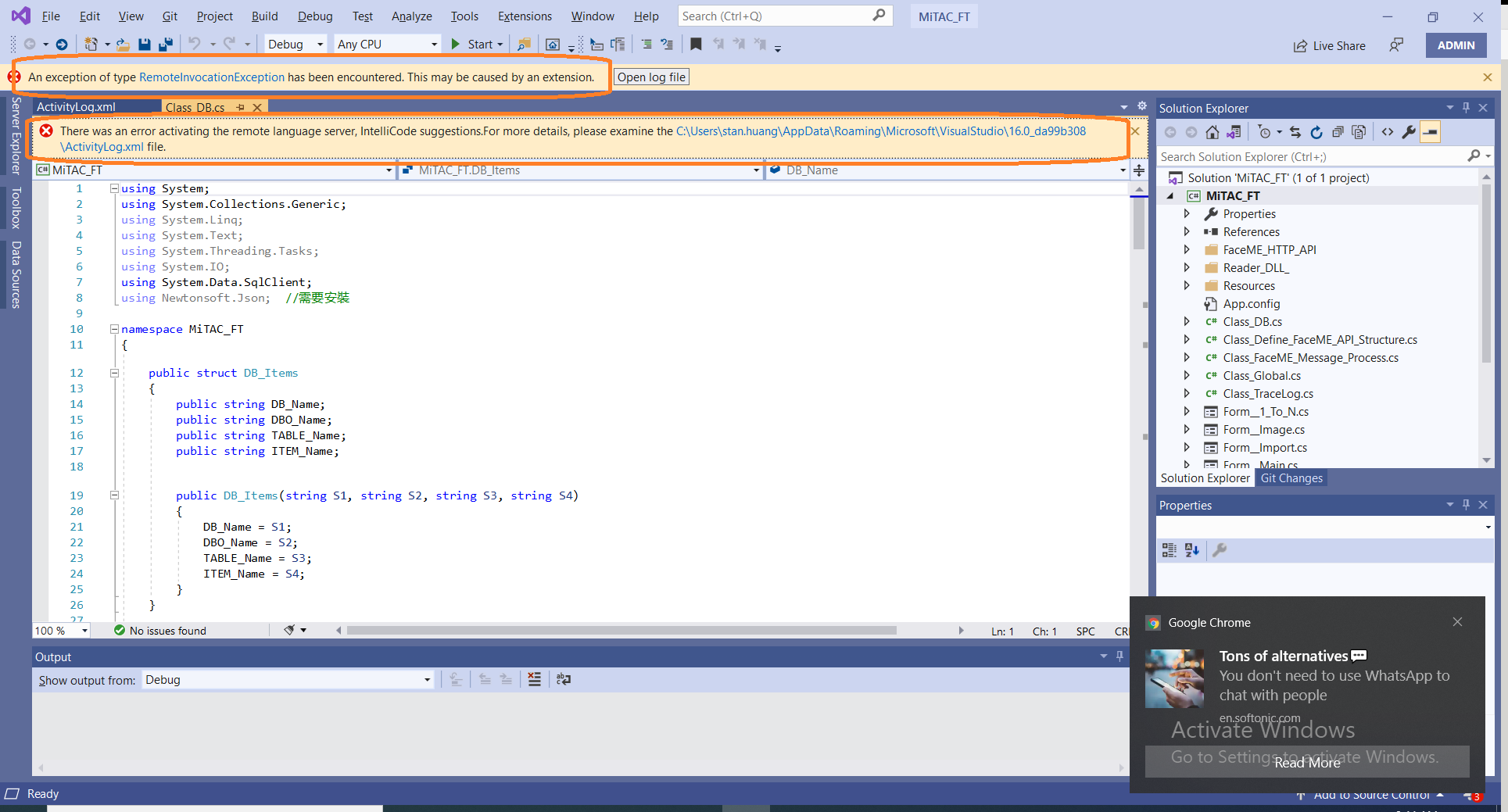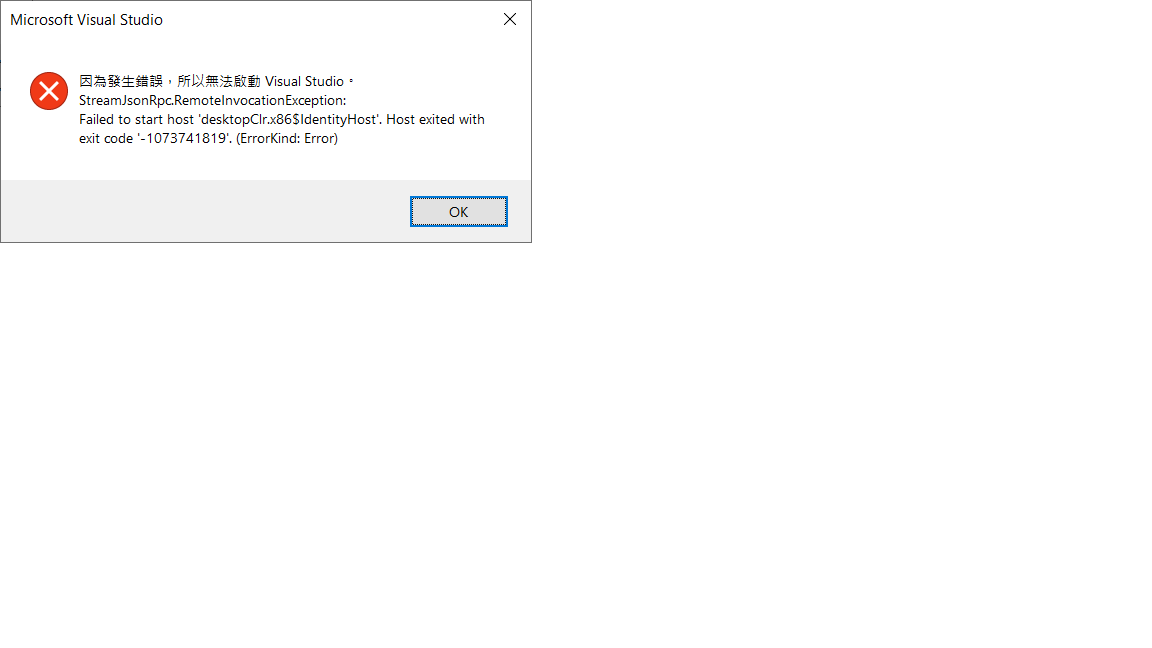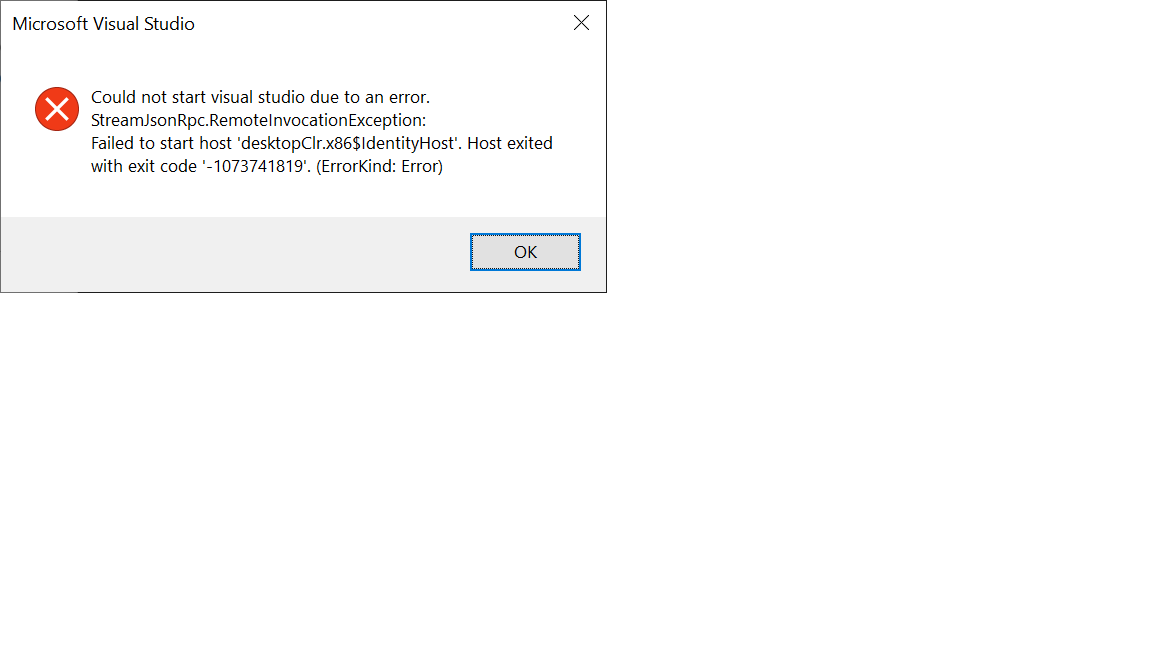Hi @Stan Huang ,
Thank you for reporting it in Microsoft Q&A.
From the screenshot, I suppose you are using the Visual Studio 2019. Have you tried to create a new C# project and check if the error occurs in specific project?
Please try to repair your Visual Studio by running your VS Installer > More > Repair.
After that, please open your Command Prompt and go to C:\Program Files (x86)\Microsoft Visual Studio\2019\[version]\Common7\IDE folder. Then, run the command: devenv /safemode to run your Visual Studio in safe mode. If your Visual Studio works fine in safe mode, the error may be caused by installed extensions. Please temporarily disable the extensions from Extensions > Manage Extensions > Installed > select and disable. Then, relaunch your Visual Studio as administrator to check if it works.
Sincerely,
Anna
- If the answer is helpful, please click "Accept Answer" and upvote it.
Note: Please follow the steps in our documentation to enable e-mail notifications if you want to receive the related email notification for this thread.