I am trying to set up Hyper-V replication between two standalone Windows Server 2022 hosts (not part of an Active Directory domain). Despite following the required steps, I am encountering an error when enabling replication. The error states:
Enabling replication failed.
Hyper-V failed to enable replication.
Hyper-V was unable to establish a connection with the replica server.
Hyper-V failed to enable replication for virtual machine 'Debian 12': %%12030 (0x00002EFE). (Virtual machine ID E1E8D0E6-A683-4968-8E98-419E2258CDE1)
Hyper-V could not establish a connection to replica server 'WIN-17VPVFVOKGO.local' on port '80'. Error: %%12030 (0x00002EFE).

Setup Details:
- Primary Server: Server02
- Replica Server: Server09
- Virtual Machine: Debian12
- Authentication: Kerberos (HTTP) on port 80
- Environment:
- Both servers are physically co-located and standalone (not AD members).
- Firewalls on both servers have the rule "Hyper-V Replica HTTP Listener (TCP-In)" enabled for port 80.
- Replication is configured to allow connections from any authenticated server.
Steps Followed:
- Installed the Hyper-V role on both servers.
- Enabled "Allow this computer to act as a Replica Server" in Hyper-V settings on both host
- Primary Server: Server1

- Replica Server: Server02
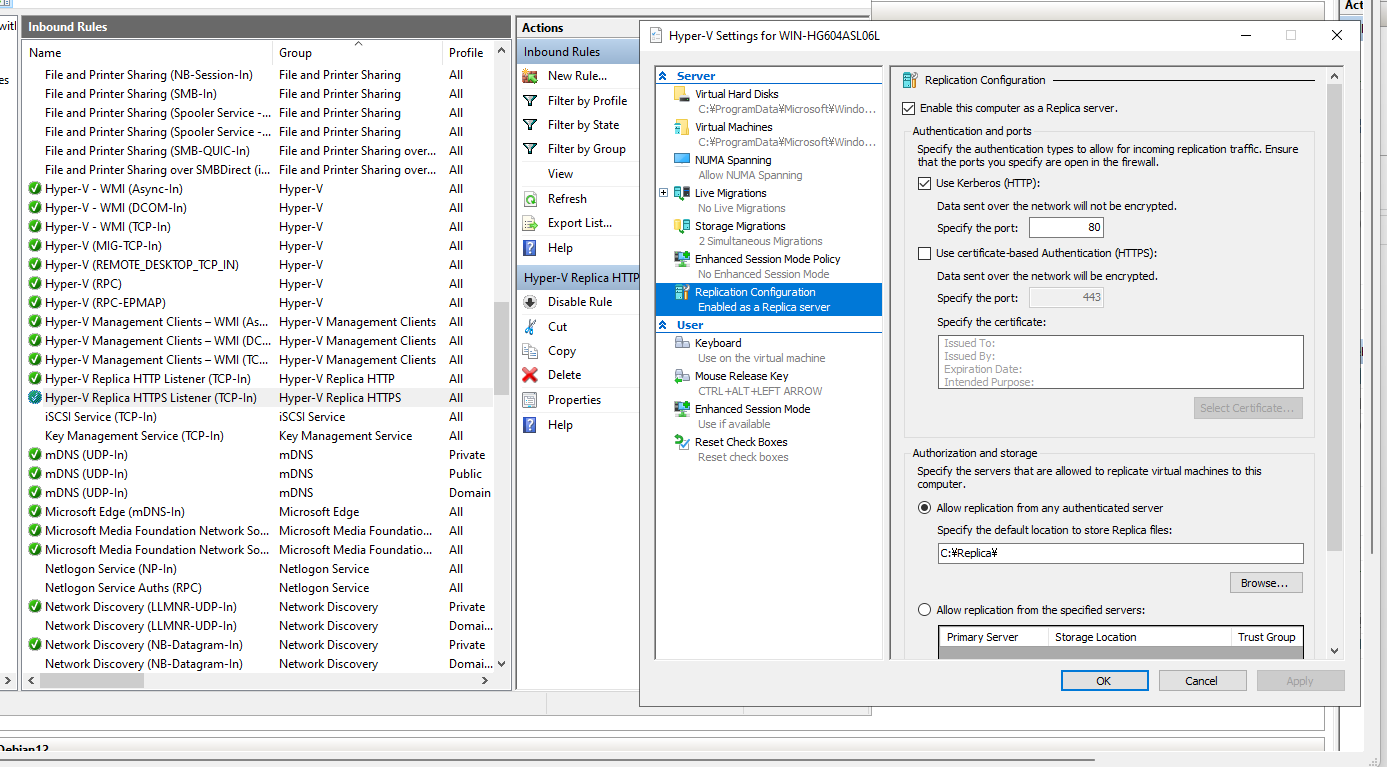
- Selected Use Kerberos (HTTP) and set the port to 80 under the authentication and port settings.
- Enabled the firewall rule: Hyper-V Replica HTTP Listener (TCP-In) on both servers.
- Attempted to enable replication from the primary host for a specific virtual machine
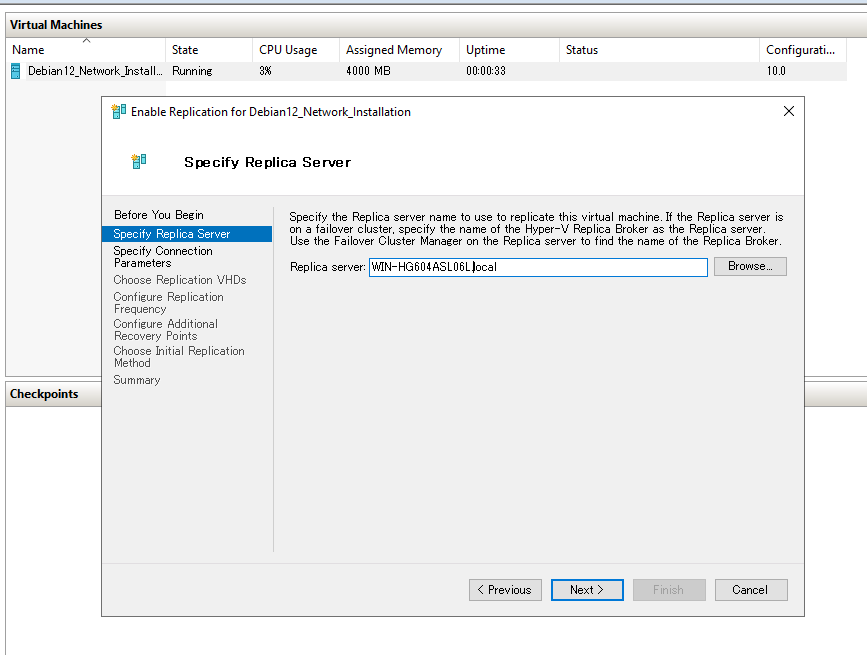 System defaulting to port
System defaulting to port 443 when HTTP (port 80) is explicitly selected.
-

-
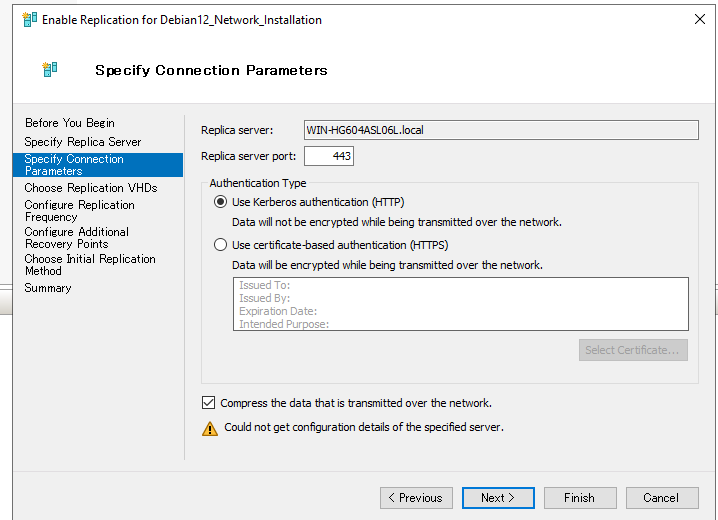
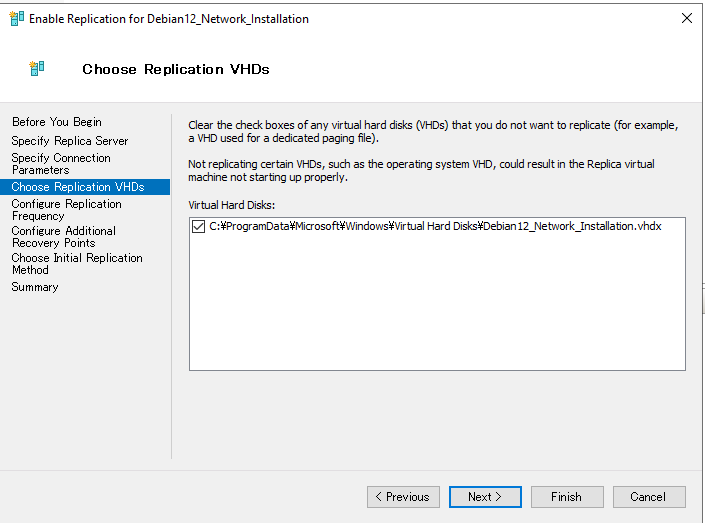
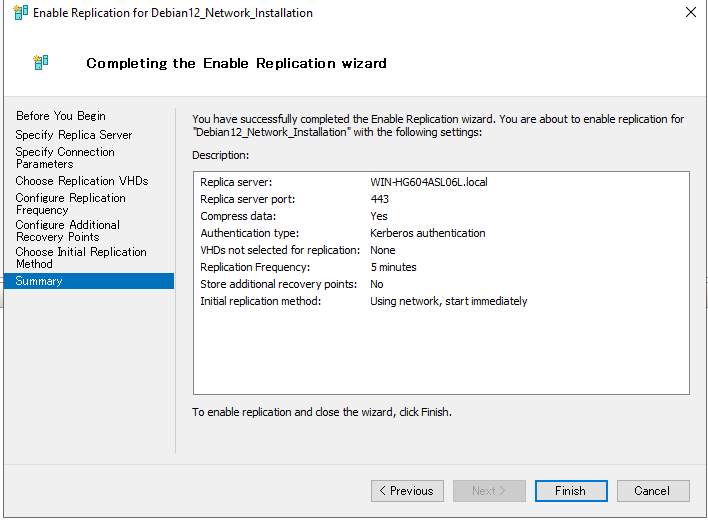
Error :
☑ Enabling replication failed.
Hyper-V failed to enable replication.
Hyper-V cannot connect to the replica server.
Hyper-V failed to enable replication for the virtual machine 'Debian12_Network_Installation': %%12002 (0x00002EE2). (Virtual machine ID B1FE98FA-95EA-4CF7-AADB-1D60D587B3A4)
Hyper-V cannot connect to the specified replica server 'WIN-HG604ASL06L.local'. Error: %%12002 (0x00002EE2). Verify that the specified server is enabled as a replica server, accepts incoming connections on port '443', and supports the same authentication scheme.
-


- I have changed the port no to 80 and retry
-

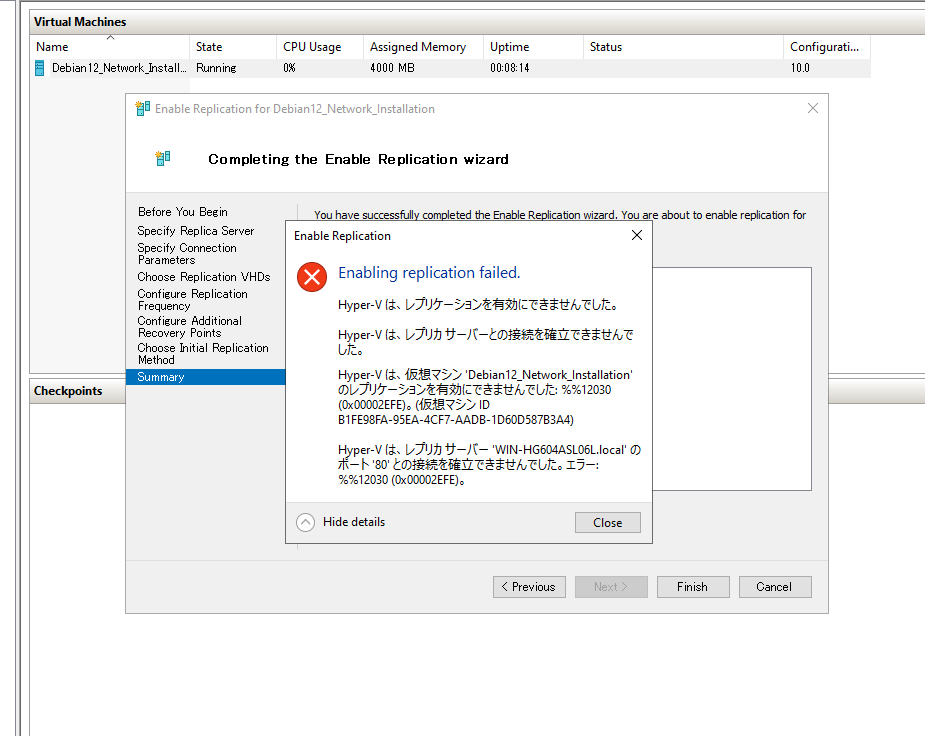

Error Observed: When configuring the connection parameters for replication, the default port is set to 443 (which is for HTTPS). I manually updated it to 80 (as we are using HTTP). However, enabling replication fails with the attached error message (screenshot).
**
Questions:**
- Why is the system defaulting to port
443 when HTTP (port 80) is explicitly selected?
- Is there a specific configuration required for Kerberos authentication between standalone servers?
