Hi @Shelby Simpson
Thank you for posting your query on Microsoft Q&A.
I understand that Conditional access policy in not working with user even though your laptop is compliant in Intune.
The conditional access policy will only validate the device as Intune if the device ID is successfully sent from the browser to Azure. If the Device ID does not pass through the policy, Azure will be unable to recognize the device state without it. Make sure you're using compatible browsers for device authentication, so the device can be detected and validated against the policy. When using a browser, there are various settings that must be made on the browser in order to transfer the device information. For example, if you are using an Edge browser, the user profile in the browser must be synced and the synced status must be enabled in order to send the device ID.
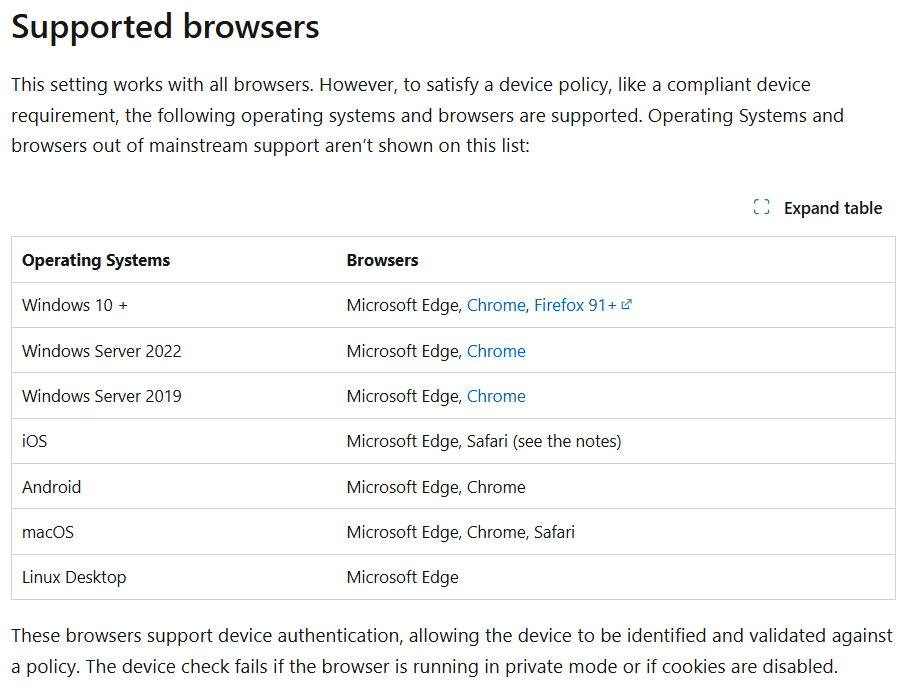 Please check below screenshot for browser requirement
Please check below screenshot for browser requirement
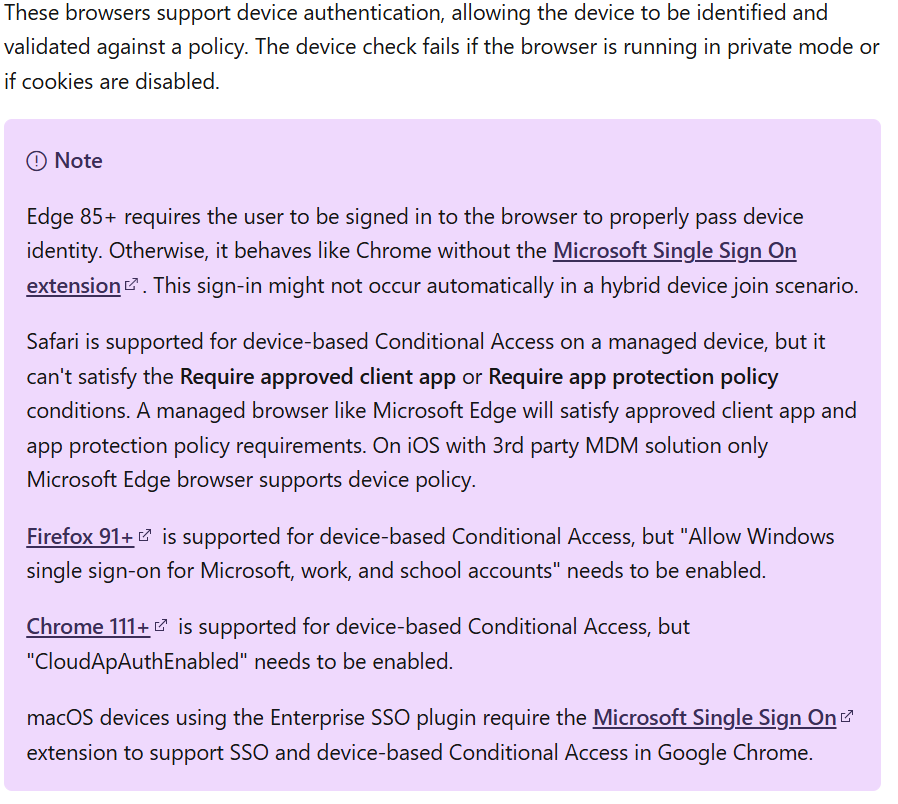 Follow the document: Conditions in Conditional Access policy - Microsoft Entra ID | Microsoft Learn
Follow the document: Conditions in Conditional Access policy - Microsoft Entra ID | Microsoft Learn
If still problem persists. Check whether all the conditions are met in the following document: Troubleshoot Intune Conditional Access - Intune | Microsoft Learn
Hope this helps. Do let us know if you have any further queries.
------------
If this answers your query, do click `Accept Answer` and `Yes`.
Thanks,
B. Siri Chandana.
