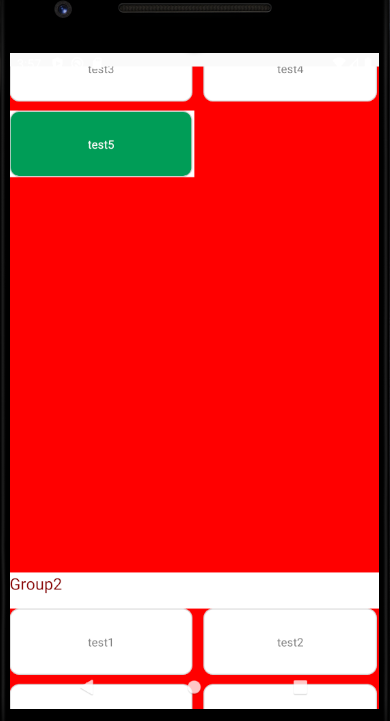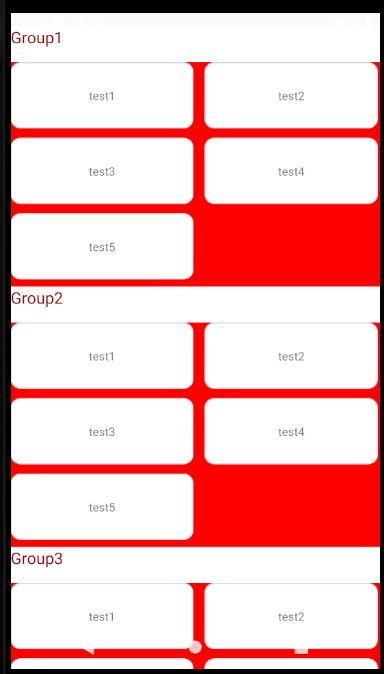Hi
i am using collectionview inside collection view but i am facing height issue inside collection view i want display whole records and list without scroll bar vertical and horizontal
below is my code.
<RefreshView Command="{Binding RefreshItemsCommand}" IsRefreshing="{Binding IsRefreshing}" Grid.Row="1">
<CollectionView VerticalScrollBarVisibility="Never" HorizontalScrollBarVisibility="Never" x:Name="cvTrades" InputTransparent="{OnPlatform Android='True', iOS='False'}" Margin="0,15,0,0" BackgroundColor="White" SelectionMode="Multiple"
ItemsSource="{Binding ProductMasterList ,Mode=TwoWay}" RemainingItemsThresholdReachedCommand="{Binding ItemTresholdReachedCommand}" RemainingItemsThreshold="{Binding ItemTreshold}">
<CollectionView.ItemTemplate>
<DataTemplate>
<Grid RowDefinitions="Auto,Auto" Style="{StaticResource GridBackGroundColor}">
<Label Grid.Row="0" Text="{Binding MetaDictionaryValue}" FontFamily="{OnPlatform iOS={StaticResource ContentFontBold},Android={StaticResource BasicFontMedium}}" TextColor="{StaticResource FontColor}" FontSize="18" VerticalOptions="CenterAndExpand" HorizontalOptions="StartAndExpand"/>
<CollectionView x:Name="cvTradesList" InputTransparent="{OnPlatform Android='True', iOS='False'}" SelectionChanged="cvTradesList_SelectionChanged" HorizontalScrollBarVisibility="Never" VerticalScrollBarVisibility="Never"
ItemsSource="{Binding ProductList}" Margin="0,10,0,0" Grid.Row="1" BackgroundColor="White" SelectionMode="Single">
<CollectionView.ItemsLayout>
<GridItemsLayout Orientation="Vertical" Span="2" VerticalItemSpacing="10" HorizontalItemSpacing="10"/>
</CollectionView.ItemsLayout>
<CollectionView.ItemTemplate>
<DataTemplate>
<Grid x:Name="mainProductListGrid" RowDefinitions="Auto">
<VisualStateManager.VisualStateGroups>
<VisualStateGroup Name="CommonStates">
<VisualState Name="Normal" />
<VisualState Name="Selected">
<VisualState.Setters>
<Setter TargetName="frameItemName" Property="Frame.BackgroundColor" Value="#009d57" />
<Setter TargetName="lblItemName" Property="Label.TextColor" Value="#ffffff" />
<Setter TargetName="mainProductListGrid" Property="Grid.BackgroundColor" Value="#ffffff" />
</VisualState.Setters>
</VisualState>
</VisualStateGroup>
</VisualStateManager.VisualStateGroups>
<Frame x:Name="frameItemName" BorderColor="#d6d6d6" Margin="0,0,2,0" CornerRadius="10" BackgroundColor="#fff" HasShadow="False" Padding="0,28">
<Label x:Name="lblItemName" Text="{Binding ItemName}" TextTransform="None" HorizontalTextAlignment="Center" FontFamily="{OnPlatform iOS={StaticResource ContentFontBold},Android={StaticResource BasicFontMedium}}" FontSize="13" TextColor="{StaticResource LabelColor}"/>
</Frame>
</Grid>
</DataTemplate>
</CollectionView.ItemTemplate>
</CollectionView>
</Grid>
</DataTemplate>
</CollectionView.ItemTemplate>
</CollectionView>
</RefreshView>