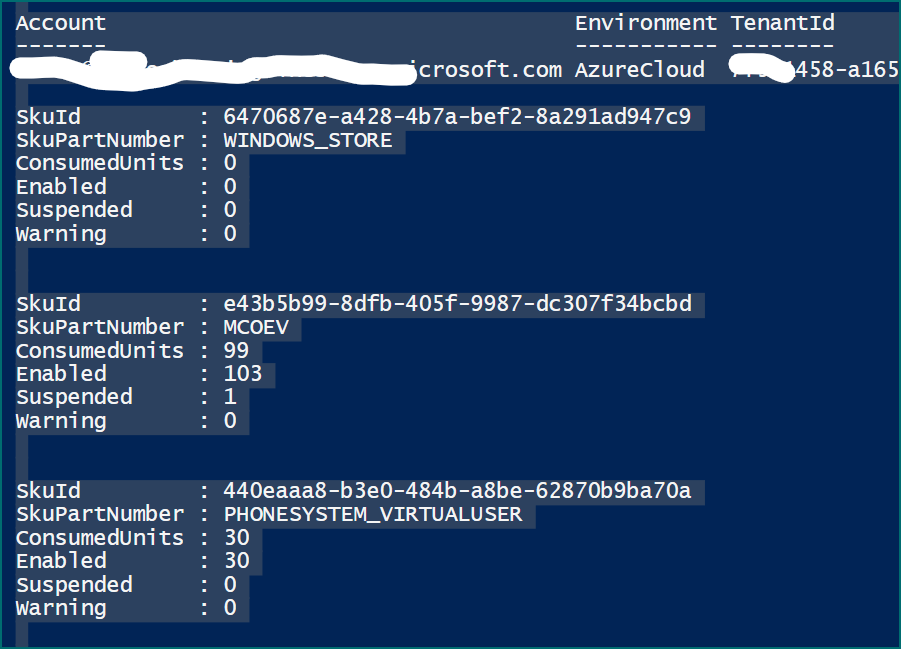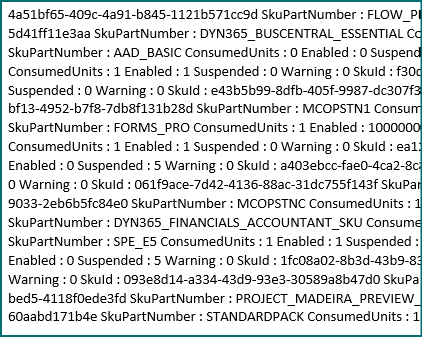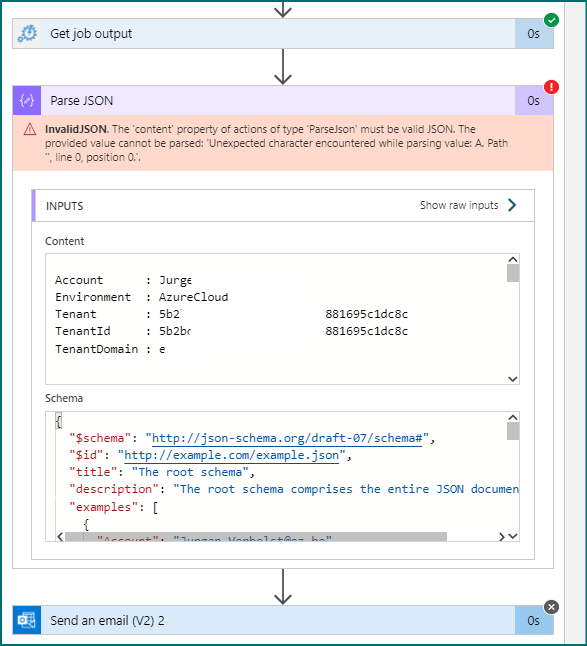I can see that the input content is not in the JSON format therefore you are getting the exception.
Please refer to Parse JSON action for more details on when and how the parse json action is used. If you look into the document you will see that in the example they are first Initializing the variable of JSON object then they are using parse json action on the initialize json object.
I believe that you are passing "Get job output" action output value to the input for "Parse JSON" action. Then in that case your action should return the JSON object rather than data as below format :
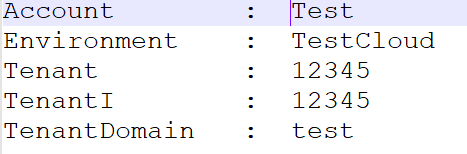
If I run your command and convert the output to JSON :
(Get-AzureADSubscribedSku | Select -Property Sku*,ConsumedUnits -ExpandProperty PrepaidUnits) | ConvertTo-Json
I see the below output which is different from what I see in the input of your Parse JSON action so there would be other steps to get your desired output.
[
{
"Enabled": 1,
"Suspended": 0,
"Warning": 0,
"SkuId": "d4cc2f49-c31e-4613-b8fc-a4c5d46da8e2",
"SkuPartNumber": "Dynamics_365_for_Operations_Sandbox_Tier1_SKU",
"ConsumedUnits": 0
},
{
"Enabled": 800000,
"Suspended": 0,
"Warning": 0,
"SkuId": "c5928f49-12ba-48f7-ada3-0d743a3601d5",
"SkuPartNumber": "VISIOCLIENT",
"ConsumedUnits": 290391
}]
Assuming that after making changes to your job and formatting the output to json by using | ConvertTo-Json you will see below output
[{
"Account": "Test",
"Environment": "TestCloud",
"Tenant": "3d957427-ecdc-4df2-aacd-01cc9d519da8",
"TenantId": "3d957427-ecdc-4df2-aacd-01cc9d519da8",
"TenantDomain": "TestDomain"
}]
Using your output json you can generate the schema by clicking on "Use Sample payload to generate schema"
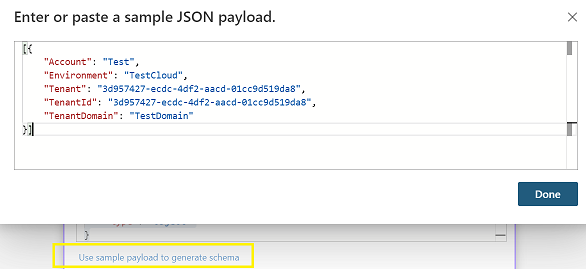
Payload generated with the above json data:
{
"properties": {
"Account": {
"type": "string"
},
"Environment": {
"type": "string"
},
"Tenant": {
"type": "string"
},
"TenantDomain": {
"type": "string"
},
"TenantId": {
"type": "string"
}
},
"type": "object"
}
Now you can use the dynamic content list in your next action according to your needs. You need to pass the JSON data to Parse JSON action to make it work correctly.
Feel free to get back to me if you need any help.