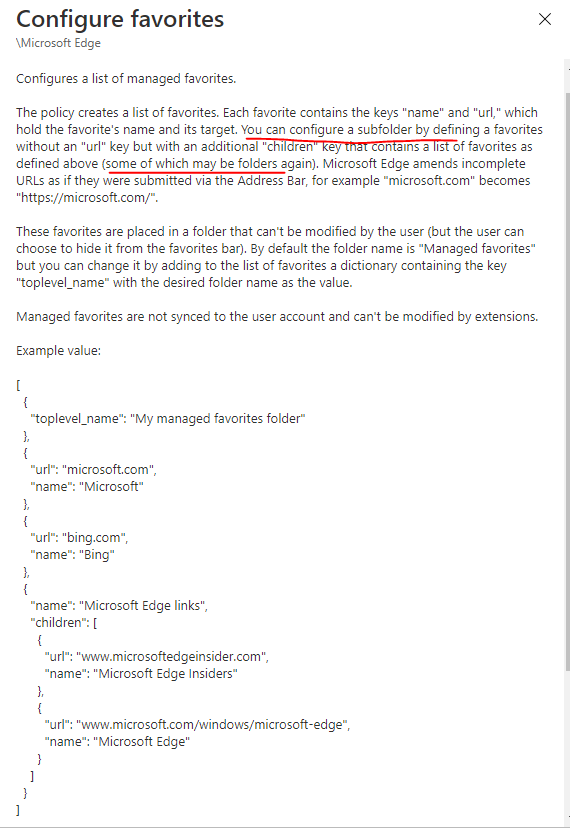@Pavel yannara Mirochnitchenko ,
I try to make a test with the Intune configuration policy and I found that it creates multiple folders of favorites without any issue. It can be possible that you did not add the second folder properly in the code that caused this issue. I suggest you try to make a test with the sample value below. It can help you to add multiple folders of favorites.
[
{
"toplevel_name": "Peter`s favorites"
},
{
"url": "example.com",
"name": "In The Cloud 247"
},
{
"url": "microsoft.com",
"name": "Microsoft"
},
{
"name": "Social media links",
"children": [
{
"url": "https://example.com/",
"name": "Twitter"
},
{
"url": "https://www.example.com/",
"name": "LinkedIn"
}
]
},
{
"name": "folder2",
"children": [
{
"url": "https://example.com/",
"name": "Twitter"
},
{
"url": "https://www.example.com/",
"name": "LinkedIn"
}
]
}
]
Output:
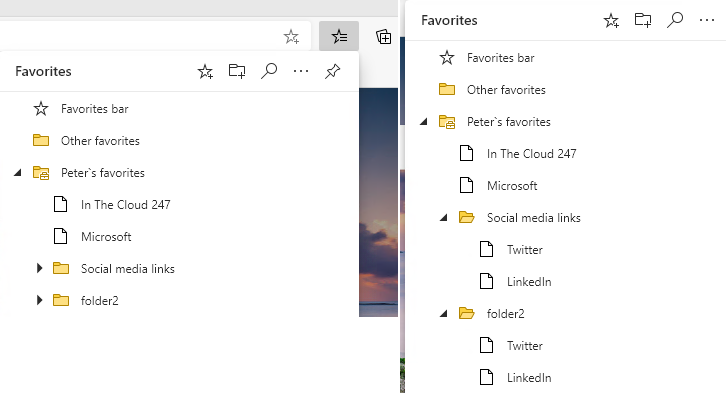
----------
If the response is helpful, please click "Accept Answer" and upvote it.
Note: Please follow the steps in our documentation to enable e-mail notifications if you want to receive the related email notification for this thread.