Hi @Sam ,
> Why and when Lease timeout happens?
You need to check you SQL server error log and cluster log to find the reason and the time that this happened.
> What value to be set for Lease timeout to start of with?
You can set the values to 20000 milliseconds. The maximum value is 100,000 ms.
> After changing the LeaseTimeout in windows failover cluster, do we need restart the nodes involved in AG to take into effect?
No, you do not need to restart the nodes. Click the Apply tap to take it effect as below screenshot.
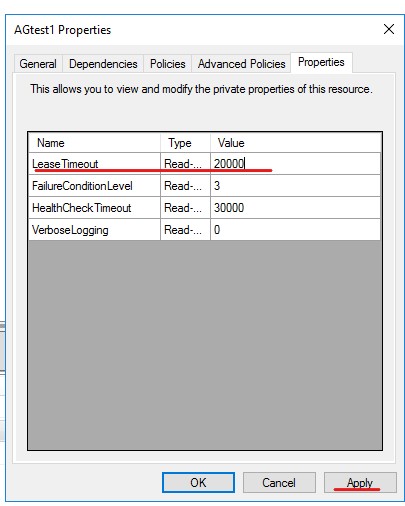
Please refer to MS document How It Works: SQL Server AlwaysOn Lease Timeout and Diagnose Unexpected Failover or Availability Group in RESOLVING State to get more information.
> In SSMS, If we go to AG properties , we have setting called "Session timeout" default is 10 seconds. Any recommendations of what value to be set?
We recommend that you keep the time-out period at 10 seconds or greater. Refer to MS document Modify the session-timeout period for an availability group replica to get more information.
Best regards,
Cathy
If the response is helpful, please click "Accept Answer" and upvote it, thank you.
Note: Please follow the steps in our documentation to enable e-mail notifications if you want to receive the related email notification for this thread.
