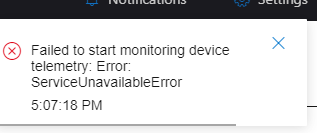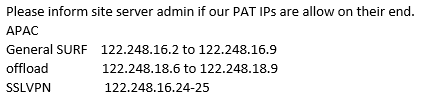Hello @Hu, Alan [COMRES/AP/CN] ,
The IoT explorer is open source on github. For specific questions, approach the contributors by posting an issue.
The three main issues I can think about are:
- a proxy issue (the IoT Explorer forgets to take the proxy into account?)
- You are on a VPN network which limits access to Azure (IoT) resources
- The VPN/ company firewall is not allowing certain protocols (other than HTTP?).
Post the issue on GitHub and have your network admin involved.