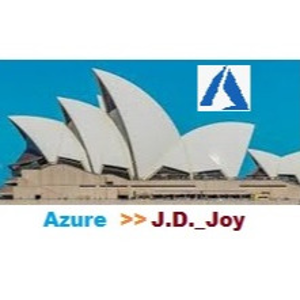Hi anonymous userD-6363
May I know which version of Azure Storage Explorer are you using?
Delete this folder: "C:\Users[username]\AppData\Local.IdentityService"
After deleting when you launch storage explorer you will be prompted to re-enter your credentials.
If abv does not solve then use below step
Delete data from "%appData/StorageExplorer" folder or entire folder from your machine.
The uninstall process does not remove all of the files in the local storage, and so I found that on Windows at least if I uninstall MASE and remove the folders that are in C:\Users[username]\AppData\Roaming\Microsoft Azure Storage Explorer and reinstall the Azure Storage Explorer latest version
(If the reply was helpful please don't forget to upvote and/or accept as answer, Thank You)
Regards,
J.D.
Disclaimer: This posting is provided "AS IS" with no warranties or guarantees, and confers no rights.