Hello @Linus Luo,
Thank you for posting your query on Microsoft Q&A.
Assuming you have a Microsoft Entra ID Free license in your tenant, as you mentioned, you are looking for user sign-in logs beyond seven days.
Unfortunately, with a Microsoft Entra ID Free license, sign-in logs are only retained for seven days. To have sign-in logs available for 30 days, you would need at least a Microsoft Entra ID P1 or P2 license.
For more information on the data retention policies and licensing requirements, please refer to the following document: How long does Microsoft Entra ID store the data?
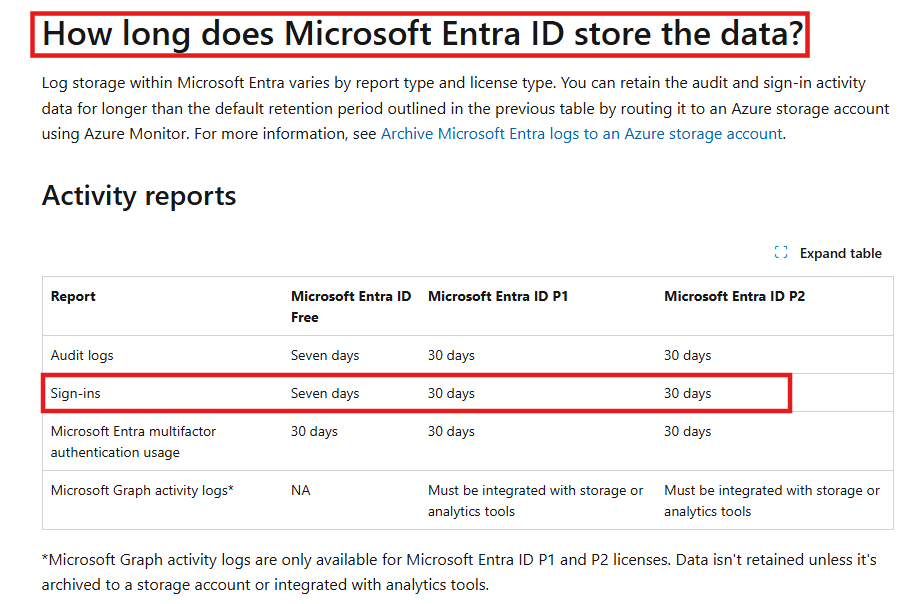
If you have a Premium P1 or P2 license for your directory and are still seeing only seven days of logs, please let me know so I can investigate further and assist with a solution.
I hope this information is helpful. Please feel free to reach out if you have any further questions.
If the answer is helpful, please click "Accept Answer" and kindly upvote it. If you have extra questions about this answer, please click "Comment".
Thanks,
Raja Pothuraju.


