Hi @Golebiowska, Paula , welcome to Microsoft Q&A forum.
I was looking into the same article and was able to successfully run it. After checking the error you mentioned it looks the connection string name defined in code as well as under application setting are not matching. Please check the yellow highlighted section as mentioned below with the code piece. These 2 must match:
var str = Environment.GetEnvironmentVariable("SQLDB_CONNECTION");
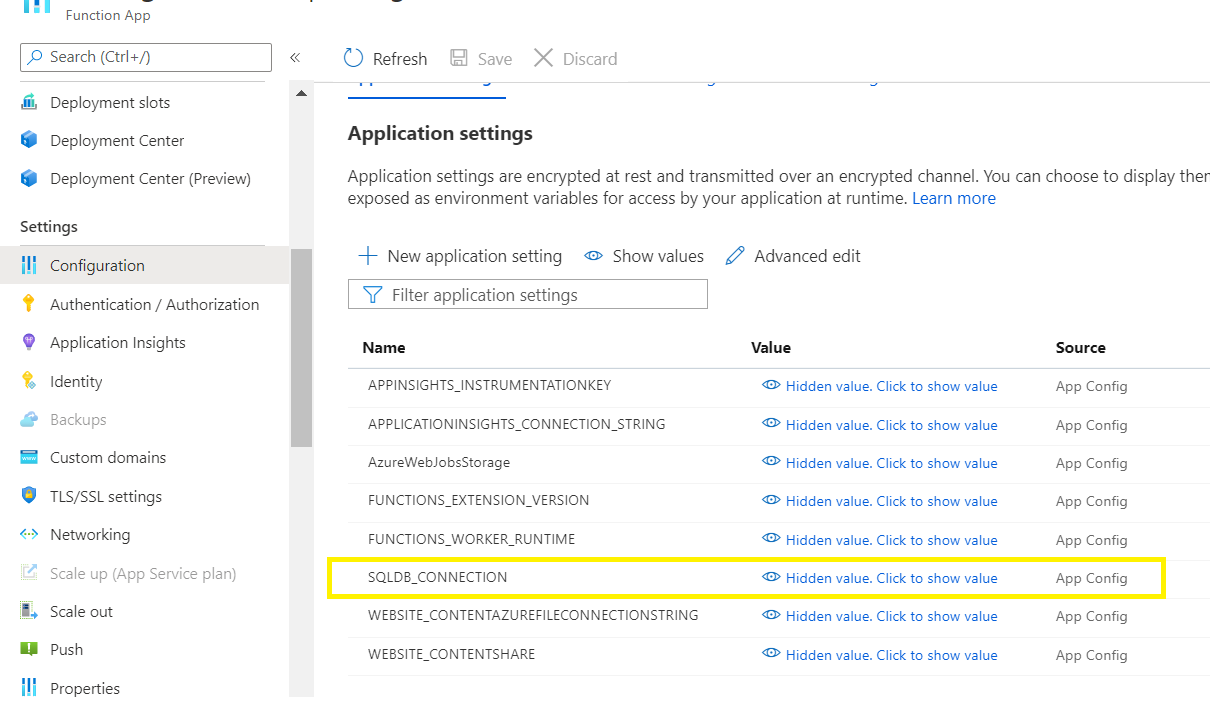
Also, I used the runtime version 1 as shown in below screenshot. You can use 3 as well but it might needed some code changes. I have not tried version 3 as of now.
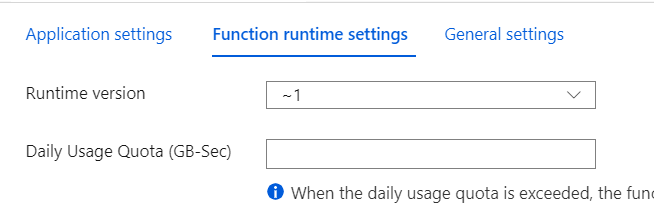
Please let me know if this helps, or else we can discuss further.
----------
If answer helps please select 'Accept Answer' as this could help others as well.