sorry again for the delay but i have reached the bottom line on this... it is supported only on Exch 2013 not 2016
how can i get the version of outlook connected to exchange 2016?
how can i get the version of outlook connected to exchange 2016?
in older exchange versions we used to utilize LogonStatistics to report the version of outlook connected to exchange servers
as i know the above cmdlet is depreciated, so is there is anyway now i can pull such information
my objective is to reach to a point where i am able to decide if i should apply changes on exchange servers to prohibit older versions of outlook from connecting to exchange
Exchange | Exchange Server | Management
10 additional answers
Sort by: Most helpful
-
 KyleXu-MSFT 26,396 Reputation points
KyleXu-MSFT 26,396 Reputation points2020-12-30T02:41:30.297+00:00 You could get the result from IIS log(C:\inetpub\logs\LogFiles\W3SVC1) directly:
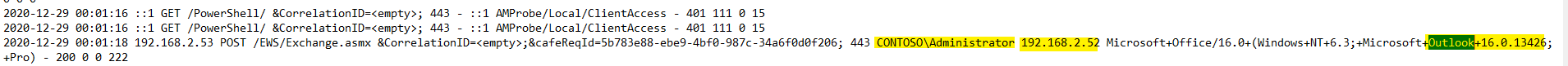
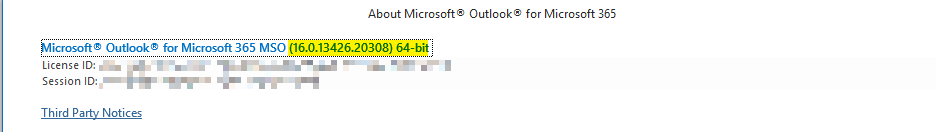
The above log said that administrator login Outlook(16.0.13426.20308) on Window server 2012(Windows NT 6.3).
If the response is helpful, please click "Accept Answer" and upvote it.
Note: Please follow the steps in our documentation to enable e-mail notifications if you want to receive the related email notification for this thread. -
Maher Ramadan 286 Reputation points
2020-12-31T08:35:29.017+00:00 checking this way
you could get the result from IIS log(C:\inetpub\logs\LogFiles\W3SVC1) directly
is not practical, i was looking for a report to understand the outlook versions, the log file is huge and contains lots of data
is there a simpler practical way? the Exmon looks very nice but doesn't work though! -
 KyleXu-MSFT 26,396 Reputation points
KyleXu-MSFT 26,396 Reputation points2021-01-01T08:46:41.34+00:00 As far as I know, there doesn't exist Official tools that could help you generate a report. If you want to find a tool that could generate a report, you may need to check third-party software.
Here may be a workaround for you:
- Delete those information from log file:
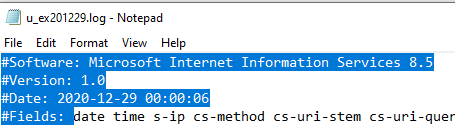
- Open this file in Excel with configuration below:
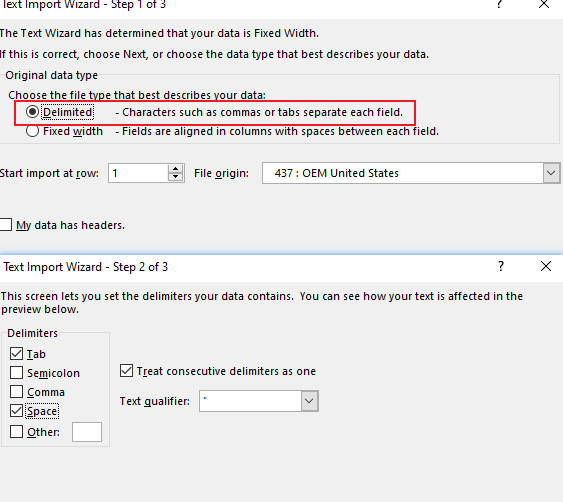
- You will could filter the Outlook related event.:
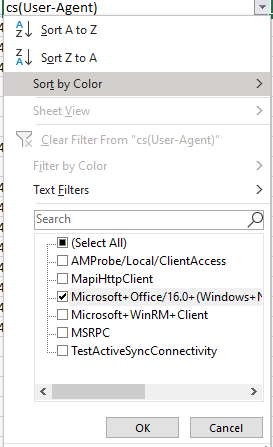
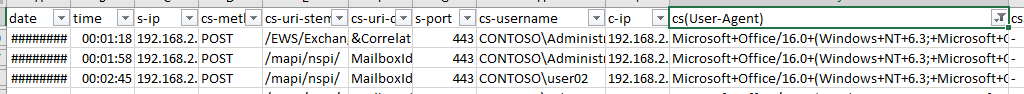
If the response is helpful, please click "Accept Answer" and upvote it.
Note: Please follow the steps in our documentation to enable e-mail notifications if you want to receive the related email notification for this thread. - Delete those information from log file:
-
Maher Ramadan 286 Reputation points
2021-01-02T07:41:31.703+00:00 thanks Kylexu
to make it easier, we would like to stop outlook 2010 (all versions) from connecting to Exchange 2016
can you advice in that
