I am deploying a Next.js App Router hybrid web app to a Basic tier App Service via VS Code. I have also tried direct deployment using Azure Repos, but every time I encounter the error: 'There appears to be trouble with your network connection. Retrying...'
Here is my package.json:
{
"name": "anvogue",
"version": "0.1.0",
"private": true,
"scripts": {
"dev": "next dev",
"build": "next build",
"start": "next start",
"lint": "next lint"
},
"dependencies": {
"@azure/storage-blob": "^12.25.0",
"@cashfreepayments/cashfree-js": "^1.0.5",
"@phosphor-icons/react": "^2.0.14",
"axios": "^1.7.2",
"cordova-plugin-cashfree-pg": "^1.0.6",
"date-fns": "^4.1.0",
"formik": "^2.4.6",
"framer-motion": "^10.17.4",
"lottie-react": "^2.4.0",
"next": "14.0.3",
"next-cookie": "^2.8.0",
"nprogress": "^0.2.0",
"rc-slider": "^10.5.0",
"react": "^18",
"react-dom": "^18",
"react-fast-marquee": "^1.6.2",
"react-icons": "^5.3.0",
"react-loading": "^2.0.3",
"react-paginate": "^8.2.0",
"react-slick": "^0.29.0",
"react-slider": "^2.0.6",
"react-toastify": "^10.0.5",
"sass": "^1.69.5",
"sharp": "^0.33.5",
"slick-carousel": "^1.8.1",
"swiper": "^11.0.4",
"yup": "^1.4.0"
},
"devDependencies": {
"@types/node": "^20",
"@types/react": "^18",
"@types/react-dom": "^18",
"@types/react-slick": "^0.23.12",
"@types/react-slider": "^1.3.6",
"autoprefixer": "^10.0.1",
"eslint": "^8",
"eslint-config-next": "14.0.3",
"postcss": "^8",
"react-image-zoom": "^1.3.1",
"tailwindcss": "^3.3.0",
"typescript": "^5"
}
}
next.config.js:
/** @type {import('next').NextConfig} */
const nextConfig = {
reactStrictMode: true,
output:"standalone",
images: {
remotePatterns: [
{
hostname: "shineonpreprod.blob.core.windows.net",
},
{
hostname: "plus.unsplash.com",
},
{
hostname: "scontent.cdninstagram.com",
},
],
},
eslint: {
ignoreDuringBuilds: true,
},
typescript: {
ignoreBuildErrors: true,
},
env: {
ImageUrl: "https://shineonpreprod.blob.core.windows.net",
},
};
module.exports = nextConfig;
Here are the output logs from my deployment:
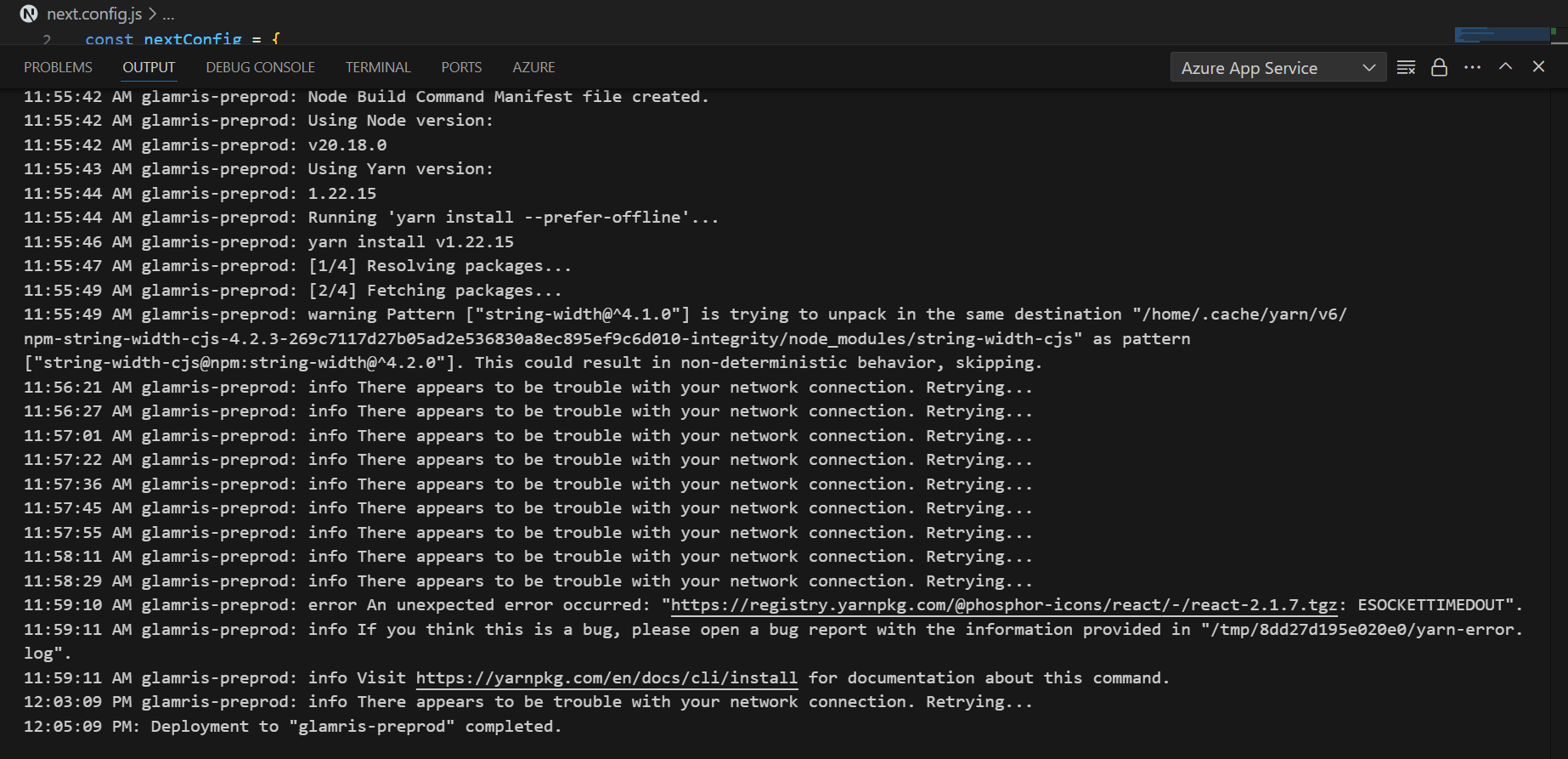
Please help me resolve this issue.