The report should still be available under the new Purview portal (try this direct link: https://purview.microsoft.com/datalossprevention/encryptionreport). You can also schedule the report for delivery via email, via the same page or the New-ReportSchedule cmdlet.
O365 Encrypted Email - How can I tell which outgoing emails were encrypted?
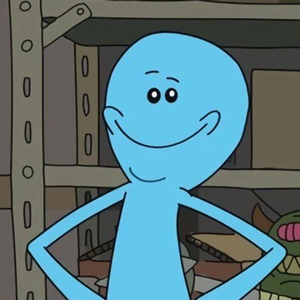
Marc Scirri
41
Reputation points
There used to be an Encryption Report, though the results were usually 24 hours behind, where I could look up emails that were flagged for sensitive info and determine if the user encrypted them or not. That report appears to no longer exist.
Is there another way to see which emails were encrypted?
Exchange Online
Exchange Online
A Microsoft email and calendaring hosted service.
6,195 questions
Accepted answer
-
 Vasil Michev 119.9K Reputation points MVP Volunteer Moderator
Vasil Michev 119.9K Reputation points MVP Volunteer Moderator2025-01-03T16:12:43.37+00:00