
Hi @Lolix2
According to below chart High level redirection is supported for webcam, but LAN only.
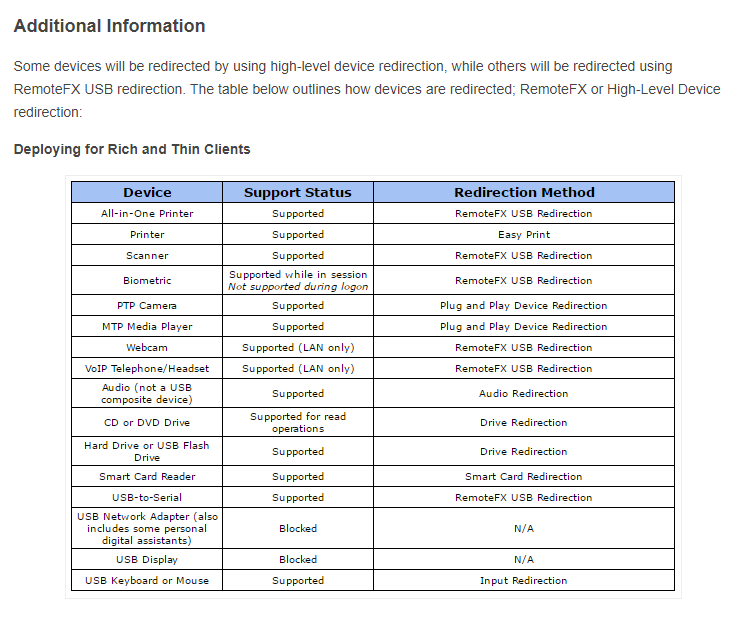
Reference article : https://workspot.zendesk.com/hc/en-us/articles/214248563-Configuring-USB-Redirection-with-RemoteFX-in-Workspot
----------
If the Answer is helpful, please click "Accept Answer" and upvote it.
Note: Please follow the steps in our documentation to enable e-mail notifications if you want to receive the related email notification for this thread.
Best Regards
Karlie