Get-ExchangeServerAccessLicense should give you this info straight away. Outlook license is not related to the Exchange one, if you are going to use features such as archiving and retention though, you will need an appropriate version: https://support.microsoft.com/en-us/office/outlook-license-requirements-for-exchange-features-46b6b7c5-c3ca-43e5-8424-1e2807917c99
how to check if existing Exchange CAL is enterprise CAL or standard CAL
Hi experts,
we are planning for upgrade of existing Exchange server, so that we can implement Exchange in-place archiving with Retention policy.
we are using Exchange server 2016, may I know how to find out the type of Exchange CAL we are using?
secondly, what kind of Outlook license do we need? Existing Outlook licenses are either retail version or OEM version of Office Home and Business.
Thank you
pingatwork
Outlook | Windows | Classic Outlook for Windows | For business
Exchange | Exchange Server | Management
-
 Vasil Michev 119.5K Reputation points MVP Volunteer Moderator
Vasil Michev 119.5K Reputation points MVP Volunteer Moderator2020-12-30T08:38:53.083+00:00
1 additional answer
Sort by: Most helpful
-
Anonymous
2020-12-31T05:10:01.823+00:00 Hi @Pingatwork ,
In addition, Get-ExchangeServerAccessLicense gives you all types of the license you’re using, and you may use
Get-ExchangeServerAccessLicenseUser -LicenseName “Exchange Server <Version> Standard/Enterprise CAL” to check who is using these CALs.
As for the outlook licenses, I agree with Michev, you’ll have to buy one for those additional features.
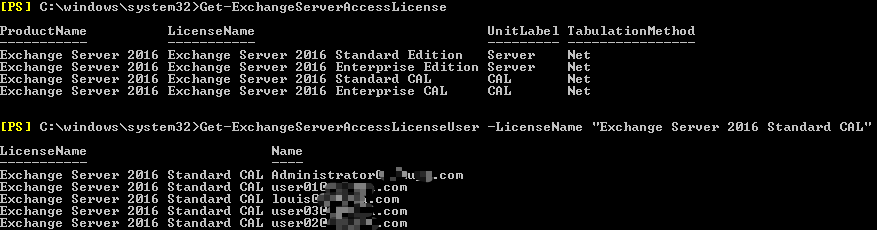
And kindly suggest that you can Accept michev's answer so this thread could help others have the same issue.
Regards,
Lou
If the response is helpful, please click "Accept Answer" and upvote it.
Note: Please follow the steps in our documentation to enable e-mail notifications if you want to receive the related email notification for this thread.