Hi @john zyd ,
Thank you for taking time to post this issue in Microsoft Q&A forum.
Perhaps, you can try to use OpenDevToolsWindow() and ExecuteScriptAsync() methods to make it work(CoreWebView2 Class - Methods).
The code snippets may be like this:
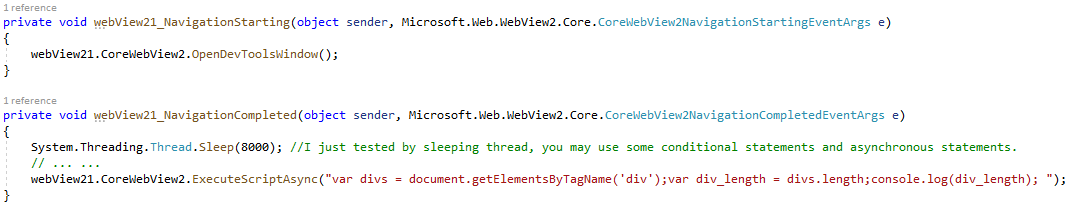
The result:
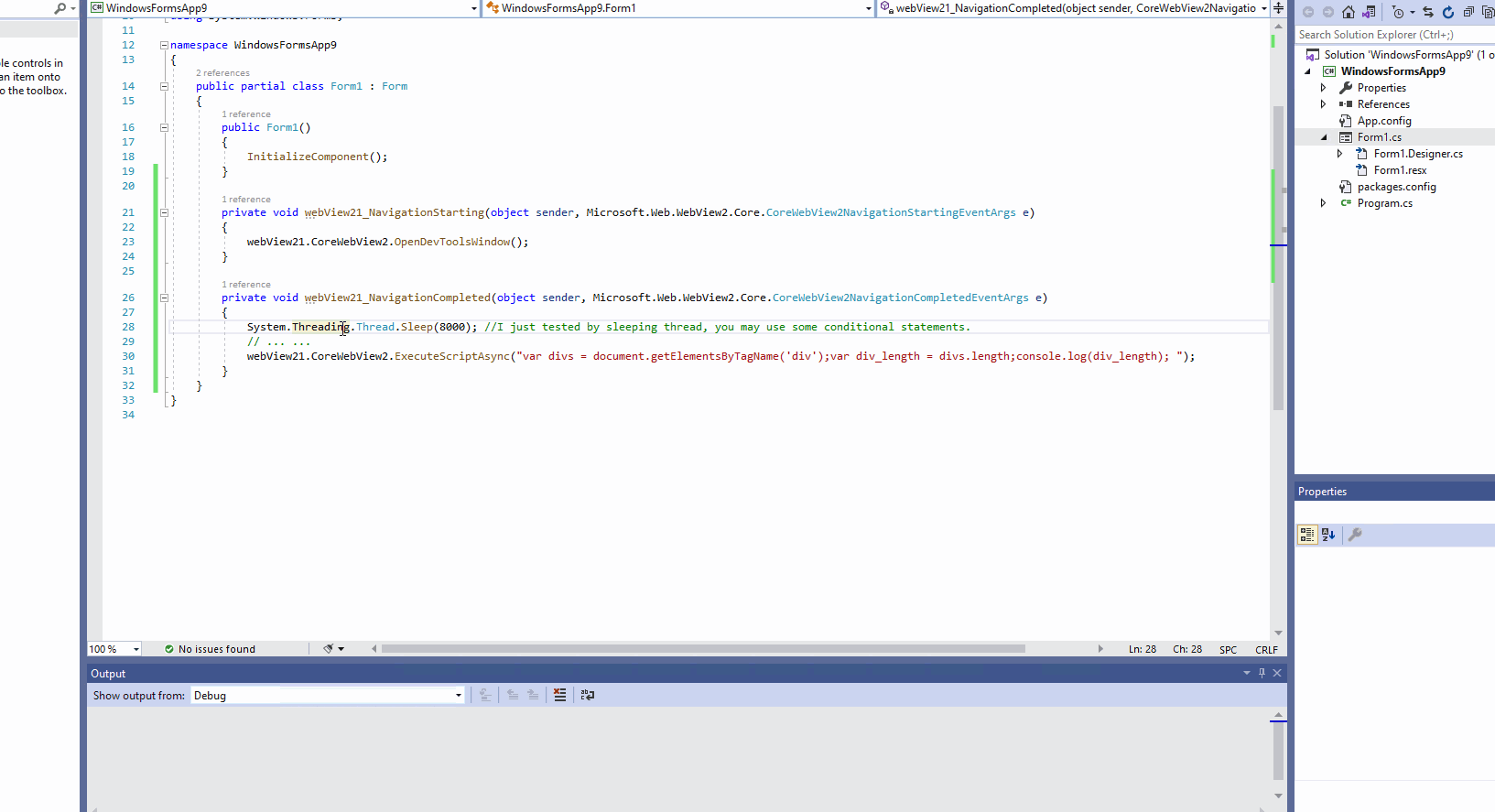
- Update1:
This issue should be caused by programming of JS, and please try these codes
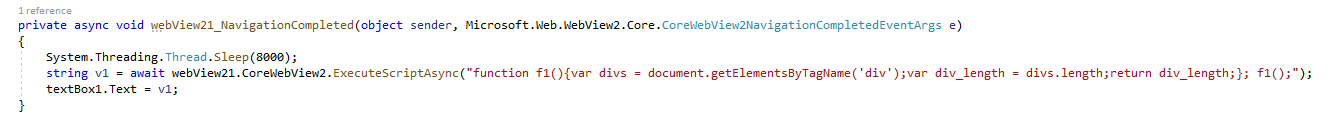
and note that I set two controls, one WebView2 control and one TextBox control, and named them webView21 and textBox1. The textBox1 is used to view the result(value).
Best Regards,
Tianyu
- If the answer is helpful, please click "Accept Answer" and upvote it.
Note: Please follow the steps in our documentation to enable e-mail notifications if you want to receive the related email notification for this thread.





 I remember for old IE browser, MS seems have this type of Preview tools, but it has been in Preview until IE is no longer support.
I remember for old IE browser, MS seems have this type of Preview tools, but it has been in Preview until IE is no longer support.