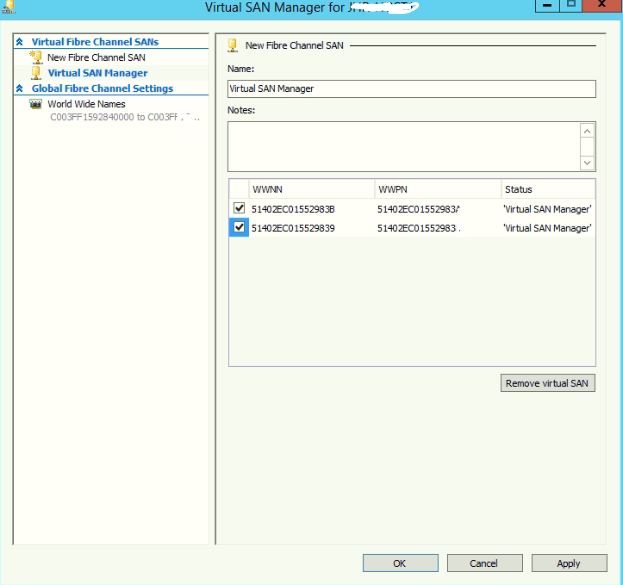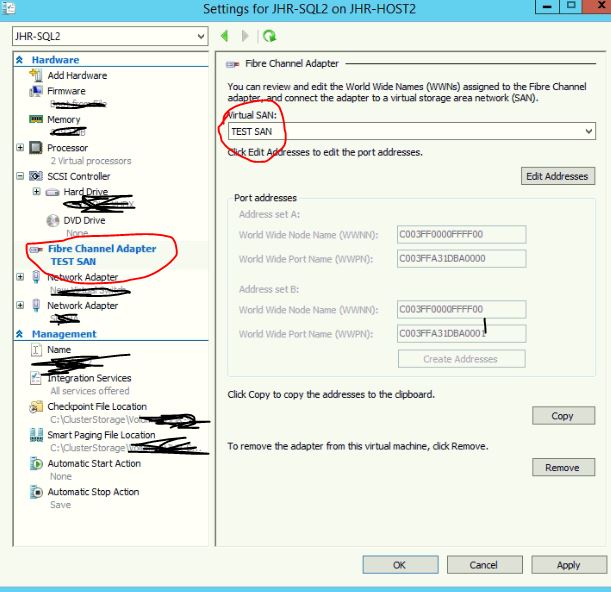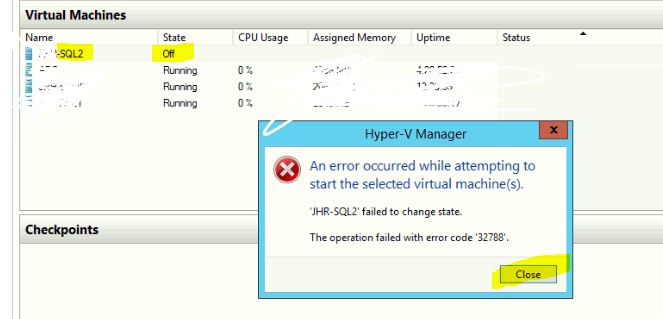Hi,
but when i create Virtual Switch Manger and assign and select the FC available port and when i add virtual SAN Switch to my VM so my VM doesn't Boot its gives me below error.
I'm not very clear about the operation above, would you please provide the screenshot of the Hyper V virtual switch manager and the VM network adapter settings:
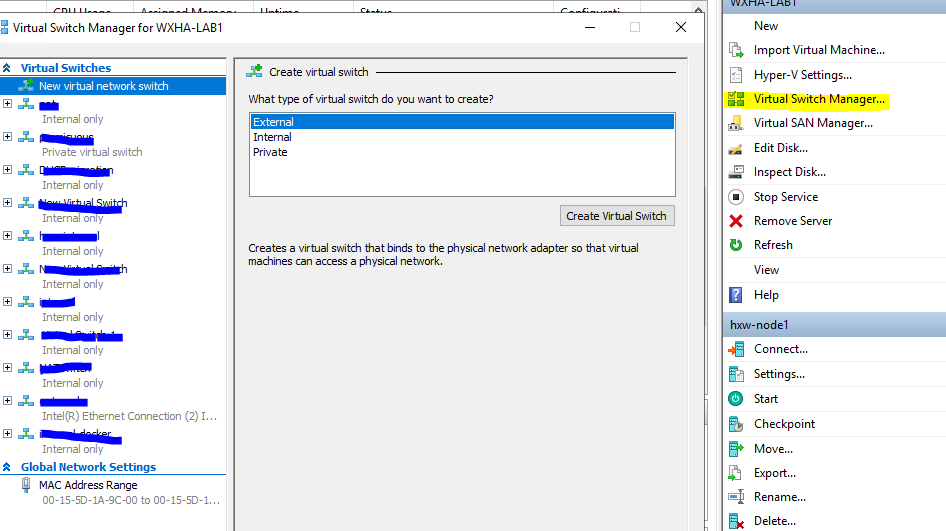
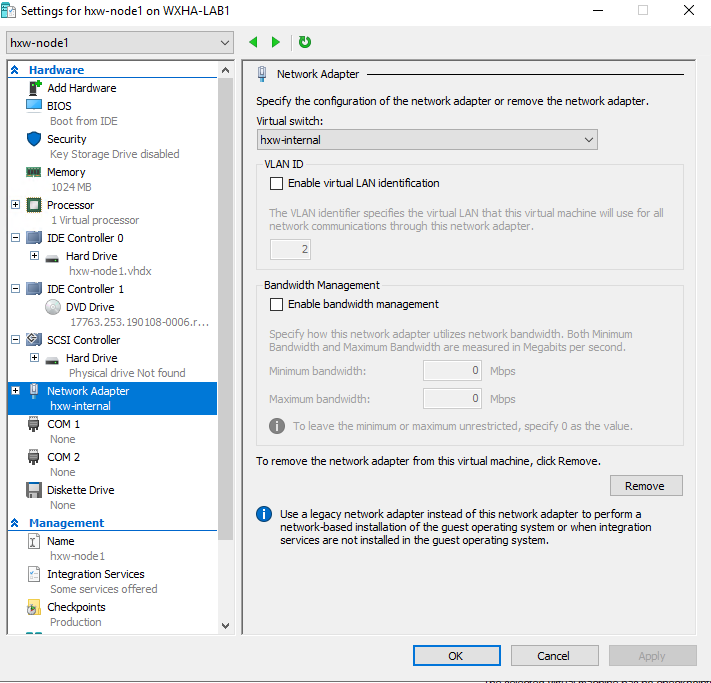
Thanks for your time!
Best Regards,
Anne
-----------------------------
If the Answer is helpful, please click "Accept Answer" and upvote it.
Note: Please follow the steps in our documentation to enable e-mail notifications if you want to receive the related email notification for this thread.